Descripción
A free and easy-to-use two-factor authentication plugin for WordPress
Add an extra layer of security to your WordPress website login pages and protect your users. Enable two-factor authentication (2FA), the best protection against users using weak passwords, automated password guessing, and brute force attacks.
Features | Getting Started | Get the Premium!
Use the WP 2FA plugin to enable two-factor authentication for your WordPress administrator, and to enforce your website users, or users with a specific role to use 2FA. This plugin is very easy to use; everything can be configured via wizards with clear instructions, so even non technical users can setup 2FA without requiring technical assistance.
MAINTAINED & SUPPORTED BY MELAPRESS
Melapress develops high-quality WordPress management and security plugins such as Melapress Login Security, CAPTCHA 4WP, and WP Activity Log, the #1 user-rated activity log plugin for WordPress.
Browse our list of WordPress security and administration plugins to see how our plugins can help you better manage and improve the security and administration of your WordPress websites and users.
WP 2FA key plugin features and capabilities
- Identificación de dos factores (2FA) gratuita para todos los usuarios
- Supports multiple 2FA methods
- Universal 2FA app support – generate codes from Google Authenticator, Authy & any other 2FA app
- Supports 2FA backup methods
- Very easy to use and simple to set up
- Use 2FA policies to enforce 2FA with a grace period or require users to instantly setup 2FA upon logging in
- No WordPress dashboard access is required for users to set up 2FA
- Fully editable email templates
- Protection against automated password & dictionary attacks
- Much more
Upgrade to WP 2FA Premium and get even more
The premium version of WP 2FA comes bundled with even more features to take your WordPress website login security to the next level.
With the premium edition of WP 2FA, you get more 2FA methods, 1-click integration with WooCommerce, trusted devices feature, and extensive white labeling capabilities.
Premium features list
- Everything in the free version
- Full white labeling capabilities
- Trusted devices (no 2FA required)
- Additionl 2FA methods (such as 2FA over SMS)
- Require 2FA on password reset
- One-click integration with WooCommerce
- Much more
Refer to the WP 2FA plugin features and benefits page to learn more about the benefits of upgrading to WP 2FA Premium.
Free and premium support
Premium world-class support for WP 2FA is free via email or through the WordPress support forums.
Note: paid customer support is given priority and is provided via one-to-one email. Upgrade to Premium to benefit from priority support.
For any other queries, feedback, or if you simply want to get in touch with us, please use our contact form.
As featured on:
Related links and documentation:
You can find more detailed information about 2FA and its benefits in the links below
- The benefits of using 2FA on WordPress
- Beginner’s guide to two-factor authentication
- Setting up Google Authenticator for WordPress 2FA
- List of supported 2FA apps
- The definitive guide to WordPress security
- Official Melapress website
Installing WP 2FA
Desde dentro de WordPress
- Navigate to ‘Plugins > Add New’
- Search for ‘WP 2FA’
- Install & activate WP 2FA from your Plugins page
Manualmente
- Download the plugin from the WordPress plugins repository
- Unzip the zip file and upload the folder to the /wp-content/plugins/ directory
- Activate the WP 2FA plugin through the ‘Plugins’ menu in WordPress
Capturas
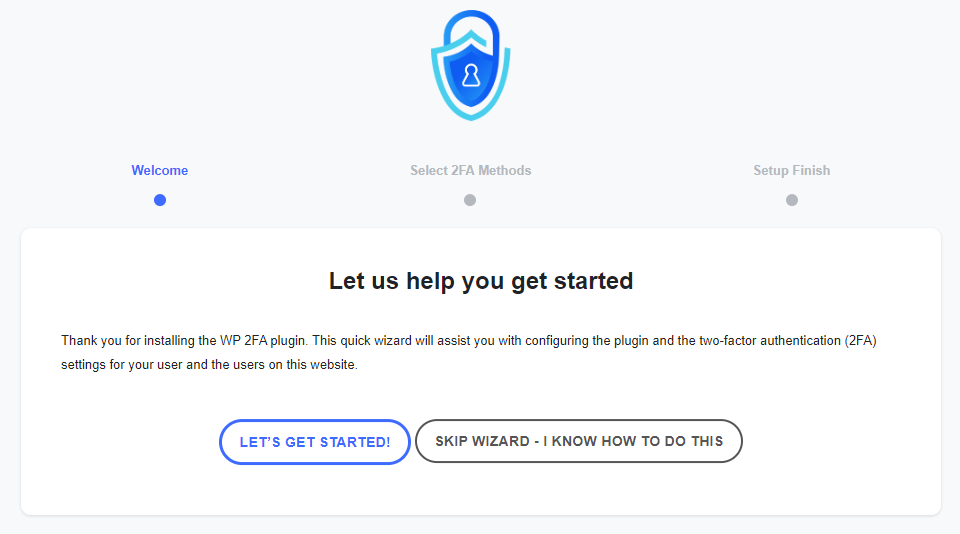
El asistente de primera instalación te permite configurar 2FA en tu web y para tu usuario en cuestión de segundos. 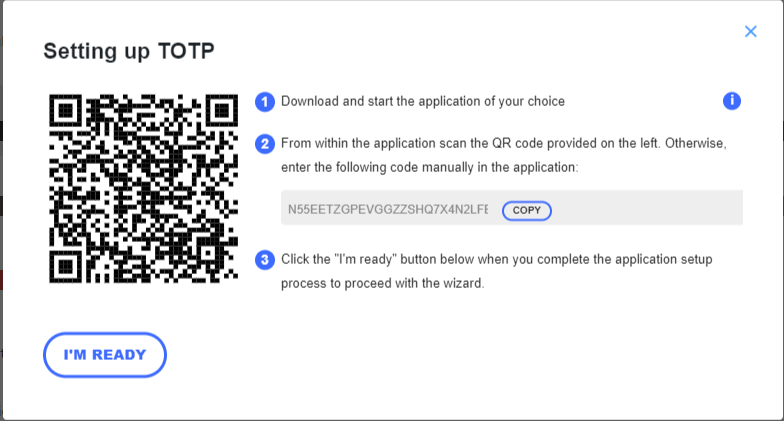
Los asistentes hacen muy fácil la configuración de 2FA, de forma que, incluso los usuarios no técnicos, puedan configurar 2FA sin necesidad de ayuda. 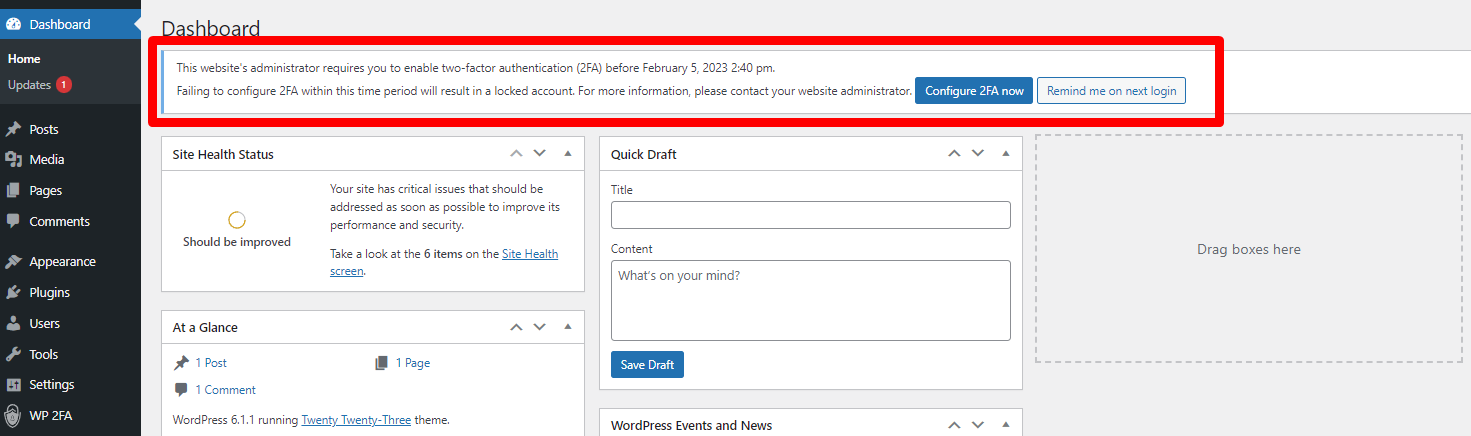
Puedes obligar a los usuarios a activar 2FA y también darles un período de gracia para que lo hagan. 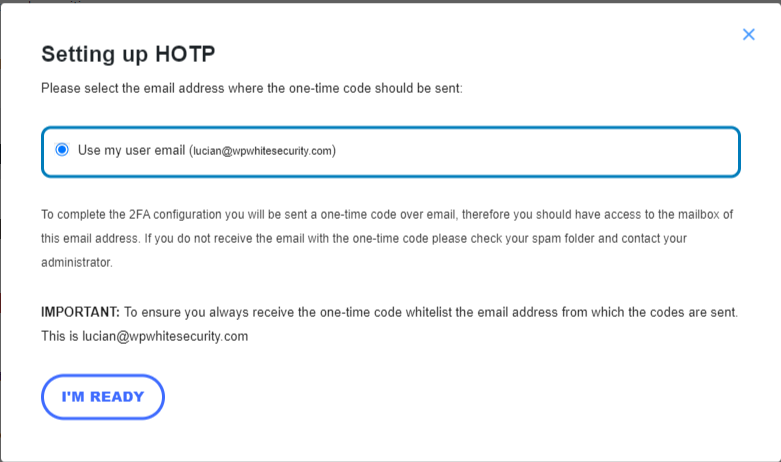
Los usuarios también pueden usar códigos de un solo uso por correo electrónico como un método de identificación de dos factores. 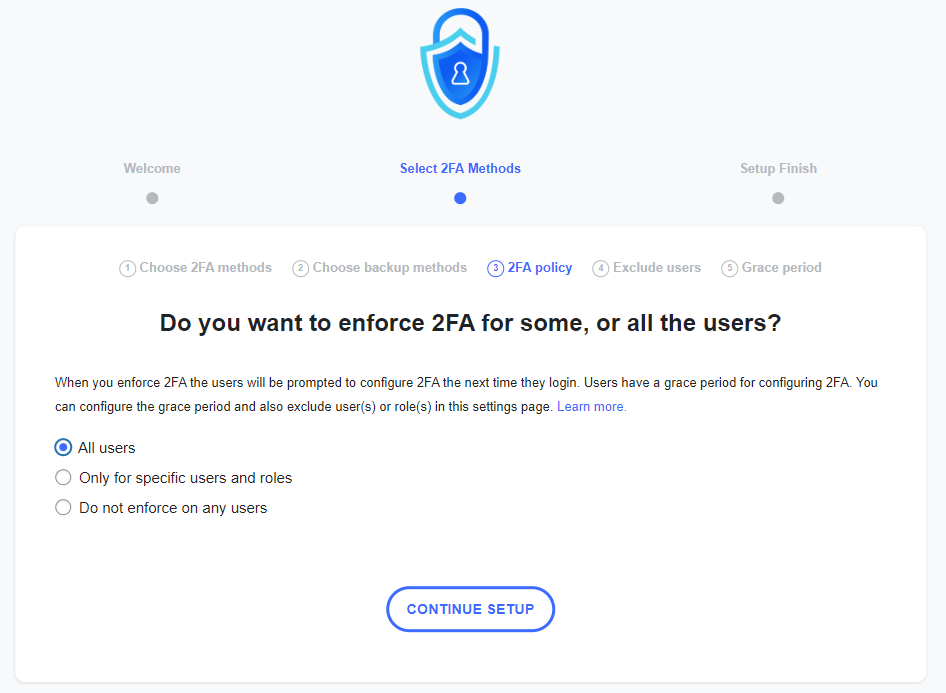
Puedes usar políticas para obligar a los usuarios a configurar y usar 2FA inmediatamente, por lo que se les pedirá que lo hagan la siguiente vez que accedan. 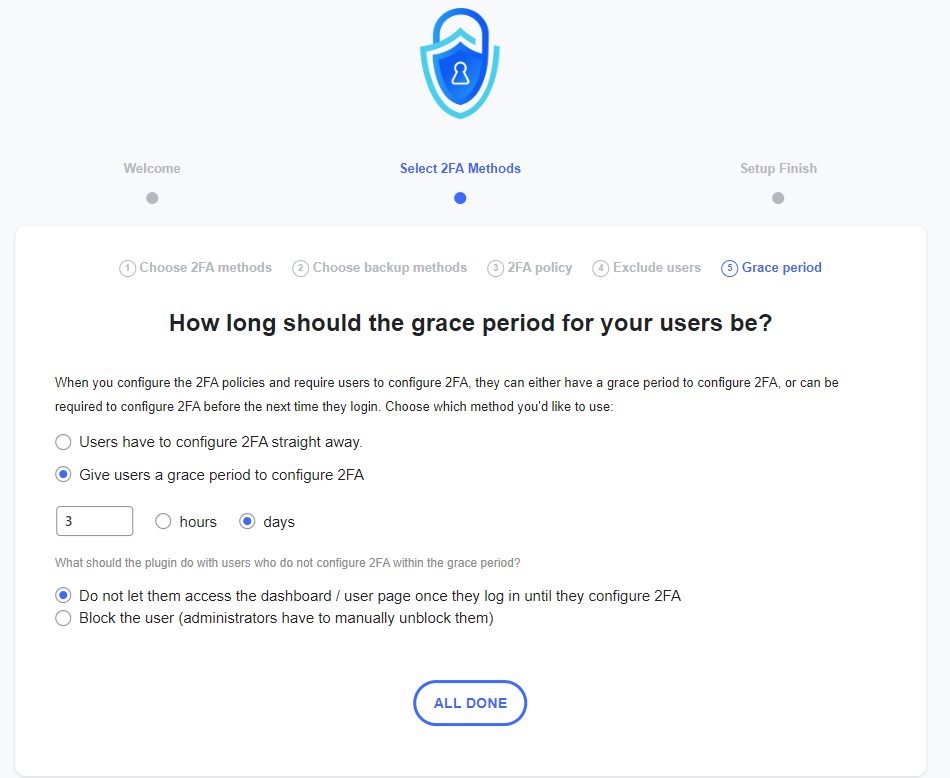
You can give users a grace period until they configure 2FA. You can also specify what should the plugin do once the grace period is over. 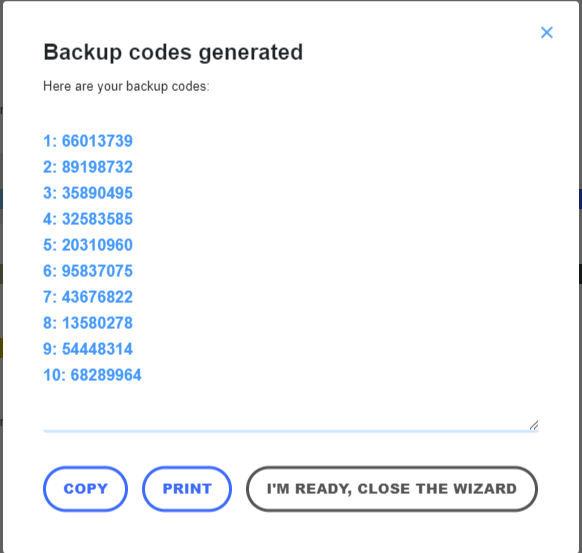
Se recomienda a todos los usuarios que también generen códigos de respaldo, para el caso de que no puedan acceder en el dispositivo principal. 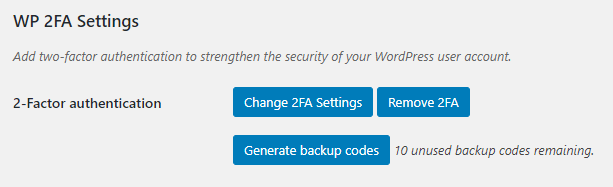
En el perfil de usuario, los usuarios solo tienen unas pocas opciones de 2FA, por lo que no les es confuso y todo se explica por sí mismo.
Reseñas
Colaboradores y desarrolladores
«WP 2FA – Two-factor authentication for WordPress» es un software de código abierto. Las siguientes personas han colaborado con este plugin.
Colaboradores«WP 2FA – Two-factor authentication for WordPress» ha sido traducido a 10 idiomas locales. Gracias a los traductores por sus contribuciones.
Traduce «WP 2FA – Two-factor authentication for WordPress» a tu idioma.
¿Interesado en el desarrollo?
Revisa el código , echa un vistazo al repositorio SVN o suscríbete al registro de desarrollo por RSS.
Registro de cambios
2.6.4 (2024-03-07)
-
Mejoras
- The default «From email address» used by the plugin now uses the website’s domain, thus improving email deliverability.
- All one-time codes generated by the plugin are now 6 digits long.
- Applied some coding best practices in some sections to ensure better protection against timing base attacks.
-
Security fix
-
Fixed a sensitive information disclosure issue – users’ salts can only be potentially exposed if debug is enabled and the web server is not Apache.
- Bug fixes
- Fixed: Text changes in the «logged out users trying to access 2FA config» setting not saved.
- Fixed: User not redirected to the URL configured in the settings when all backup codes are disabled.
- Fixed: Formatting / layout of advert in the configuration, which in some cases it was showing over some of the help text.
-
Refer to the complete plugin changelog for more detailed information about what was new, improved and fixed in previous version updates of WP 2FA.