Descripción
Best multi vendor frontend store manager for WordPress and WooCommerce
WCFM is the smartest and most featured frontend vendor store/shop manager on WordPress, powered by WooCommerce. It works as vendors’ frontend dashboard for most popular woocommerce multi vendor marketplace plugins along with WooCommerce Bookings, Appointments, Rental & Bookings System, Subscriptions compatibility. Import / Export, Knowledgebase, Notification, Direct Messaging and PDF Invoice are some of the many colorful feathers of the wings. We offer you a panoply of cutting-edge solution.
Explore WCFM –
WCFM Demo – Overview – GuidelinesFREE Modules –
WCFM – Marketplace – Demo – Documentation
WCFM – Membership – Demo – DocumentationPremium addons also add many more feathers into the frontend wing –
WCFM – Ultimate – Overview – Guidelines
WCFM – Groups & Staffs – Demo – Documentation
WCFM – Delivery – Demo – Documentation
WCFM – Affiliate – Documentation
WCFM – Analytics – Demo – Documentation
WCFM – Product HUB – Demo – Documentation
🎉 Let your vendors give quick real-time support via Live Chat
On any days, we provide 6 hours turnaround time to reply every query, even in our busiest schedule. All you need to do is to reach us either via our support forum or WordPress.org
Marketplace Compatibility
- WCFM has own multi-vendor module – WooCommerce Multivendor Marketplace – Documentation – Demo
Beside this it’s compatible with WordPress-WooCommerce other most popular multivendor marketplace plugins as well, e.g Dokan, WC Vendors etc ..
Booking Compatibility
Exclusively compatible with WooCommerce Bookings –
- WC Bookings – Overview – Documentation – Demo
WCFM (Membership) Pay for Product Option
This will allow you to setup a system where vendor has to pay before adding a product –
Read full feature list here –
Exclusive Plugin Support
🔖 WCFM already compatible with most popular WooCommerce plugins. Check here for compatible plugins
… You will also have support of Custom Fields and full flexibility to enhance WCfM in your own way. Check our Developer’s Guide.
Exclusive Theme Support
WCFM is fully compatible with any WordPress-WooCommerce themes. You will also have styling option to make WCFM dashboard more look alike your site appearnce. Now we are added exclusive support with the most popular themes.
Quick view – what will be on your dashboard?
- Create and Manage Simple, Variable, Grouped, External, Subscription, Bookable, Accommodation, Auction, Rental, Job Package and Resume Package Products
- Product Enquiry Module
- Support TIcket Module
- Vendor Followers Module
- Email Verification Module
- Shipment Tracking Module
- Vendor PDF Invoices & Packing Slick (Ultimate)
- Bulk Stock manager Module (Ultimate)
- Vendor verification Module (Ultimate)
- Vendor Groups & Staffs
- Message / Chat board
- Notification Module
- Vendor Article Module
- Vendor Customer Module
- Knowledgebase Module
- Product, gallery limit
- Category restriction
- Featured and Duplicate Product
- Vendor – Store Admin Direct messaging (Chat) system (Ultimate)
- WP Job Manager listings associate with products (Ultimate)
- Product Featured image and image gallery
- Product Category and Tag manage
- Product Custom Taxonomy (e.g. Brand) manage
- Product Stock manage
- Product Sale price control and scheduling
- Product Shipping manage
- Product Tax manage
- Product Attributes
- Product Advanced options
- Downloadable and Virtual product (Ultimate)
- Download limit restriction (Ultimate)
- View and manage Coupons
- Create and Edit Coupons
- Coupon Usage Restriction (Ultimate)
- Coupon User limit restrictions (Ultimate)
- View and Manage Orders
- View full Order Details with tax and shipping info
- Update Order Status (Ultimate)
- Add Order Note (Ultimate)
- Full featured WC Reports
- Reports by Sales Date
- Reports of Out of Stock product
- Reports by Product (Ultimate)
- Reports by Coupon Usage (Ultimate)
- Reports of Low Stock Product (Ultimate)
- Delete Product, Coupon and Order (Ultimate)
- Manage product from anywhere of your Store using Quick Edit (Ultimate)
Translations
- Potuguese (Thanks to Rafael Sartori)
- Russian (Thanks to Alexey Seregin)
- German (Thanks to Ciao)
- Spanish (Thanks to Felipe @sophivorus)
- Czech (Thanks to Fany VanDaal)
- Arbic
- Bulgarian
Feedback
All we want is love. We are extremely responsive about support requests – so if you face a problem or find any bugs, shoot us a mail or post it in the support forum, and we will respond within 6-12 hours(during business days). If you get the impulse to rate the plugin low because it is not working as it should, please do wait for our response because the root cause of the problem may be something else.
It is extremely disheartening when trigger happy users downrate a plugin for no fault of the plugin.
Feel free to reach us either via our support forum or WordPress.org, happy to serve anything you looking for.
Really proud to serve and enhance WooCommerce.
Be with us … Team WC Lovers
Capturas
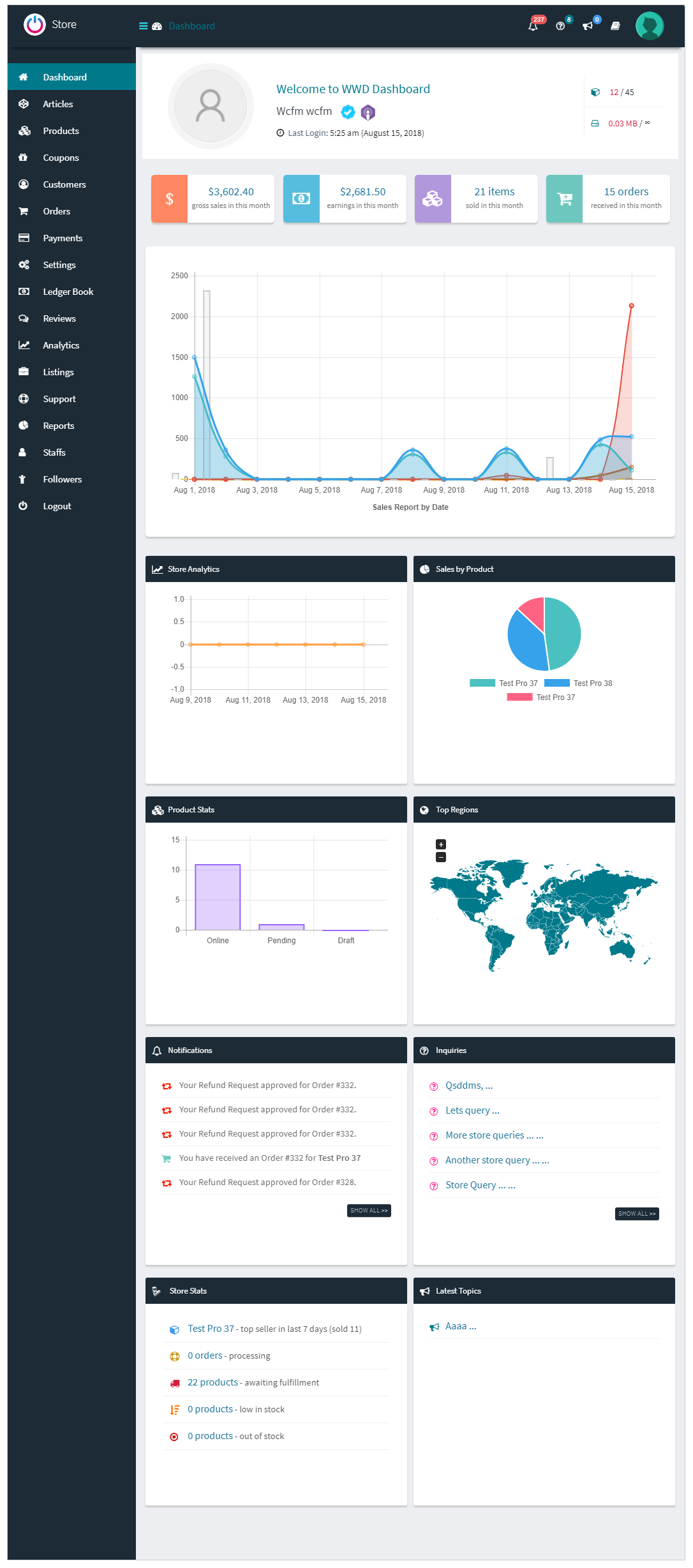
WCFM Dashboard 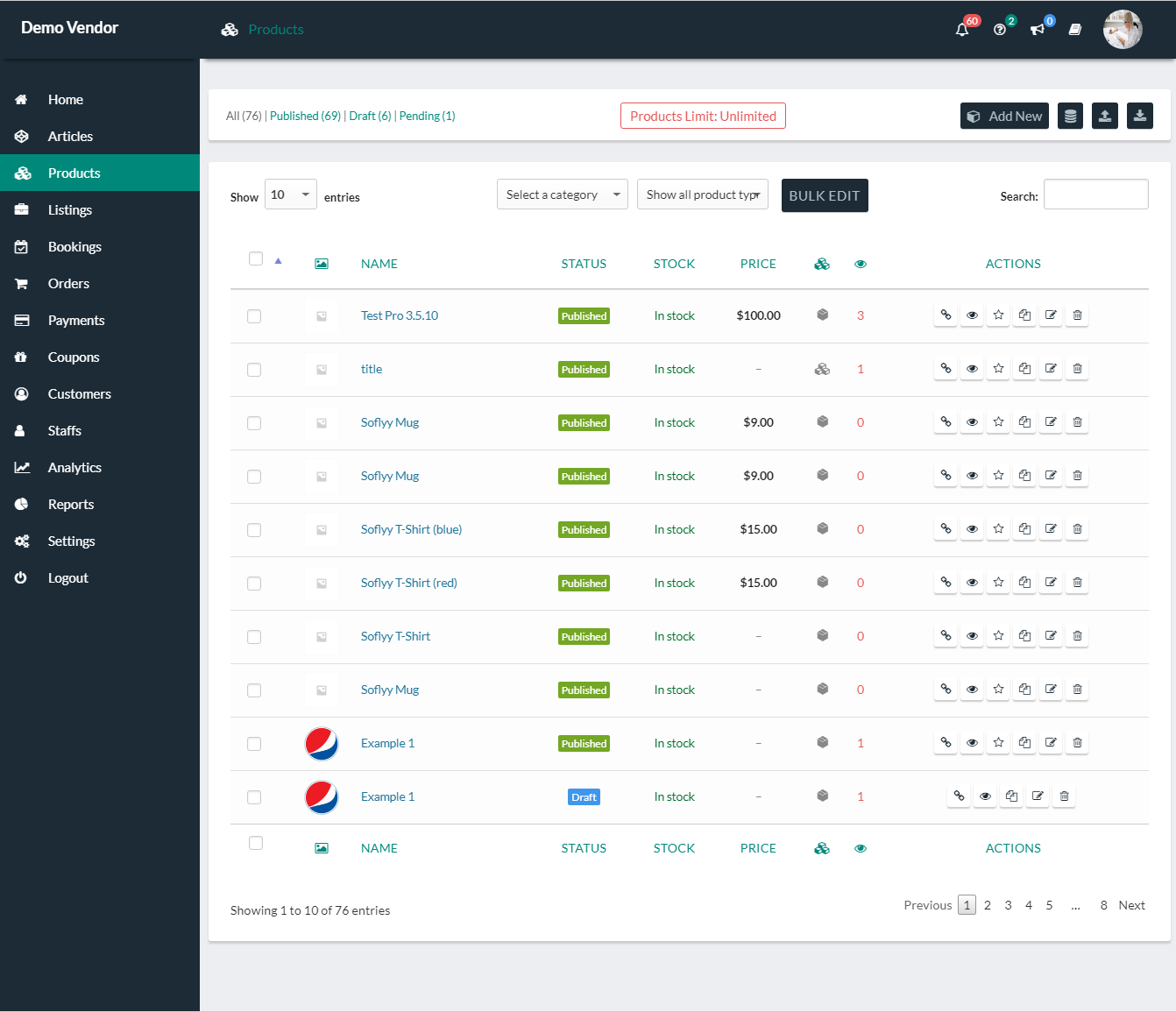
WCFM Products Dashboard 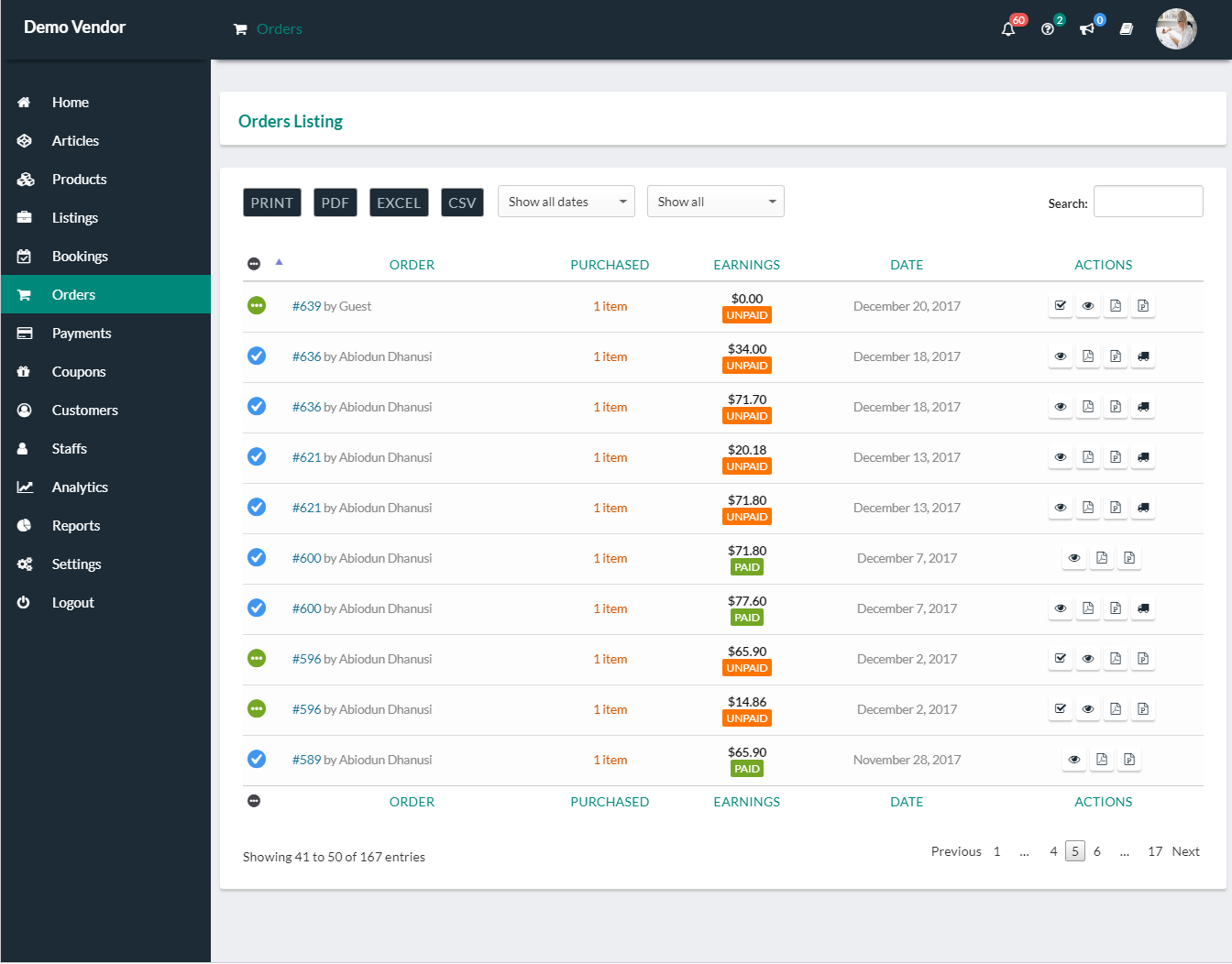
WCFM Orders Dashboard 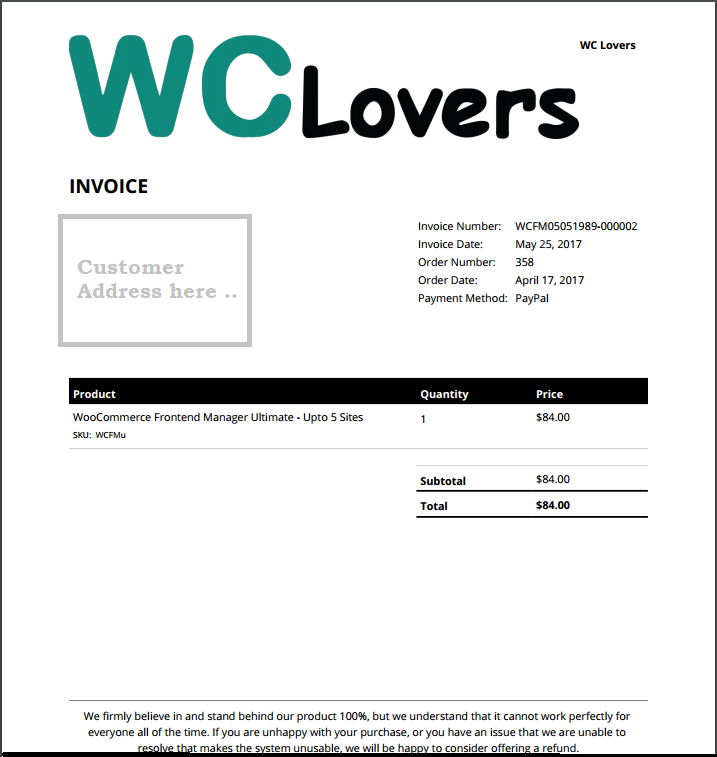
WCFM PDF Invoice 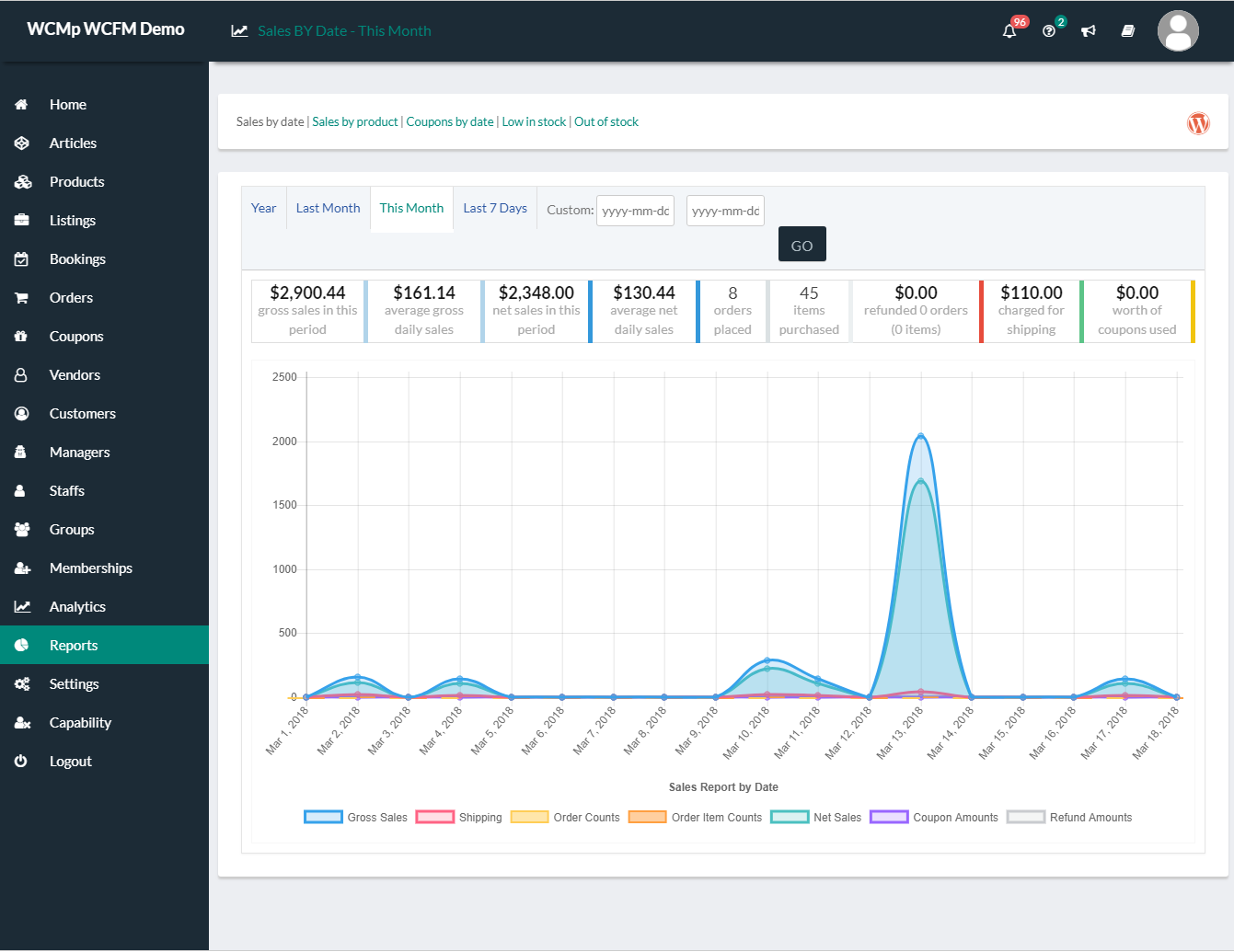
WCFM Diverse of Reports 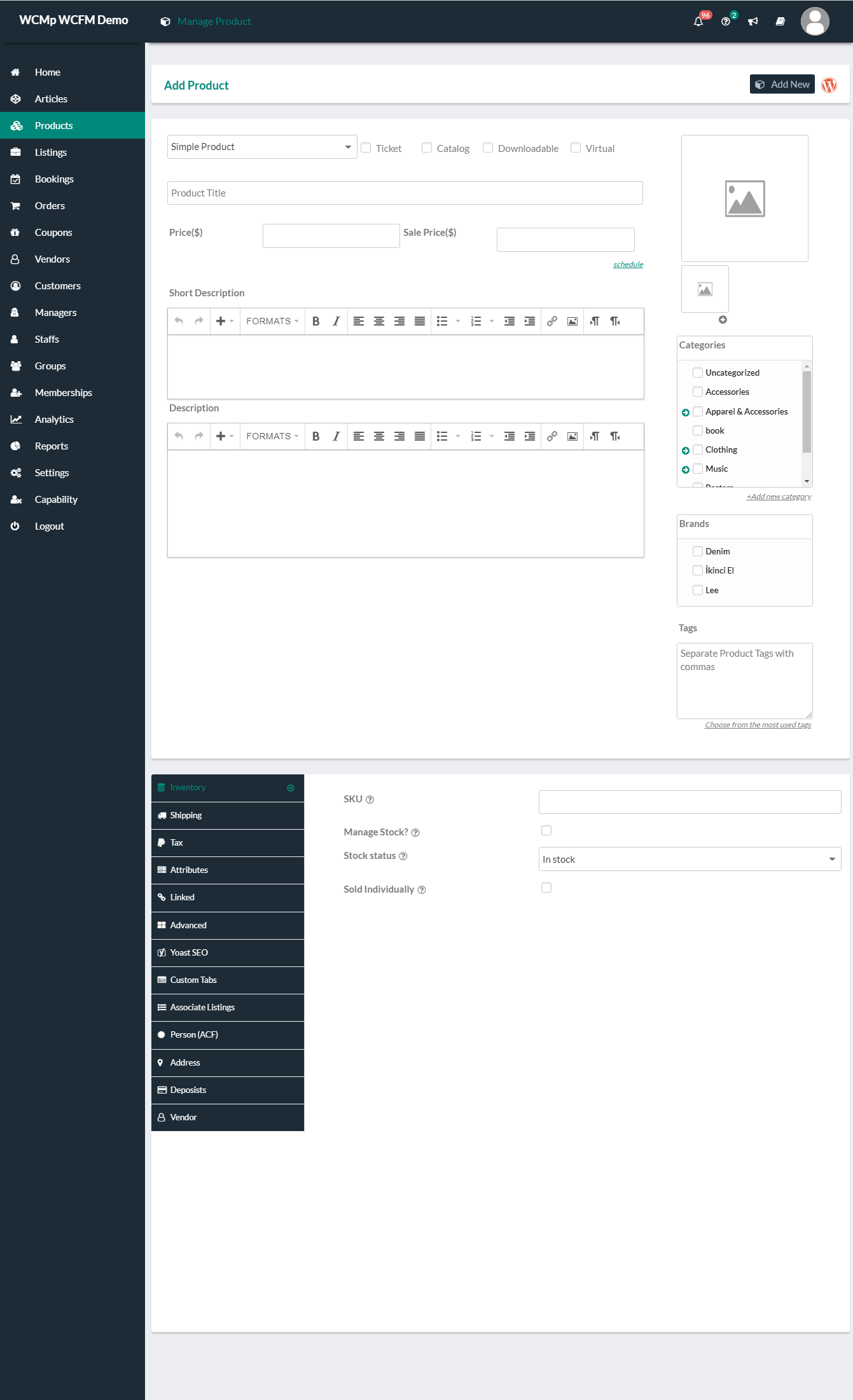
WCFM Product Manager 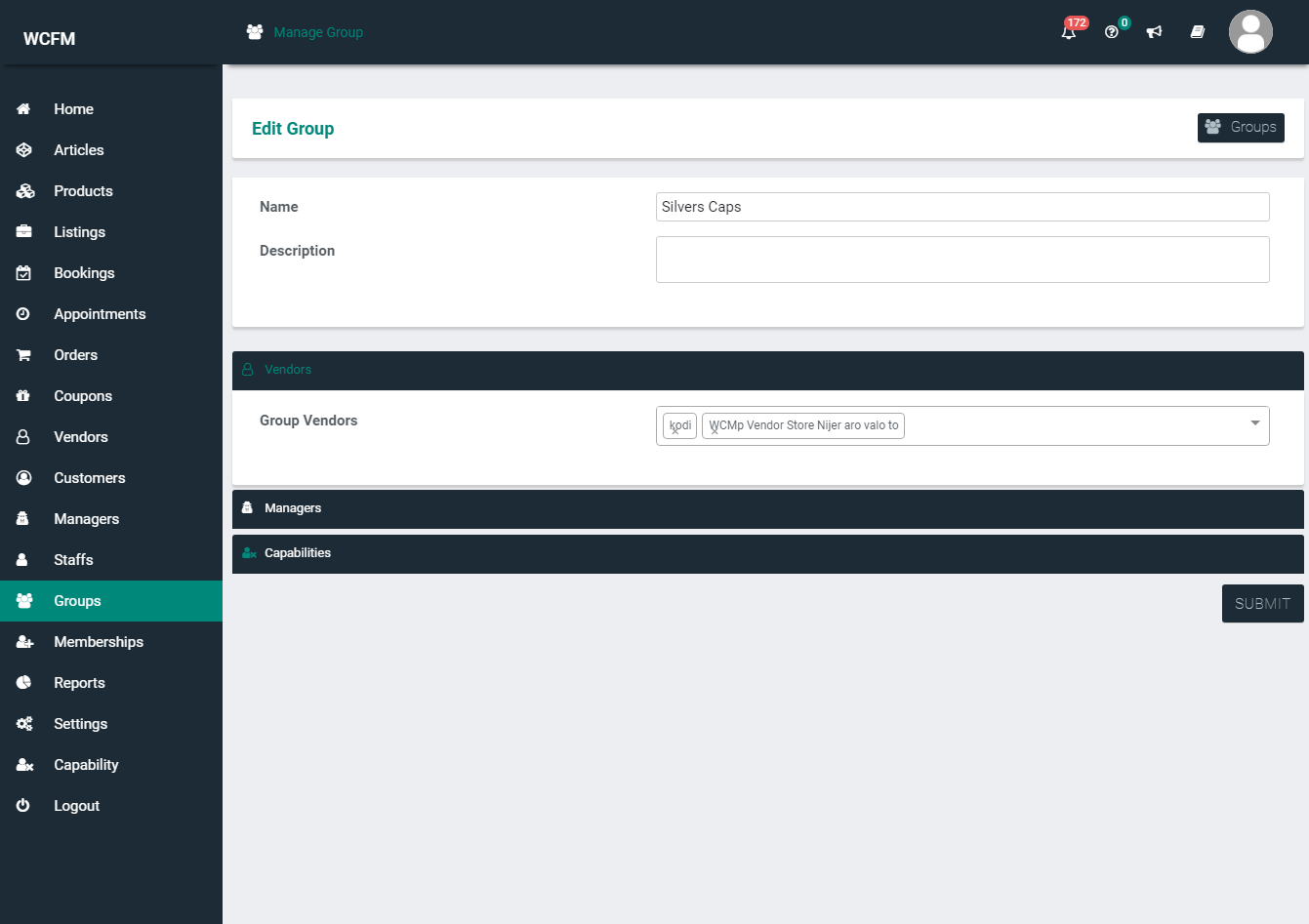
WCFM Groups & Staffs 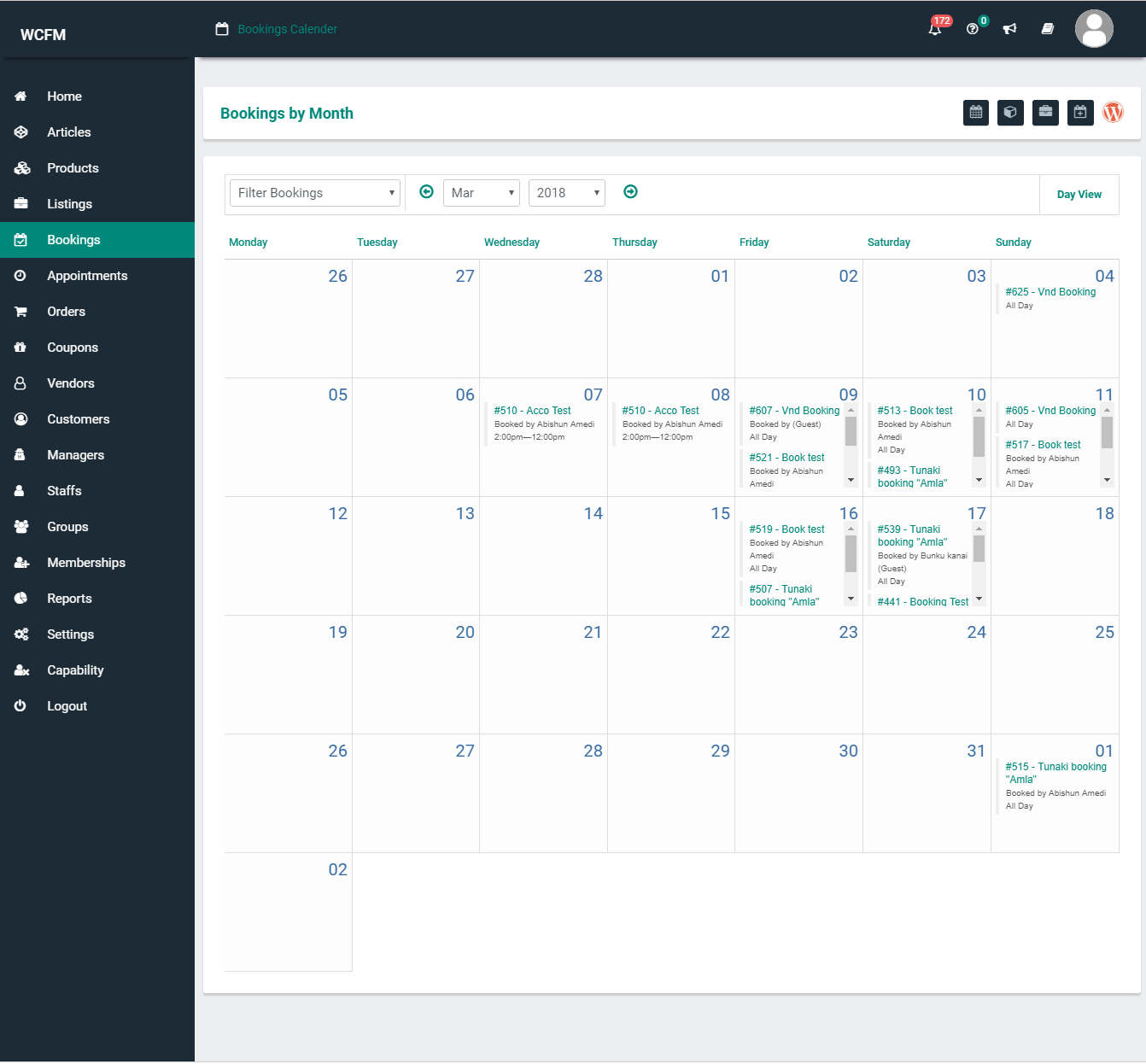
WCFM Bookings Calendar 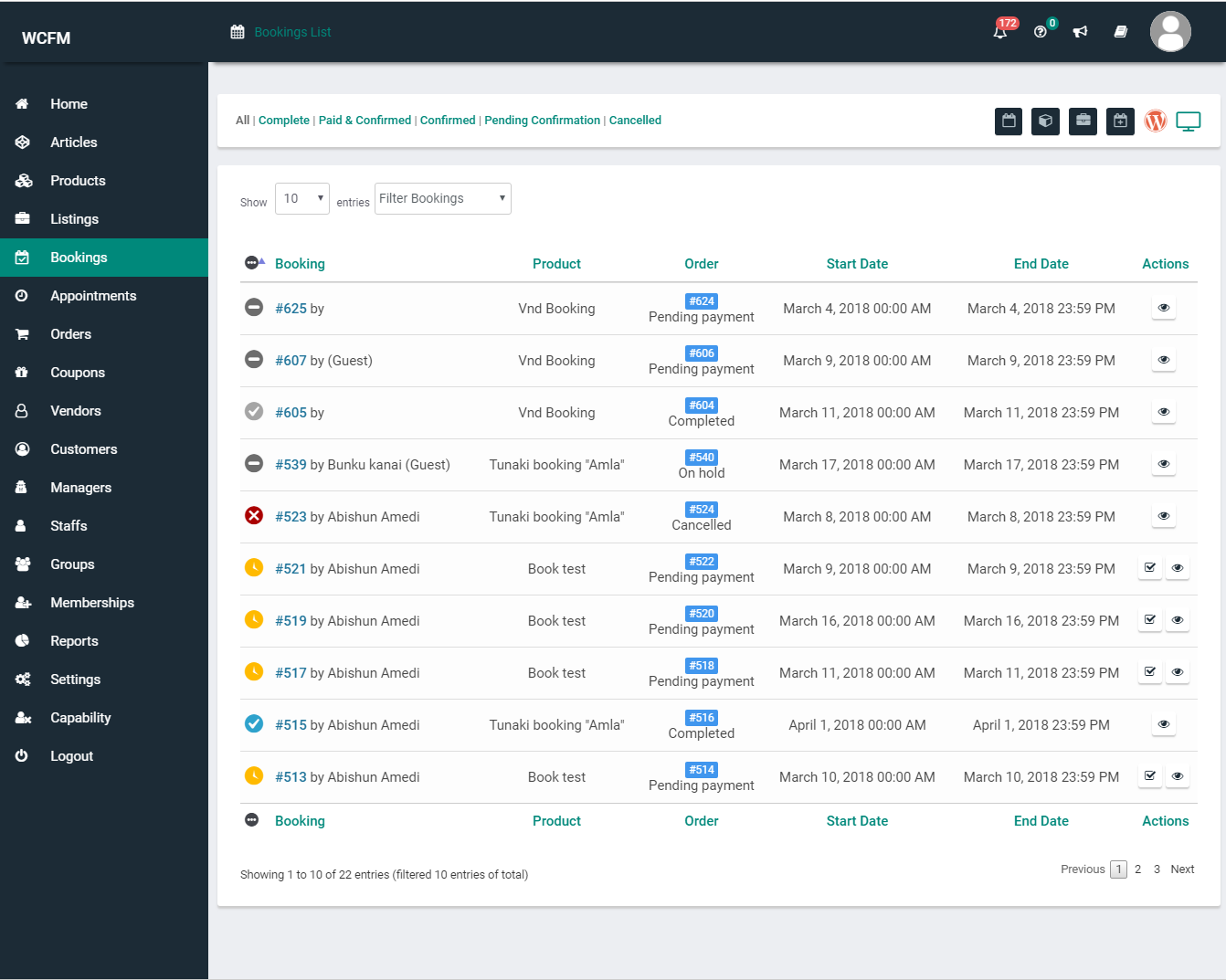
WCFM Bookings Dashboard 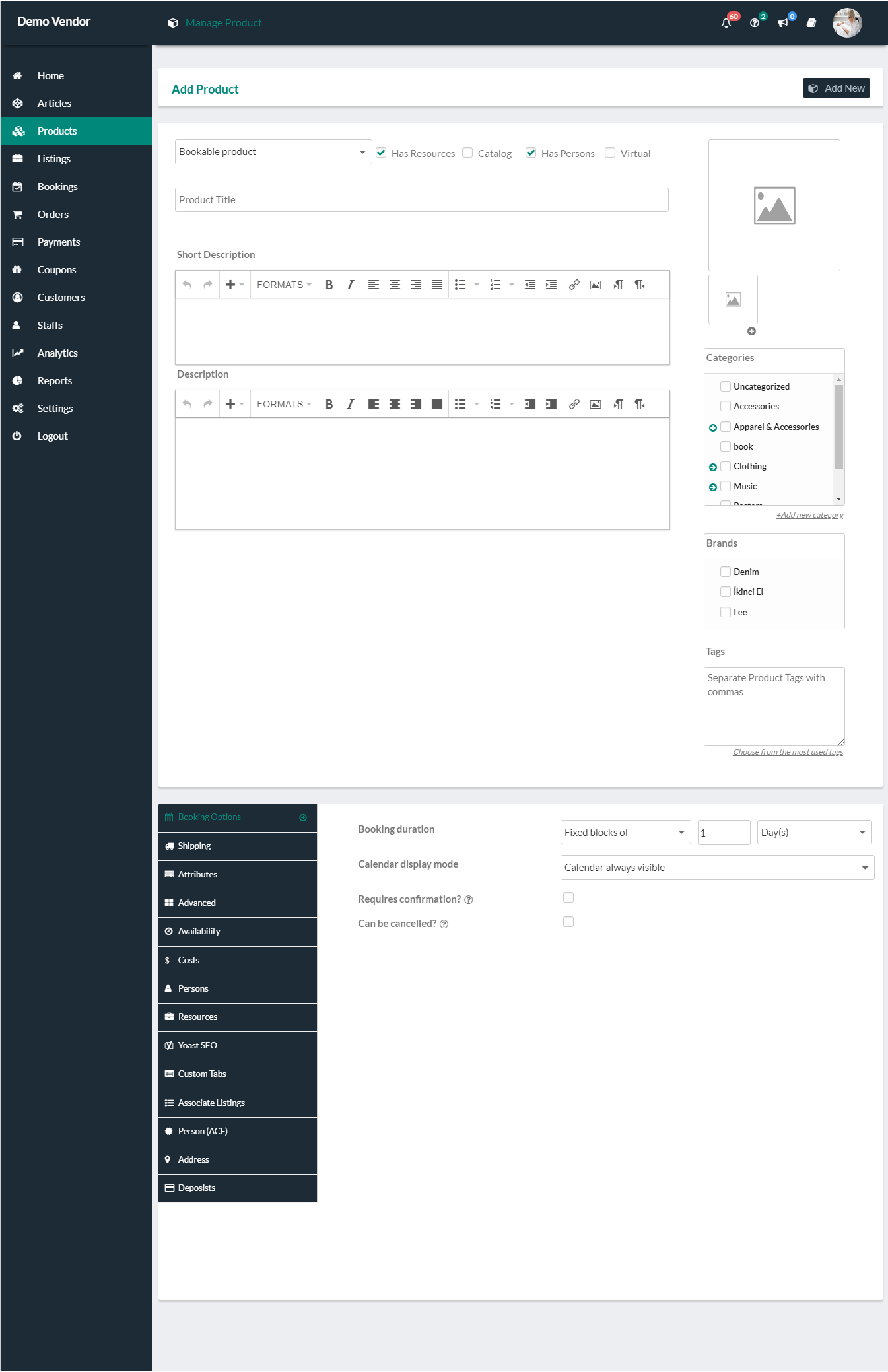
WCFM Bookable Product Manager 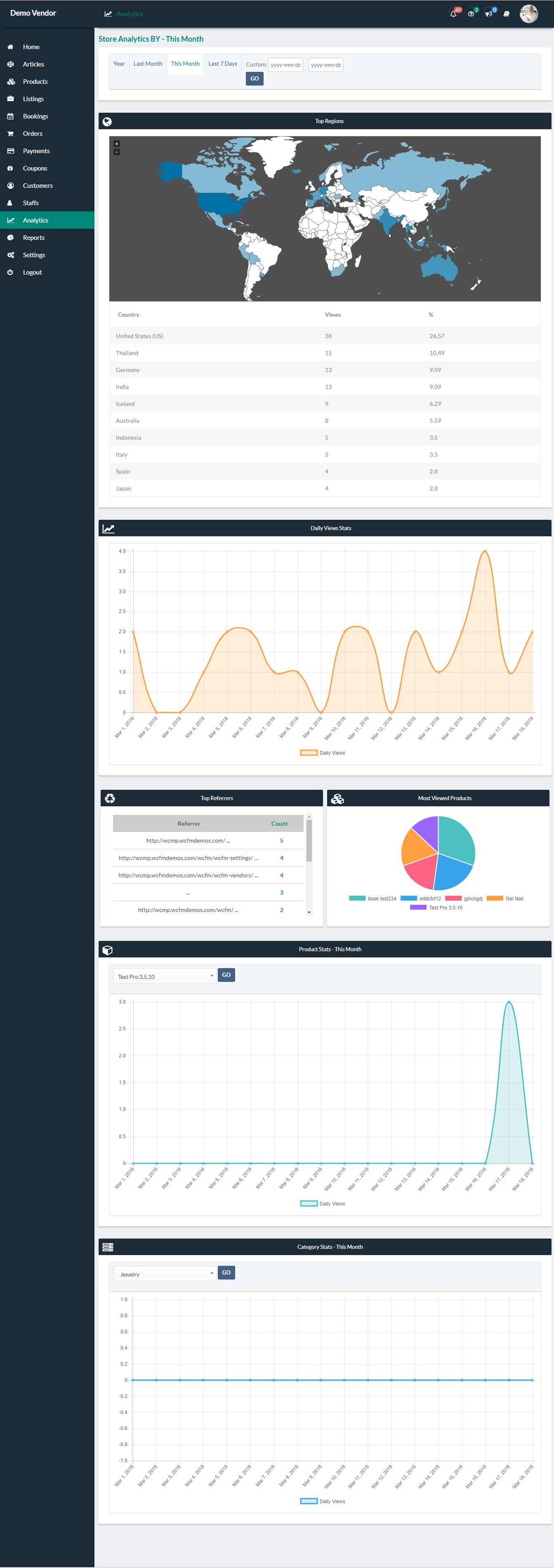
WCFM Analytics Dashboard 
WCFM Coupon Manager 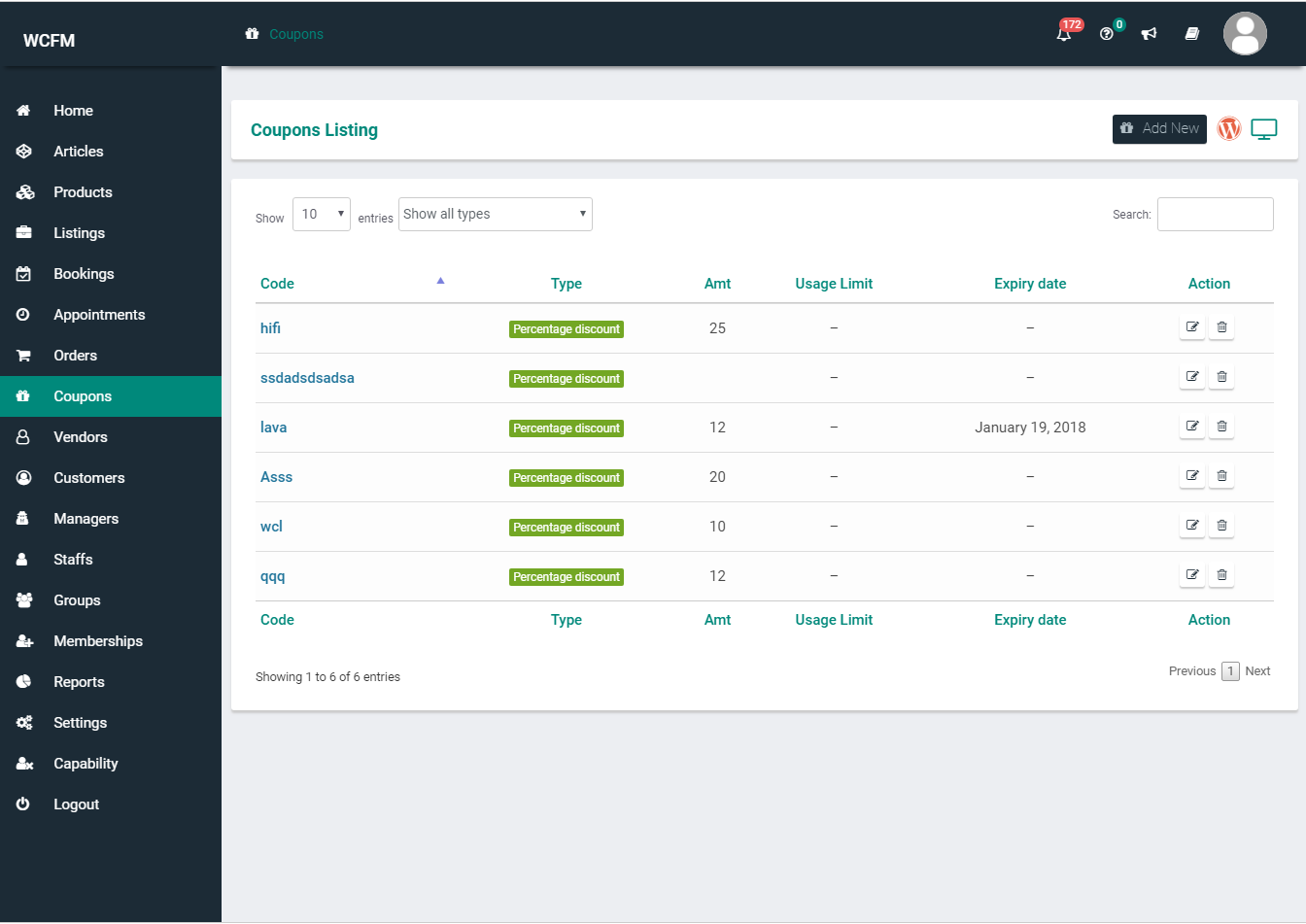
WCFM Coupons Dashboard 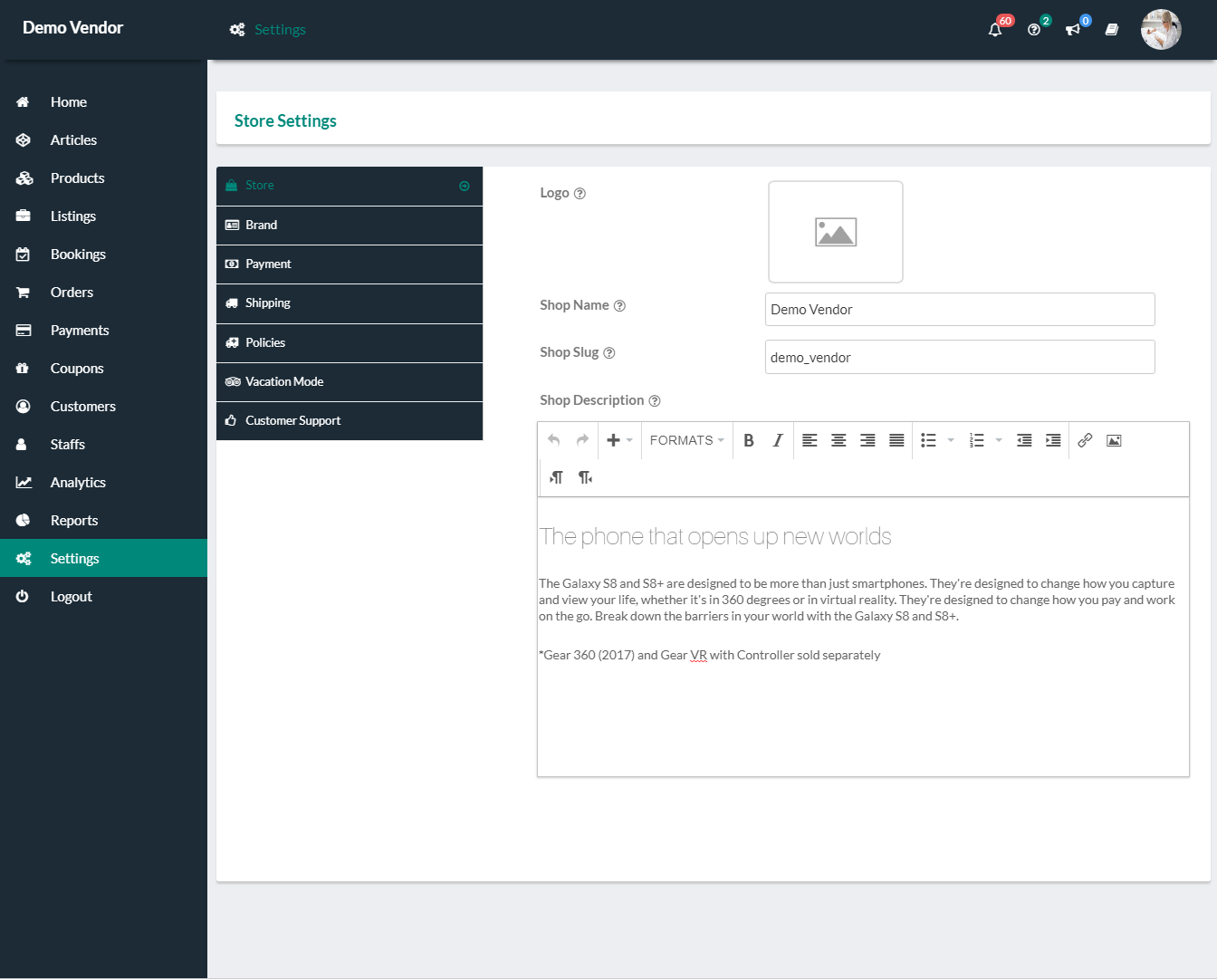
WCFM Settings Manager 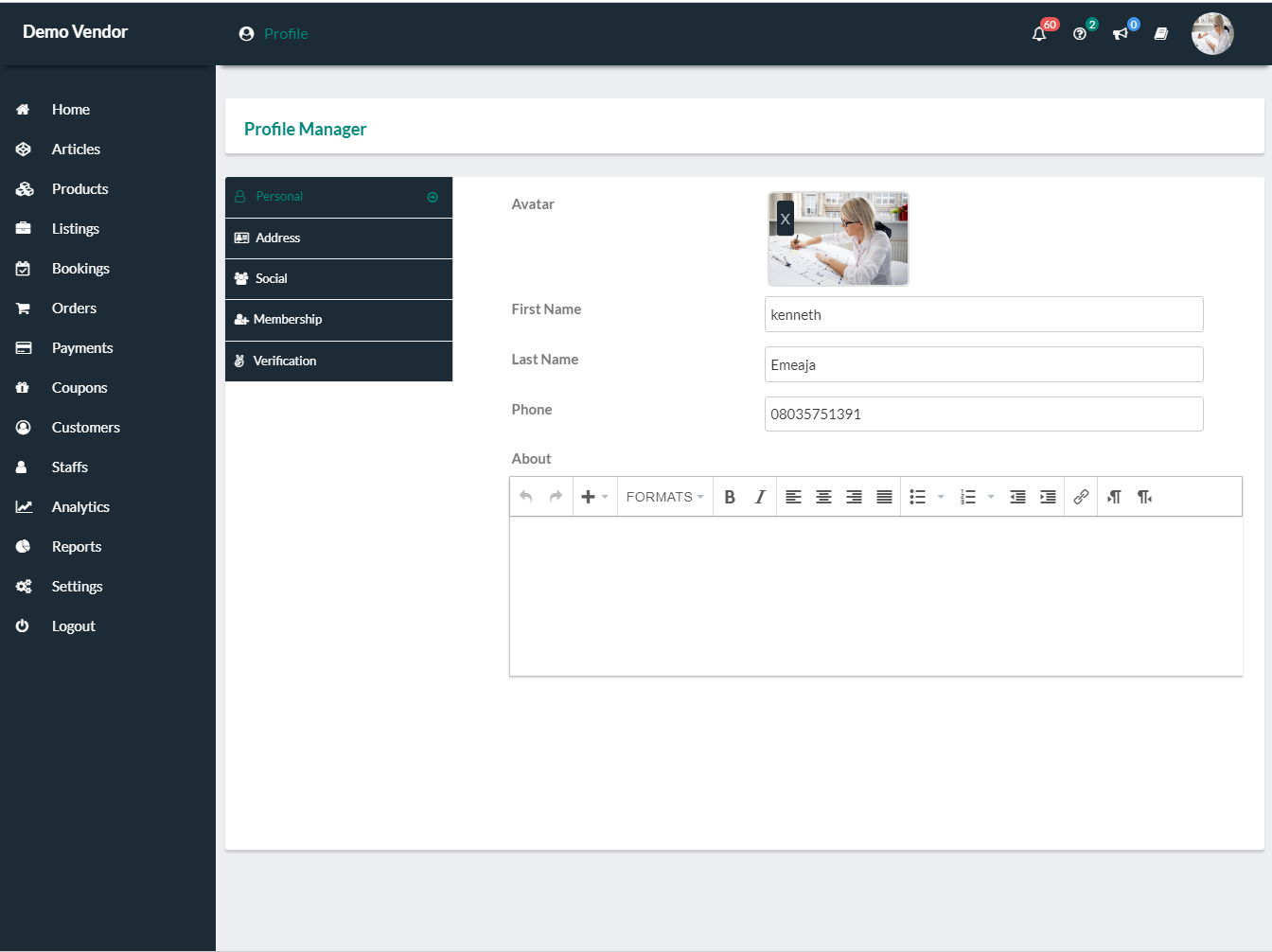
WCFM Profile Manager 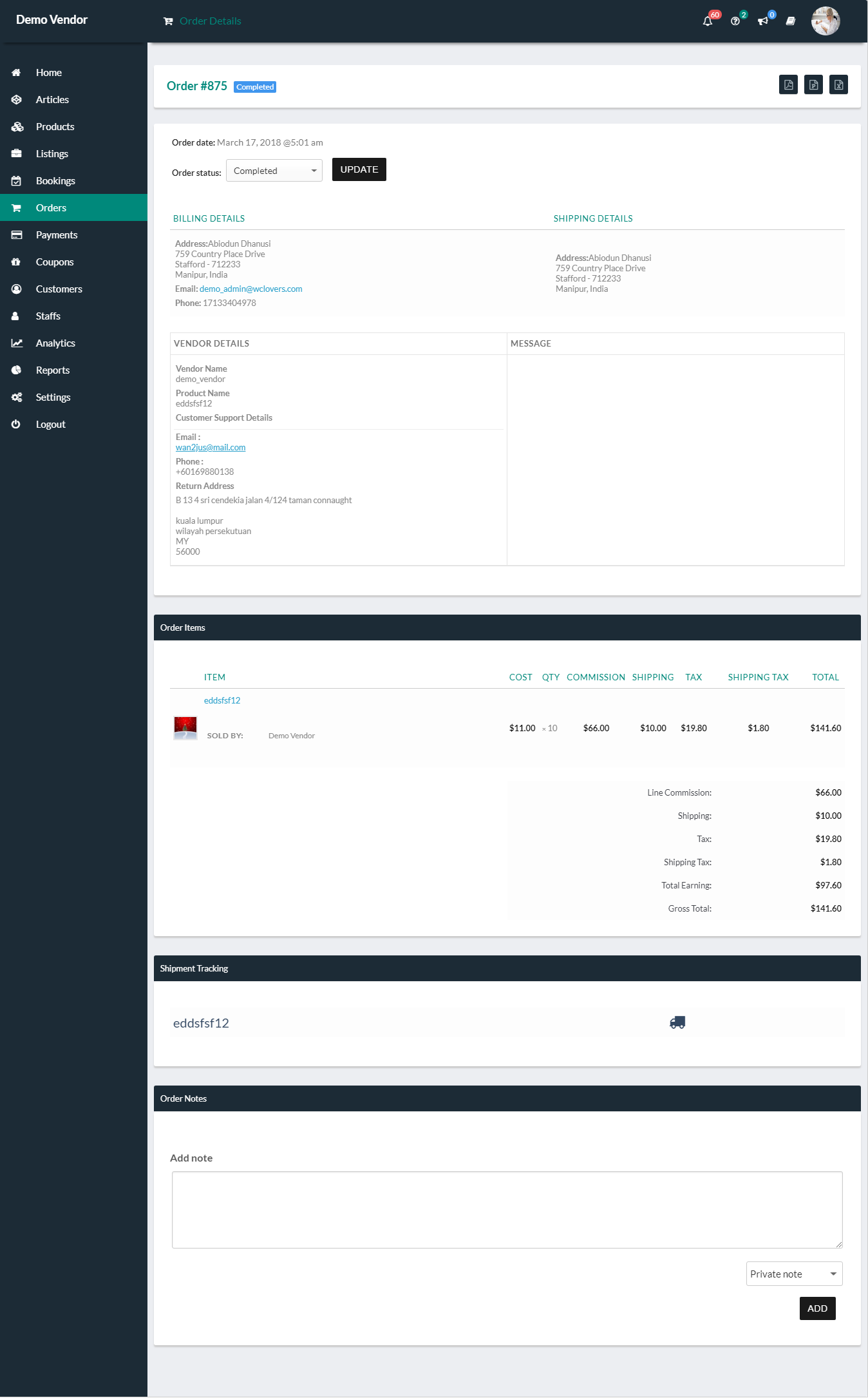
WCFM Order Details 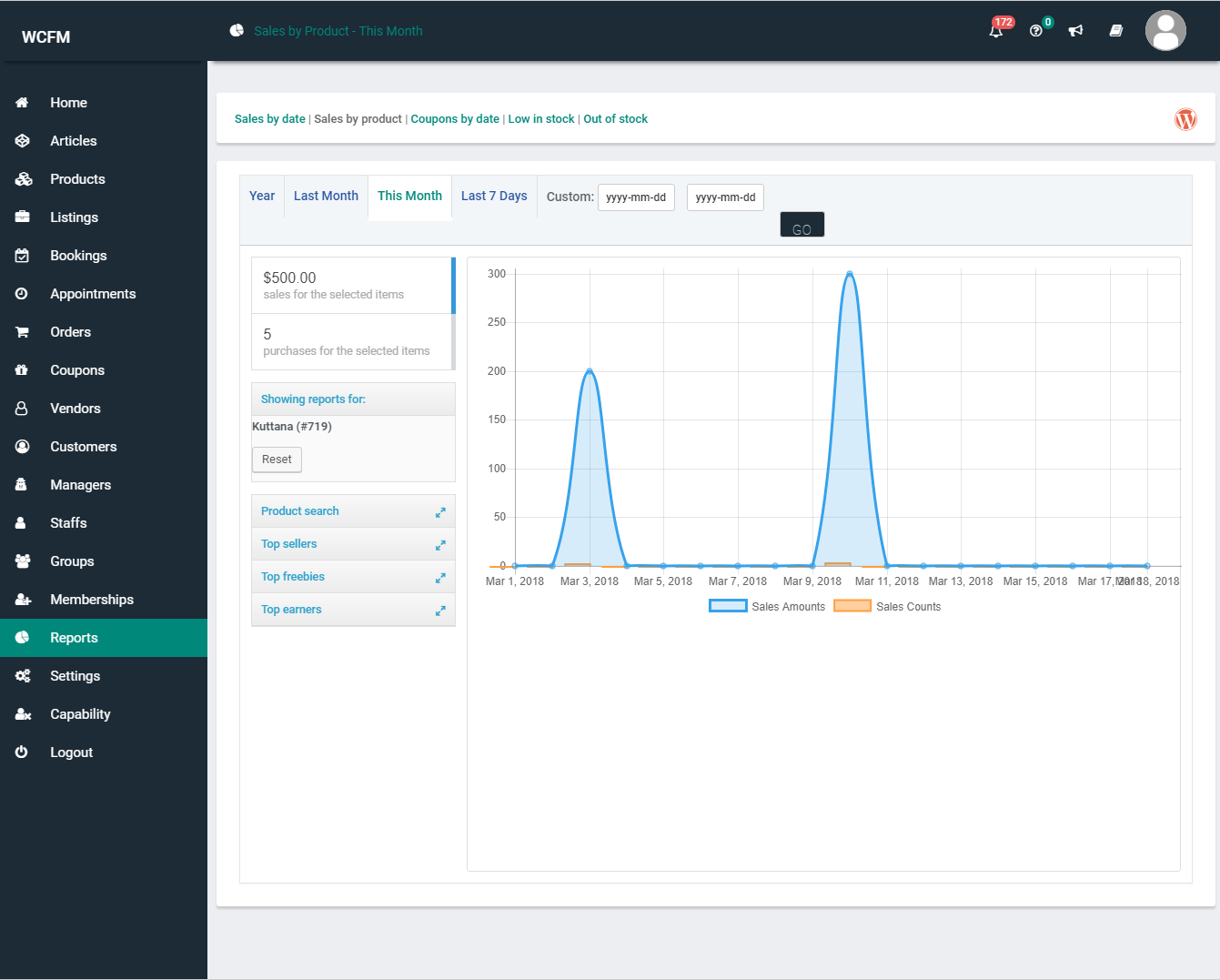
WCFM Reports by Product 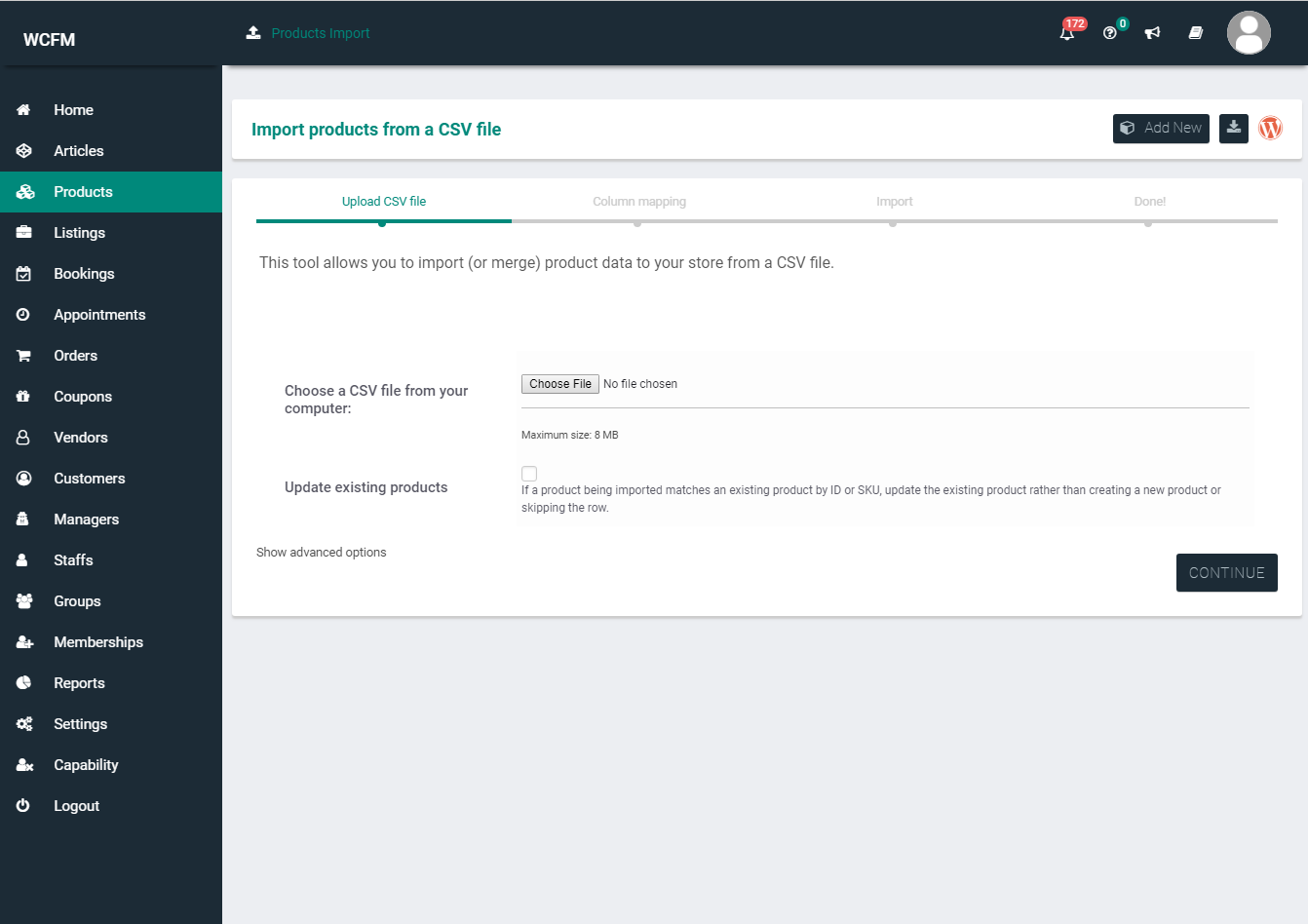
WCFM Importer / Exporter 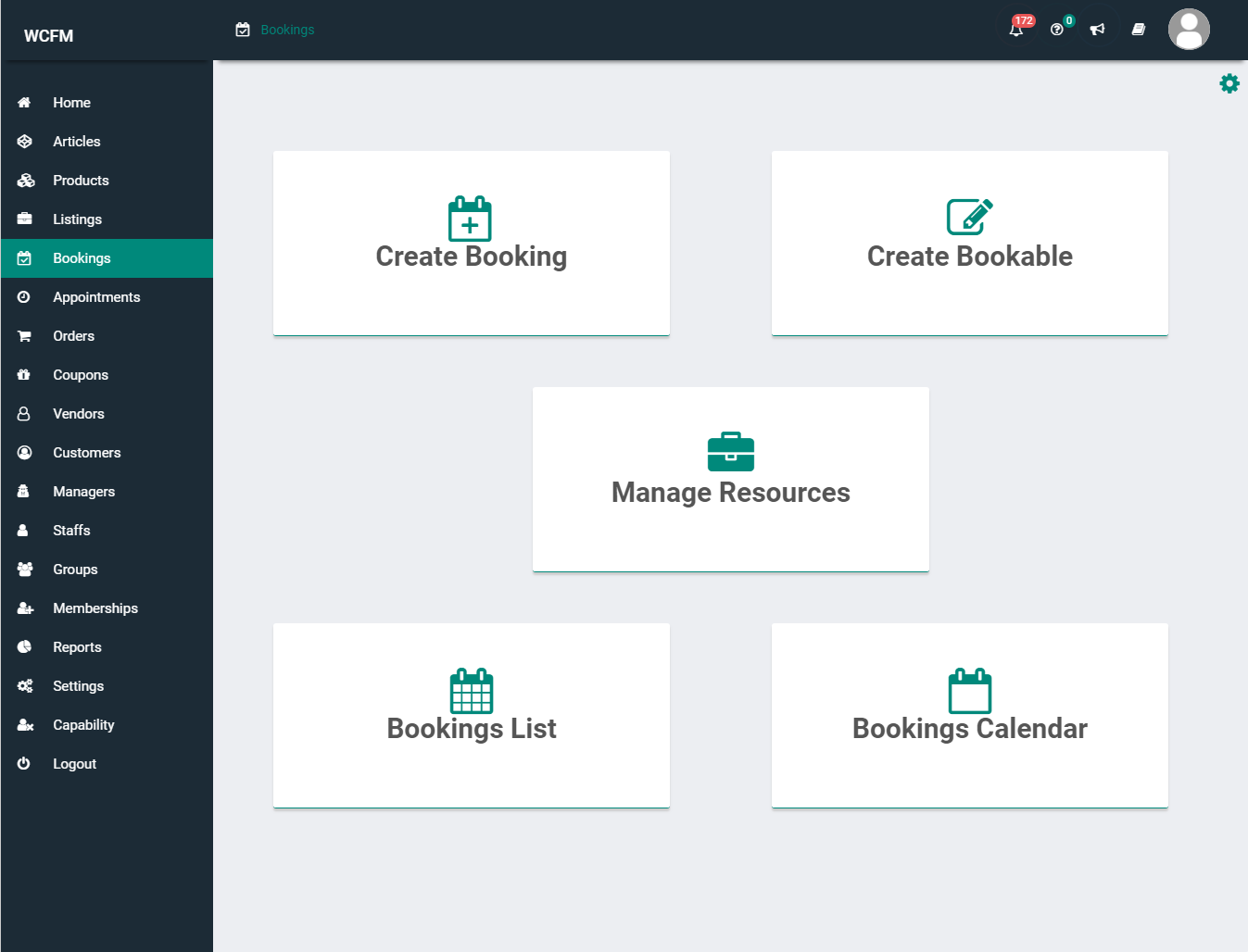
WCFM Bookings / Appointments Dashboard 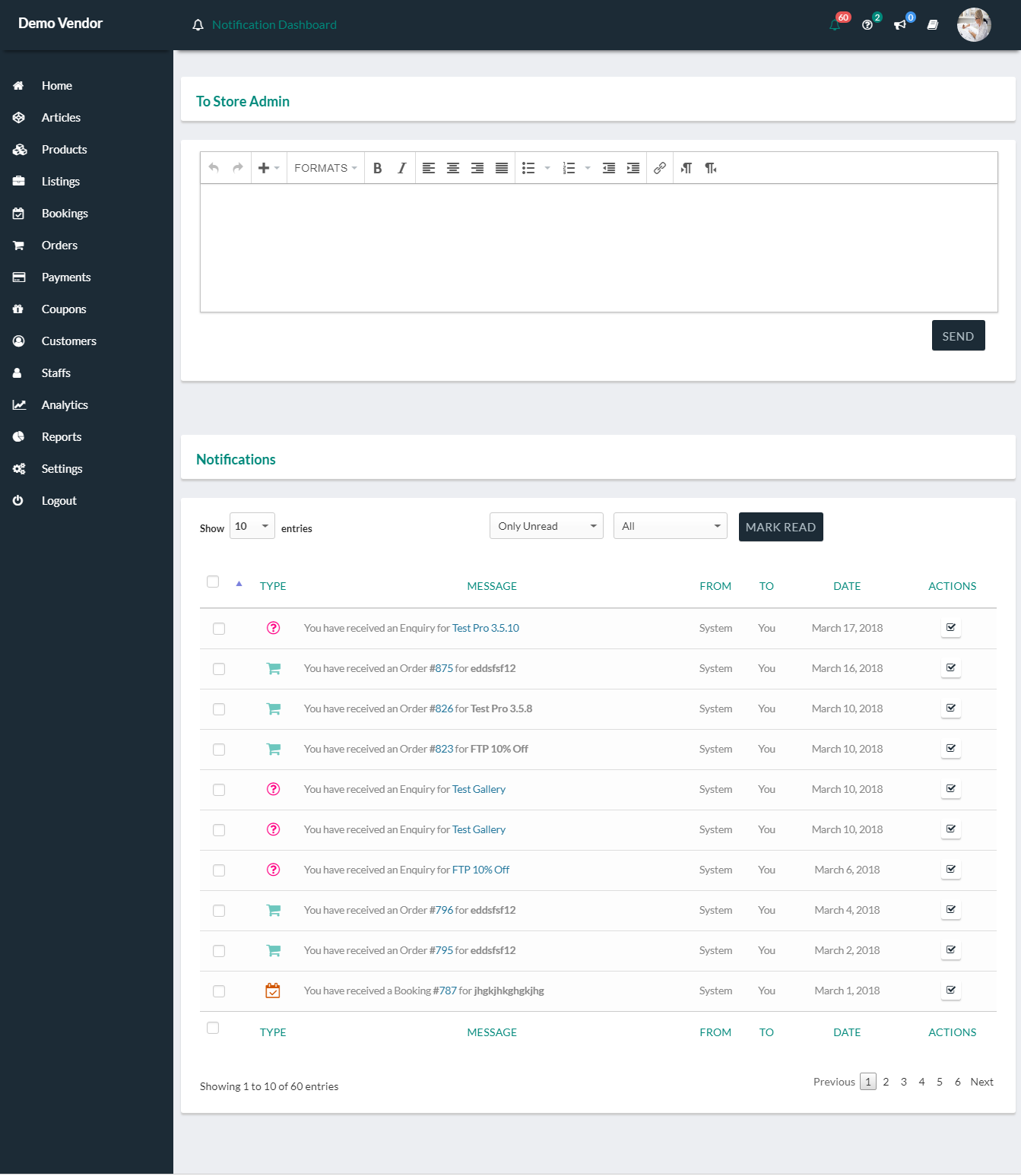
WCFM Message Board 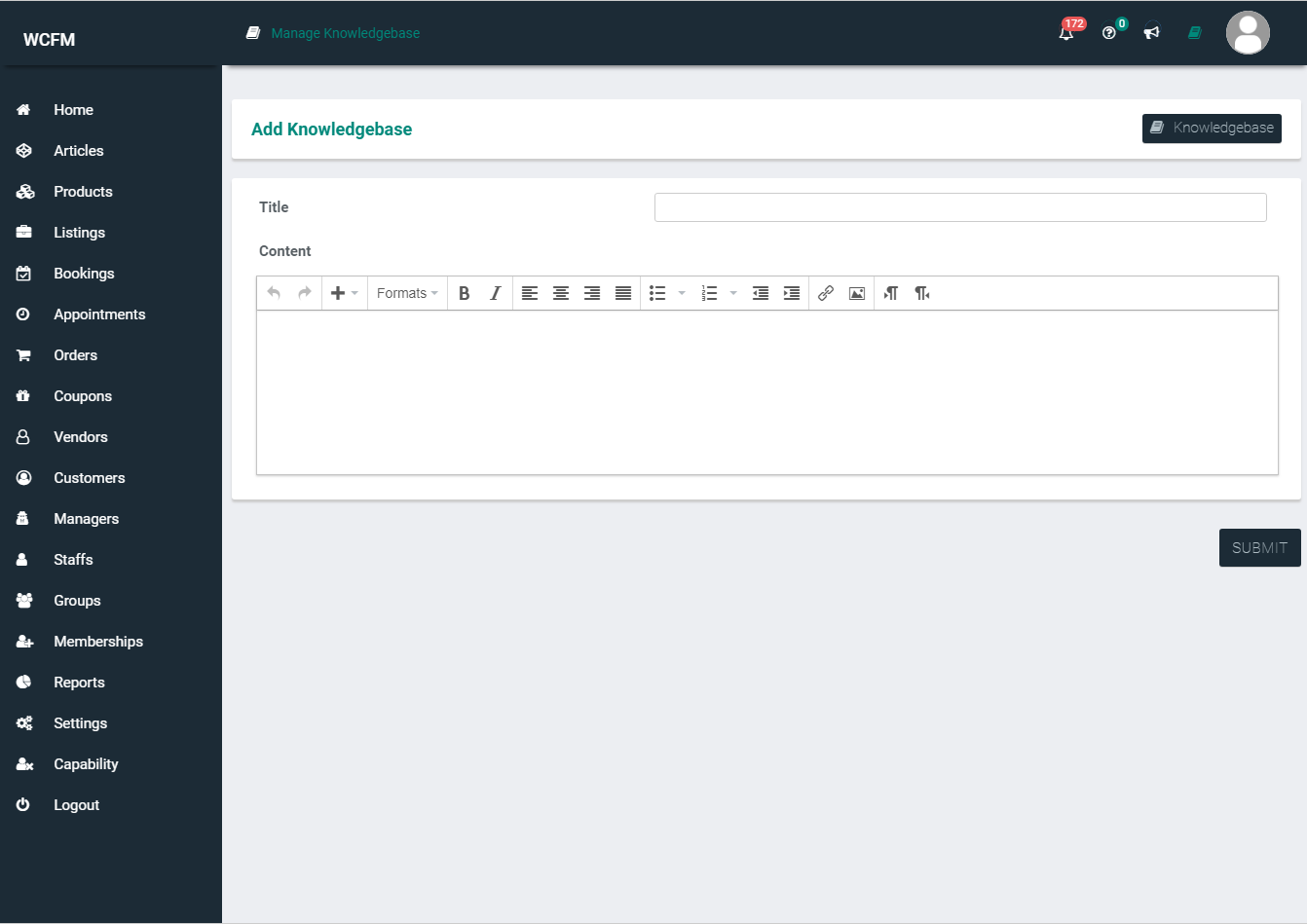
WCFM Knowledgebase 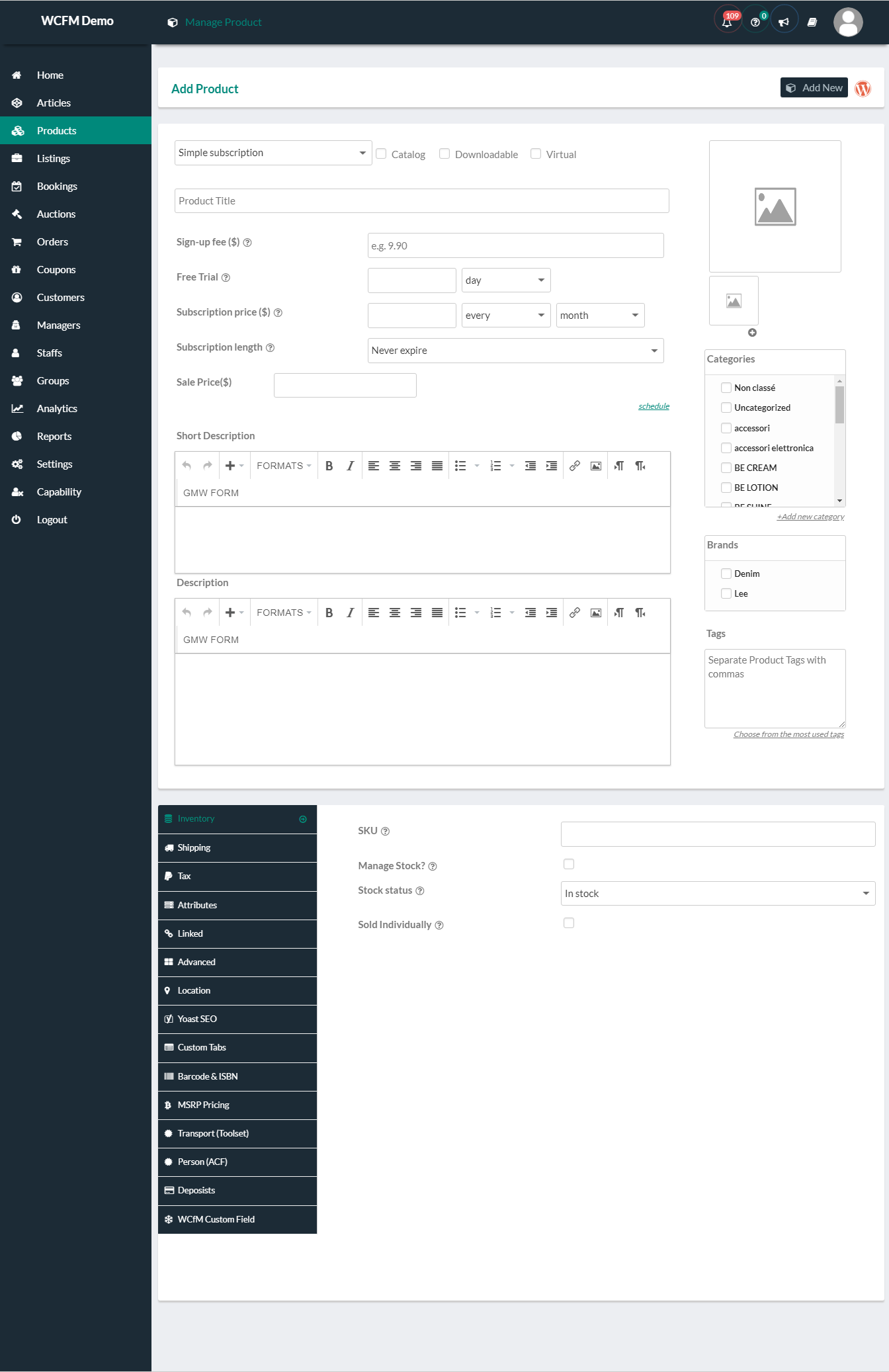
WCFM Subscription Product Manager 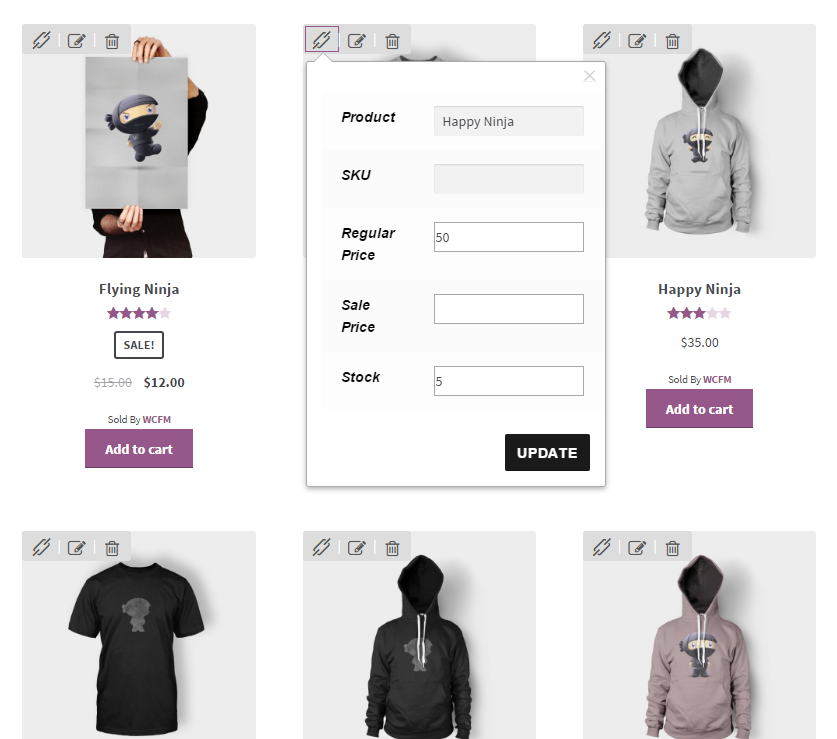
WCFM Quick Product Manager 
WCFM Dashboard - Tablet view 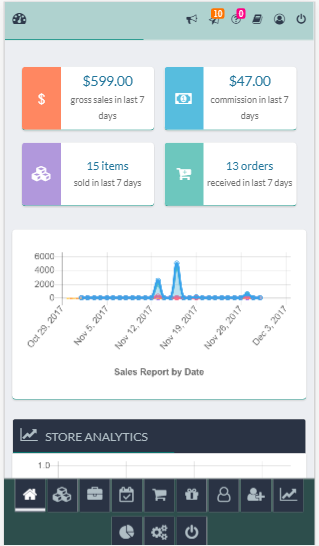
WCFM Dashboard - Mobile view
Instalación
Minimum Requirements
- WordPress 4.7 or greater
- WooCommerce 3.0 or greater
- PHP version 5.2.4 or greater
- MySQL version 5.0 or greater
Automatic installation
Automatic installation is the easiest option as WordPress handles the file transfers itself and you don’t need to leave your web browser. To do an automatic install of WooCommerce Frontend Manager, log in to your WordPress dashboard, navigate to the Plugins menu and click Add New.
In the search field type «WooCommerce Frontend Manager» and click Search Plugins. Once you’ve found our eCommerce plugin you can view details about it such as the point release, rating and description. Most importantly of course, you can install it by simply clicking «Install Now».
Manual installation
The manual installation method involves downloading our eCommerce plugin and uploading it to your webserver via your favourite FTP application. The WordPress codex contains instructions on how to do this here.
FAQ
-
WooCommerce Frontend Manager pages are not found, 404 error ?
-
Login to your WP dashboard and navigate to Settings -> Permalink, click on «Save Changes». Now everything alright.
-
Where can I find WooCommerce Frontend Manager documentation and user guides?
-
For quick reference refer to our user guide
-
Where can I get support or talk to other users?
-
If you get stuck, you can ask for help in the WCFM Plugin Forum.
For help with WCFM Ultimate from wclovers.com, use our helpdesk.
-
Will WooCommerce Frontend Manager work with my theme?
-
Yes; WooCommerce Frontend Manager will work with any theme, but may require some styling to make it match nicely.
-
Does it compatible with other WooCommerce extensions?
-
We are working hard to add support of all major WC-extensions. If you are looking for anything right now then feel free to contact us at ‘wclovers.contact@gmail.com’ or our helpdesk
-
Does it work with Marketplace-Vendor plugins?
-
Fully compatible with all major multi-vendor marketplace plugins – WCFM Marketplace, WC Product Vendors, Dokan Lite & Dokan Pro and WC Vendors.
Reseñas
Colaboradores y desarrolladores
«WCFM – Frontend Manager for WooCommerce along with Bookings Subscription Listings Compatible» es un software de código abierto. Las siguientes personas han colaborado con este plugin.
Colaboradores«WCFM – Frontend Manager for WooCommerce along with Bookings Subscription Listings Compatible» ha sido traducido a 9 idiomas locales. Gracias a los traductores por sus contribuciones.
¿Interesado en el desarrollo?
Revisa el código , echa un vistazo al repositorio SVN o suscríbete al registro de desarrollo por RSS.
Registro de cambios
6.7.10
Updated – 23/03/2024
- Enhanced – WooCommerce 8.7+ compatibility added
- Fixed – Menu Manager Label changed after settings update
6.7.9
Updated – 10/03/2024
- Fixed – Vulnerablity to Cross Site Scripting (XSS) issue fixed
- Fixed – WooCommerce Checkout page stuck when using Stripe Split Pay
- Fixed – Minor bug fixes
6.7.8
Updated – 20/02/2024
- Enhanced – WooCommerce 8.6+ compatibility added
- Enhanced – jQuery select2 library updated to version 4.0.13
- Fixed – Order details page error when using WooCommerce 8.6.0+
- Fixed – Product manage page attribute Select All/None issue
- Fixed – Bulk action select all checkbox issue for Enquiry, Message, Withdrawal
6.7.7
Updated – 11/01/2024
- Fixed – Resolve fatal error in vendor dashboard payment settings due to missing admin stripe credentials
6.7.6
Updated – 03/01/2024
- Fixed – Vendor can not see withdrawal issue resolved
6.7.5
Updated – 02/01/2024
- Enhance – WooCommerce 8.4+ compatibility check added
- Enhance – Stripe Connect implemented with Stripe Accounts API instead of the deprecated OAuth module
- Fixed – Order details gross total issue fixed
6.7.4
Updated – 29/11/2023
- Enhance – WordPress 6.4+ compatibility check added
- Fixed – Order table ajax error issue resolved
6.7.3
Updated – 23/11/2023
- Enhance – WooCommerce 8.3+ compatibility check added
- Enhance – WooComerce HPOS compatibility added
6.7.2
Updated – 04/10/2023
- Enhance – WordPress 6.3+ compatibility check added
- Enhance – WooCommerce 8.1+ compatibility check added
- Enhance – Enquiry bulk delete feature added
- Fixed – Compatibility with the Product Size Charts Plugin for WooCommerce(2.4.3.2) plugin
- Fixed – Compatibility with the Tiered Pricing Table for WooCommerce (Premium)(5.5.1) plugin
- Fixed – Translation & minor other fixes
6.7.1
Updated – 16/07/2023
- Enhance – WordPress 6.2+ compatibility check added
- Enhance – WooCommerce 7.8+ compatibility check added
6.7.0
Updated – 06/04/2023
- Feature – Store multiple branch support added (WCFM – Ultimate needed)
- Fixed – Minor bug fixes
6.6.9
Updated – 27/03/2023
- Fixed – Location tab not showing for vendor if WCFM – Marketplace version 3.5.10
6.6.8
Updated – 26/03/2023
- Enhance – WooCommerce 7.5+ compatibility check added
- Enhance – Manual approval by admin for withdrawal request added (filter: «wcfm_allow_withdrawal_requests_manually_approve»)
- Fixed – Block theme error fixed
- Fixed – Other minor fixes
6.6.7
Updated – 14/01/2023
- Enhance – WooCommerce 7.3+ compatibility check added
- Fixed – Elementor Errors resolved
- Fixed – WPML conflict issues resolved
- Fixed – Minor JavaScript errors resolved
- Fixed – PHP 8.0+ some issues resolved
6.6.6
Updated – 29/10/2022
- Enhance – WooCommerce 7.0+ compatibility check added
- Enhance – PHP 8.0+ compatibility added
6.6.5
Updated – 18/07/2022
- Enhance – WooCommerce 6.7+ compatibility check added
- Fixed – WPML email translation issue resolved
6.6.4
Updated – 22/05/2022
- Enhance – WooCommerce 6.5+ compatibility check added
- Fixed – WCFM APP store order status update issue resolved
6.6.3
Updated – 16/04/2022
- Enhance – WooCommerce 6.4+ compatibility check added
- Fixed – WCFM APP store list not visible issue resolved
6.6.2
Updated – 19/02/2022
- Enhance – WordPress 5.9+ compatibility check added
- Enhance – WooCommerce 6.2+ compatibility check added
- Enhance – Some queries modified to prevent SQL Injection
6.6.1
Updated – 21/11/2021
- Fixed – Membership subscription payment processing issue resolved
6.6.0
Updated – 19/11/2021
- Enhance – Ajax functions nonce check and user permission check added
- Fixed – Admin area PHP error issue resolved
6.5.13
Updated – 14/11/2021
- Enhance – WooCommerce 5.9+ compatibility check added
- Fixed – Some security issues resolved
6.5.12
Updated – 10/10/2021
- Enhance – Some new filters added
- Fixed – Vendor reports «last month» and «current mmonth» query issue resolved
- Fixed – Few security issues resolved
6.5.11
Updated – 26/09/2021
- Enhance – WordPress 5.8+ compatibility check added
- Enhance – WooCommerce 5.7+ compatibility check added
- Fixed – Enquiry/Inquiry not deleting issue resolved
6.5.10
Updated – 24/07/2021
- Enhance – WordPress 5.8+ compatibility check added
- Enhance – WooCommerce 5.5+ compatibility check added
- Enhance – Many security check improved
6.5.9
Updated – 13/06/2021
- Enhance – WooCommerce 5.4+ compatibility check added
- Enhance – Dashboard setting form security check improved
6.5.8
Updated – 24/04/2021
- Enhance – WooCommerce 5.2+ compatibility check added
- Fixed – wcfm-script-core.js «file» undefined issue resolved
- Fixed – Store setting dulicate slug error not showing issue resolved
- Fixed – Product Custom attributes with «double quotes» variation not properly saving issue resolved
- Fixed – Downloadable product multiple file upload issue resolved
6.5.7
Updated – 28/03/2021
- Enhance – WordPress 5.7+ compatibility check added
- Enhance – WooCommerce 5.1+ compatibility check added
6.5.6
Updated – 06/01/2021
- Enhance – WordPress 5.6+ compatibility check added
- Enhance – WooCommerce 4.8+ compatibility check added
- Enhance – Facebook for WooCommerce 2.2+ compatibility added
6.5.5
Updated – 08/11/2020
- Feature – Facebook store sync with vendor store option added – Documentation
- Enhance – WooCommerce 4.6+ compatibility check added
- Enhance – WCFM login popup credential check improved
- Enhance – Vendor store location setting current location detect option added
- Enhance – Add product «Verification Product Limit» reached message display improved
- Fixed – Variation stock status not properly sync with main product stock ststus issue resolved
- Fixed – Vendor shipping setting auto-reset issue resolved
- Fixed – Product «Menu Order» not properly saving issue resolved
6.5.4
Updated – 28/08/2020
- Fixed – Notice/Announcement notification not triggering issue resolved
6.5.3
Updated – 28/08/2020
- Enhance – WooCommerce 4.4+ compatibility check added
- Enhance – Country Based Restrictions for WooCommerce compatibility added
- Enhance – Product custom fields «Multi Select» field type support added
- Enhance – Booking list data export option added
- Tweak – Dashboard pages setting drop-downs changed to choosen for better performance
- Fixed – Store Followers capability not working issue resolved
- Fixed – WooCommerce Appointments calendar display issue resolved
- Fixed – ShipStation order sync Tax, Shipping cost not working as per vendor issue resolved
- Fixed – ShipStation order sync order note and status not properly updating issue resolved
- Fixed – «Category wise attributes» previously selected attributes not reset on category change issue resolved
- Fixed – WooCommerce – PDF Vouchers «Generate Code» not working from «Popup Add Product» issue resolved
- Fixed – During add product WooCommerce Product Add-ons and WooCommerce Tab Manager conflict issue resolved
- Fixed – Vendor coupon «Exclude Products» not saving issue resolved
6.5.2
Updated – 02/08/2020
- Feature – ShipStation integration for vendors (works only for WCFM Marketplace, WCFM Ultimate required) – Documentation
- Enhance – Vendor Profile ACF user type fields support added (WCFM Ultimate required)
- Enhance – Product custom fields exclude product type condition «Virtual Product» support added
- Enhance – WooCommerce 4.3+ compatibility added
- Tweak – YiTH Request a Quote one vendor’s products at a time restriction added
- Tweak – PW Gift Cards redeem only for the issuer vendor’s products restriction added
- Tweak – ELEX Shipping addons compatibility revoked, instead recommend to use WooCommerce Multi-Vendor Support for ELEX Shipping Plugins
- Fixed – Category wise attributes not working properly for category limit «1» issue resolved
- Fixed – Product type categories not saving issue resolved
- Fixed – WooCommerce PDF Vouchers – Start Date, End Date, Expiry Date, Primary Vendor, Vednor Logo not properly updating issue resoved
- Fixed – WPML translated product overrides original product values issue resolved
- Fixed – Bulk Stock Manager page filters are not working issue resolved
6.5.1
Updated – 09/06/2020
- Enhance – WooCommerce 4.2+ compatibility added
- Enhance – «Filter Products by Store» widget added for WooCommerce product archive pages to filter products by vendor
- Enhance – YiTH Auction Premium 1.4+ compatibility added
- Enhance – Auction bid delete option added
- Enhance – Vendor order list search enahnced by order meta
- Enhance – Vendor order support added for Manual booking associate with existing order
- Enhance – WCFM Delivery – delivery time slots WPML compatibility added
- Enahnce – Checkout delivery location field compatibility added for «Force shipping to the customer billing address» setting option
- Enahnce – YiTH Request a Quote Premium «accepted quote» pay page shipping compatibility added
- Enahnce – YiTH Request a Quote Premium «accepted quote» vendor order compatibility added
- Fixed – Vendor product variation export issue resolved
- Fixed – Store list page map pointer not visible at proper position issue resolved
- Fixed – Store list page map pointer position change on map zoom change issue resolved
- Fixed – Trashed orders visible to vendors issue resolved
- Fixed – Germanized for WooCommerce variable product edit issue resolved
- Fixed – Admin bar quick menu links giving 404 issue resolved
6.5.0
Updated – 13/05/2020
- Enhance – Page load performence improved
- Enhance – Store List search by «City» and «Zipcode» option added – Documentation
- Enhance – Products Custom Taxonomy add/access capability option added (WCFM Ultimate required)
- Enhance – Edit order item wise cost and quantity edit option added (WCFM Ultimate required)
- Enhance – Vendors capability check improved
- Enhance – Vendor additional info edit «File/Image» type fields support added
- Enhance – Category wise Attributes WPML compatibility added
- Enhance – Store setup responsive and RTL CSS improved
- Fixed – FooEvents – vendors are able to see all event tickets issue resolved
- Fixed – Product manager on category change «variation» tab broken issue resolved
- Fixed – Coupon «Draft» button save issue resolved
6.4.9
Updated – 08/05/2020
- Enhance – WooCommerce 4.1 compatibility added
- Enhance – Delivery Time module compatibility added – WCFM Delivery addon required – Documentation
- Enhance – WooCommerce Bookings «Global Availability» vendor wise compatibility added (WCFM Ultimate required)
- Enhance – Dashboard fields display improved
- Enhance – Dashboard menu RTL responsive display improved
- Enhance – German Market «Age Restrction» module support added
- Enhance – German Market product manage fields not visible for «Variable» product issue resolved
- Fixed – Germanized for WooCommerce «Delivery Time» field edit issue resolved
6.4.8
Updated – 17/04/2020
- Feature – YiTH Request a Quote Premium compatibility added (WCFM Ultimate Required)
- Enhance – WooCommerce German Market product fields compatibility added
- Enhance – Pending approval product «Reject with Reason» option added
- Enhance – WooCommerce Simple Auction Relist and Auction Fail vendor email added
- Enhance – Membership module option added – Manager from WCFM Admin Setting -> Modules
- Fixed – Reverse withdrawal screen «select2» library missing issue resolved
6.4.7
Updated – 06/04/2020
- Enhance – Variable products «Create variations from all attributes» option added
- Enhance – WooCommerce Measurement Price Calculator version 3.17+ compatibility added
- Enhance – Listing «approve» option added for Admin
- Enhance – Product object checking improved
- Enhance – Draft Listing «continue submission» option added
- Enhance – [wcfm_policy] – short code added, works for single product and vendor’s store page
- Enhance – Dashboard products list sort by «View Count» option added
- Enhance – FooEvents Ticket «Resend» option added
- Tweak – Dashboard page «Float Button» by default disabled for mobile and tablet view
- Fixed – Product description image upload from external url not visible issue resolved
- Fixed – Sales reports previous year graph display issue resolved
- Fixed – Dashborad mobile view «My Store» not clickable issue resolved
- Fixed – Group archive showing all vendors issue resolved
- Fixed – Inquiry and Support email quotes display with slash issue resolved
6.4.6
Updated – 15/03/2020
- Feature – Post Expirator compatibility added
- Enhance – WooCommerce 4.0+ compatibility added
- Enhance – WP 5.4+ compatibility added
- Enhance – WCFM Marketplace Admin order list «vendor/store filter» option added
- Tweak – Includes Emogrifier composer package instead of including into includes/libraries
- Fixed – Accommodation product cost rule edit PHP warning issue resolved
- Fixed – PW Gift Cards UTF8 search issue resolved
- Fixed – FooEvents ticket logo not showing in ticket issue resolved
- Fixed – Without policy content «Policies» heading visible under order details page issue resolved
- Fixed – Without «policy» and «customer support» content headings visible under store invoice issue resolved
- Fixed – Inquiry, Support Ticket and Refund popup form «Submit» button multiple click issue resolved
- Fixed – Vendors are able to manage restricted capabilities for their staff issue resolved
- Fixed – WooCommerce Additional Variation Images edit issue resolved
6.4.5
Updated – 07/03/2020
- Feature – PW WooCommerce Gift Cards compatibility added
- Enhance – WooCommerce Product attributes «Custom Order» support added
- Enhance – Store Manager page Divi Builder support added
- Enhance – FooEvent Check-in APP Rest API compatibility added
- Fixed – Accommodation product cost rule save issue resolved
- Fixed – RnB Rental & Booking «Quote Details» page error issue resolved
6.4.4
Updated – 18/02/2020
- Enhance – Messages direct reply option added
- Enhance – Notificaton email content capability check added
- Enhance – WCFM – Affiliate notification compatibility added
- Enhance – Inquiry and Support Tickets «My Account» view improved
- Enhance – Firebase Chat conversation email format improved
- Enhance – Firebase Chat History and Offline messages delete option added
- Enhance – Bookable and Appointment products order commission invoice improved
- Enhance – Dashbord mobile view display improved
- Enhance – Few missing strings added to translation file
6.4.3
Updated – 10/02/2020
- Enhance – Vendor location setting «Leaflet» map library support added
- Enhance – Product image gallery «unlimited» image upload support added
- Fixed – Mobile view product image gallery upload issue resolved
6.4.2
Updated – 08/02/2020
- Feature – Firebase chat – Offline Messages and Chat History view added (WCFM Ultimate required)
- Enhance – Reports data generation performence improved
- Enhance – Vendor «Store Invoice» setting manage option added under Admin’s vendor manage
- Enhance – «wcfm_store_info», «wcfm_chat_now» and «wcfm_follow» short codes will work for any vendor created post page
- Dev – WCFM Marketplace Stripe «Express Connect API» support added, enbale by return TRUE to this filter – wcfm_is_allow_stripe_express_api
- Fixed – Firebase chat – Chat copy email not sending issue resolved
- Fixed – Vendor verification not opening issue resolved
- Fixed – Auction and Appointment product manage tabs not properly option issue resolved
- Fixed – Popup add product display issue resolved
- Fixed – OpenStreetMap load over HTTPS/SSL issue resolved
- Fixed – Report graph point showing long decimal numbers issue resolved
- Fixed – Product «quick edit» not saving issue resolved
6.4.1
Updated – 25/01/2020
- Enhance – WooCommerce 3.9+ compatibility added
- Enhance – Vendor orders liting page search by «Order ID» option added
- Enhance – Whole order shippment tracking update option added under order details
- Enhance – WC Appointments calendar display improved
- Enhance – Product manager «Attributes» selector view simplified
- Enhance – Inquiry and Support response email content improved
- Enhance – Product CSV Import as Admin «Store» column support added to import products for specific store/vendor
- Enhance – Schedule order email «Store Invoice» generate and attach with mail support added
- Enhance – Vendor coupon apply validation added
- Enhance – Fancy Product Designer template builder display improved
- Enhance – Store reference added with vendor’s order note
- Enhance – WoodMart theme 360 degree image and variation image gallery compatibility added
- Enhance – Advanced Product Size Charts for WooCommerce plugin compatibility added
- Enhance – Germanized for WooCommerce 3.1+ compatibility added
- Enhance – WooCommerce Bookings «Resources» delete and filter by store/vendor option added
- Enhance – WCFM Marketplace «Group Archive» page map support added
- Dev – Order item policies show by vendor filter «wcfm_is_allow_order_item_policies_by_vendor» added, return TRUE
- Dev – Order policies disable for emails filter «wcfm_is_allow_order_item_policies_by_vendor» added, return FALSE
- Dev – Order policies disable for invoice filter «wcfm_is_allow_policy_under_order_invoice» added, return FALSE
- Fixed – Variation «sales schdule» capability not working issue resolved
- Fixed – Store «Default Banner» and «Default Logo» saving and loading issue resolved
- Fixed – Non-vendor products author reset to current user on update issue resolved
- Fixed – Firebase chat box load issue for non-logged in users issue resolved
- Fixed – WooCommerce PDF Voucher «Recipient Email» label not saving issue resolved
- Fixed – Electro theme and Fancy Product Designer conflict issue resolved
6.4.0
Updated – 18/01/2020
- Feature – License Manager for WooCommerce compatibility added (WCFM Ultimate required)
- Enhance – WooCommerce Quick View Pro compatibility added
- Enhance – ELEX Role based Price compatibility added
- Enhance – WP Offload Media Pro compatibility added
- Enhance – GEO my WP Leaflet map library support added
- Enhance – Dashboard logout url change to site’s frontend url
- Fixed – GEO Location Map center setup setting not loading issue resolved
6.3.8
Updated – 16/01/2020
- Enhance – WP Offload Media support added
- Fixed – Vennor location setting Google map not loading issue resolved
6.3.7
Updated – 11/01/2020
- Feature – Open Street Map (Free map library) support added
- Feature – Firebase Free Chat API support added – Documentation
- Enhance – Fancy Product Designer 4.2+ compatibility added
- Enhance – WooCommerce Multilingual 4.7+ compatibility added
- Enhance – Listing «Add Product» option «Limit and Space» capability check added
- Fixed – Accommodation product «Has Resource» and «Has Persons» opton not saving issue resolved
6.3.6
Updated – 21/12/2019
- Enhance – WooCommerce PDF Invoice & Packing Slips plugin 2.4+ compatibility added
- Enhance – WooCommerce Measurement and Price calculator 3.17+ compatibility added
- Enhance – FooEvents PDF Tickets 1.7+ compatibility added
- Enhance – FooEvents «Add event to EventBrite» option support added
- Enhance – Bookable product date range cost rule «equals» option support added
- Enhance – Vendor registration custom fields «multi-select» type field support added
- Enhance – WooCommerce Tiered Table Price Premium compatibility added
- Tweak – On Booking cancel «Admin Calcel Email» send to vednors, previously «Customer Cancel Email» send to vendors
- Fixed – Product «excerpt» and «description» fields custom validation not working issue resolved
- Fixed – WooCOmmerce Sequential Order Numbers not visible every where issue resolved
- Fixed – WooCommerce Product Badges not reset issue resolved
- Fixed – Add announcement page showing «Invalid Topic» issue resolved
- Fixed – Product custom validation message visible shipment tracking update form issue resolved
- Fixed – Wholesale products not visible to non-wholesale users issue resolved
6.3.5
Updated – 29/11/2019
- Fixed – Admin’s post count showing «0» issue resolved
- Fixed – Article/Post Yoast SEO meta save issue resolved
6.3.4
Updated – 21/11/2019
- Enhance – WordPress 5.3 compatibility added
- Enhance – WooCommerce 3.8 compatibility added
- Enhance – WooCommerce Tiered Table Price plugin compatibility added
- Enhance – WooCommerce Deposit remaining payment invoice generate compatibility added
- Enhance – Vendor product import new category create and assign to products support added
- Enhance – Article/Post Yoast SEO meta support added
- Enhance – Product and Article All in One SEO meta title and description support added
- Enhance – Product and Article Rank Math SEO focus keyword and meta description support added
- Enhance – WPML translated products quick edit view restricted to edit meta information
- Enhance – Product bulk delete option added
- Enhance – FooEvent PDF ticket download option added
- Fixed – FooEvent ticket barcode not rendering issue resolved
- Fixed – Admin’s product count showing «0» issue resolved
- Fixed – Variation «enable/disable» not working issue resolved
- Fixed – Product «Off Line» bit reset issue resolved
- Fixed – RnB Rental & Booking Product inventory update issue resolved
- Fixed – On membership cancel archived/draft products able to re-publish issue resolved
- Fixed – Vendors able to import more than product limit capability issue resolved
- Fixed – Without product limit vendor able to import product issue resolved
- Fixed – Auction product manager tab not visible properly issue resolved
- Fixed – Analytics view broken due to deleted products issue resolved
- Fixed – Notification sound file load issue resolved
6.3.3
Updated – 22/10/2019
- Enhance – WooCommerce Appointments 4.7+ version compatibility added
- Enhance – WooCommerce Simple Auction «Sealed Bid?» support added
- Enhance – WooCommerce Deposit «Payment Plan» support added
- Enhance – Follow button ask for login to non-logged in user option added
- Enhance – Customer manage «company field» added
- Fixed – Vendors not able to see «Auction Products» bids issue resolved
6.3.2
Updated – 03/10/2019
- Enhance – WCFM Marketplace Withdrawal, Withdrawal Request, Reverse Withdrawal screens «date range» filter compatibility added
- Enhance – Toolset Maps 1.8+ version compatibility added
- Enhance – Product and Vendor Registration custom filed «HTML Block» field type support added
- Fixed – Product «File/Image» type custom field «required» check not working issue resolved
- Fixed – Custom taxonomies not de-associated from product issue resolved
- Fixed – Live Chatbox not closing issue resolved
6.3.1
Updated – 22/09/2019
- Feature – WCFM Marketplace Wirecard (Moip) payment gateway (customer & vendor split payment) compatibility added
- Enhance – WCFM Marketplace Subscription Renewal order «Admin Mode Commission» support added
- Enhance – WP User Avatar compatibility – Shop Staff, Affiliate User, Delivery Person not able to upload «Profile Image» taken care of
- Enhance – WCFM Marketplace Store SEO WPML compatibility added
- Enhance – WCFM Marketplace – «Sold by Label» applied for all dashboard modules vendor/store display
- Enhance – WCFM Marketplace – «wp-admin» articles, coupons, orders, bookings, appointments, subscriptions listing «Store/Vendor» reference added
- Enhance – WC Appointments «two way» Gcal sync compatibility added for vendors
- Fixed – WC Appointments «Restricted Days» update issue resolved
- Fixed – Affiliate Vendor not able to access «products» and «coupons» menu issue resolved
6.3.0
Updated – 16/09/2019
- Feature – Vendors may apply to become affiliate option added (WCFM Affiliate addon require)
- Feature – Affiliate commission calculate on vendor’s commission compatibility added – Documentation
- Enhance – Membership subscription using Stripe SCA compatibility added
- Enhance – Product Tags input as «drop-down» option added, vendors allowed to choose from pre-defined tags
- Enhance – Vendor and Affiliate Registration custom fields WPML compatibility added, you may create different type of fields for different languages
- Enhance – WooCommerce Appointments 4.6 calender view compatibility added
- Enhance – WCFM Marketplace new store order email «Group Manager» added in CC (WCFM – Group & Staff addon require)
6.2.10
Updated – 09/09/2019
- Enhance – WCFM Marketplace Stripe Split pay «3D Secure and SCA» compatibility added
- Enhance – Enfold Theme compatibility added – Media Library load, jQuery UI load, Checkbox display etc …
- Fixed – TAX disable order details page PHP warning issue resolved
- Fixed – Product Custom Validation for «Excerpt» and «Descripton» not working issue resolved
6.2.9
Updated – 03/09/2019
- Feature – WooCommerce Dynamic Pricing compatibility added (WCFM Ultimate require)
- Feature – MSRP for WooCommerce (Algoritmika) compatibility added (WCFM Ultimate require)
- Feature – Cost of Goods for WooCommerce (Algoritmika) compatibility added (WCFM Ultimate require)
- Enhance – WCFM Marketplace Store Rank Math SEO compatibility added
- Enhance – WCFM Marketplace Offline and disable sotre products auto-archived option added
- Enhance – WCFM Marketplace Notification message sync with BuddyPress messages option added
- Enhance – WooCommerce Measurement and Calculator 3.15 version compatibility added
- Enhance – End points slug edit fields custom validation added
- Enhance – WC Bookings «Global Availability Rules» 1.15 version compatibility added
- Enhance – Archived products can be directly accessible by its URL
- Enhance – WCFM Product Bulk Update status change «Archived» status added
- Enhance – Support Ticket «delete» option added for Admin and Vendors
- Enhance – Order details mobile display improved
- Enhance – Product duplicate SKU check improved
- Tweak – Product «Inqueries» display order by change latest first
- Tweak – ACF and Toolset product custom fields allowed to edit for WPML translated products
- Tweak – WCFM Marketplace «Payment Setting» new tab created under WCFM Admin Setting, previously payment setup comes under «Withdrawal Setting» tab
- Fixed – Wholesale price rule editable for WPML translated products issue resolved
- Fixed – Vendor policy setting fields showing HTML content when «Rich Editor» capability disable issue resolved
6.2.8
Updated – 24/08/2019
- Enhance – WC 3.7 «Product Importer» compatibility added
- Enhance – Product custom field «textarea» display improved
- Enhance – Booking and Appointment confirmation order, Renewal Order WCFM Marketplace Stripe Split Pay compatibility added
- Enhance – Orders list page page in «Mobile View» address display improved
- Enhance – Store Invoice generate as per site’s current language compatibility added
- Enhance – WPML translated products «policy» and «advance» options edit option enabled
- Enhance – WPML translated products «wholesale price» edit option disabled
- Tweak – WPML translated products meta edit blocked, previously worked as per site’s default language
- Enhance – Manual Booking page «Add New Custom» option added for all multi-vendor plugins, previously only work for WCFM Marketplace
- Fixed – WCFM Marketplace manual add vendor issue resolved
- Fixed – WCFM Marketplace Vendor preferred payment method not saveing when «Direct PayPal» addon enabled issue resolved
- Fixed – Cost of Good for WooCommerce empty label visible under invoice and packing slip issue resolved
6.2.7
Updated – 13/08/2019
- Enhance – WCFM Marketplace Vendor Commission Tax deduction compatibility added
- Enhance – WooCommerce Variation Swatches compatibility added (WCFM Ultimate require)
- Enhance – WC 3.7 compatibility added
- Enhance – WC Bookings 1.15.0 compatibility added
- Enhance – WooCommerce Quote Request plugin’s compatibility added
- Tweak – «Disable Responsive Float Menu» is now deprecated
- Fixed – Store Manager dashboard mobile menu scrolling issue resolved
- Fixed – Vendors’ inquiry and Support notification not working sue to Admin notification OFF issue resolved
6.2.6
Updated – 05/08/2019
- Fixed – Product Featured image not uploading issue resolved
- Fixed – Installation Setup screen not set issue resolved
- Fixed – Archived products visible under «Store Manager» dashboard «All» products list issue resolved
- Fixed – Vendors’ inquiry and Support notification not working sue to Admin notification OFF issue resolved
6.2.5
Updated – 31/07/2019
- Feature – Product and Article «Featured Image» edit option added
- Feature – Product «Archive» option added
- Feature – Customer «Order Add Note» option added under order details (WCFM Ultimate require)
- Feature – Vendor «Order Add Note» «Attachment» add option added
- Enhance – WPML translated product’s meta fields restricted for editing
- Enhance – Wholesale «Quantity Based Rule» support added
- Enhance – WCFM Marketplace Store setup custom color setting compatibility added
- Fixed – WCFM – Delivery order assign email notification to delivery person not working issue resolved
- Fixed – WooCommerce Measurement addon data dave issue resolved
- Fixed – Mobile view ashboard restricted pages menu not collapse issue resolved
- Fixed – Verification Product limit check applyiing on Admin issue resolved
6.2.4
Updated – 19/07/2019
- Enhance – Sales by Date and Sales by Vendor reports «Print» option added
- Enhance – New Announcement notification for vendors added
- Enhance – WCFM Marketplace vendor orders list «product» filter added
- Enhance – WCFM Marketplace scheduled «Data Cleanup» compatibility added
- Fixed – Products/Articles publish redirect on Edit Live Products/Articles capability disable issue resolved
- Fixed – Manual Appointment «addons» not working issue resolved
- Fixed – BuddyPress vendor’s profile page capability check issue resolved
- Fixed – Vacation mode check issue resolved for few themes
- Fixed – Capabiliy page PHP warning issue resolved
- Fixed – Dashboard Products listing data overlapping issue resolved
- Fixed – Single product page Inquiry button RTL display issue resolved
6.2.3
Updated – 06/07/2019
- Enhance – WP-Stateless – Google Cloud Storage – custom bucket support added
- Enhance – Customer delete option added
- Fixed – Product manager custom validation check issue resolved
6.2.2
Updated – 03/07/2019
- Enhance – Coupon, Bulk Stock Manager, Product Import and more module option added
- Enhance – WilCity theme JS conflict taken care for Store Manager page
- Fixed – Vendor capability «OFF» product data reset issue resolved
- Fixed – Inquiry and Support notification setting not working issue resolved
6.2.1
Updated – 26/06/2019
- Fixed – Admin «add new vendor» page not loading issue resolved
- Fixed – Invoice currency display issue resolved
6.2.0
Updated – 24/06/2019
- Feature – WCFM Marketplace Periodic Withdrawal compatibility added
- Enhance – Downloadable products «woocommerce_uploads» directory compatibility added
- Enhance – Store Manager restricted content vendor message shown as per their membership level
- Enhance – Manual Booking and Manual Appointment «Add Customer» option added
- Enhance – WooCommerce PDF Voucher product wise «Voucher Price» option added
- Enhance – «Mark Featured» option added under «Edit Product» screen
- Enhance – Admin Vendor list «Membership» filter option added
- Enhance – Store Invoice download option added under Admin’s order details
- Enhance – WCFM Marketplace Store Policies and Customer Support setting option added under Admin’s Vendor Manager
- Enhance – WCFM Marketplace Store SEO and Social setting option added under Admin’s Vendor Manager
- Fixed – WC Product Vendors …