Descripción
Try it out on a free dummy site – Click here => tastewp.com/create/seo-booster/
- Not your usual SEO plugin
- Save hours of painstaking SEO analysis – this is where your traffic comes from
- Discover keywords that bring visitors
- Convert keywords in your content to internal or external links
- Discover new backlinks to your site!
SEO Booster is a powerful tool for anyone serious about SEO.
- Automatic links: Enter keyword phrase and URL and instantly link keywords in your content to where you want. **Works with WooCommerce also **
- Feature: All backlinks to you are discovered and listed – Know who links to you and where.
- Feature: Create tags or categories from keywords and tag posts automatically.
- Feature: 404 Error monitoring – discover errors on your site.
- Overview that SEO Analytics software won’t give you.
- Uncluttered view of what brings traffic.
- Overview of where you should work to improve SEO.
- Discover keywords from 600+ keyword sources – Monitor more than just Google.
- Pro version has more powerful features.
Get keywords from visitors from 600+ search engines, keyword automatic linking or inject keyword in title-tag, find out who links to you, find 404 missing content, link automatically internally and so much more.
Feature packed – 404 error, dynamic tagging using keywords from search engines, widgets that displays incoming keywords, backlinks monitoring and a lot more.
Autolink : Keywords -> Links
Automatically make keywords in your text link to the right pages on your website. Easy way to create internal links on your website – all places you write «contact us» you can link to your contact page automatically.
Works great with WooCommerce products also.
Track keywords
Google has long ago stopped sending keyword information, but they are still the biggest source of traffic.
There are hundreds of other search engines that does not send the same amount of traffic, but regularly send more information which keywords visitors use to find your website.
SEO Booster tracks visitors from over 500 Search Engines giving you a much better insight.
Monitors backlinks
All backlinks that are found from visitors are kept for you. Easy way to discover who links to you.
- PRO feature – All backlinks are regularly checked and verified and you get more details about the link itself, such as anchor text etc.
404 Errors
Optional feature – Keep an eye out for pages and files on your website that does not exist.
Multi-Site Compatible
SEO Booster Multi-Site compatible. The settings for the plugin can be tweaked individually for each site.
Dynamic tagging
Optional feature – Keywords are converted to tags and post and pages are automatically tagged and crosslinked with eachother.
Widget – Dynamic links
Widget displays links to other pages on website using keywords from search engines.
Widget – Incoming keywords
Proudly display the keywords used to find the page you are on.
Integrates with these SEO plugins
The following plugins are confirmed working with SEO Booster and integrates one or more features with them.
- Yoast SEO – Import «Focus Keyword» as Keywords -> Link + Add keyword to title-tag feature.
- All in One SEO Pack. – Add keyword to title-tag feature.
- SEOPress. – Add keyword to title-tag feature.
PRO features
- Google PageSpeed Insights built in – Check your site is fast!
- Crawler visits – Keeps an eye out for which pages have been visited by search engine crawlers. Helps you locate pages that need more attention.
- Get more details about links to your website.
- Backlinks are verified and more details gathered automatically. Great for easy backlink audits.
- Keyword injection – Put the most popular keyword in the front or end of the tag – Great for dynamically updating your content without doing much.
- Export keywords, backlinks and 404 errors to .csv files.
- Get premium support.
What others say about the plugin
Capturas

Presentation animation of main features in plugin. 
Keywords table (AJAX) easy and fast to look up keywords and pages. 
Dashboard page - displays traffic and keyword info. 
Top search engines used to find your website. Hundreds of search engines are monitored for keyword terms. 
Settings page - Make the plugin work just the way your website needs. 
Backlinks page - Who links to your website and where. 
Keywords in the content - Editorial links with ease. 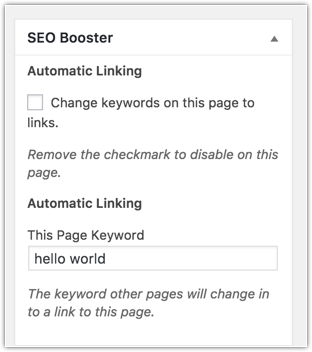
Finetune controls per page. Enter post keyword or turn off automatic linking. 
Inline help - Get help and support directly inside the plugin.
Instalación
Installing from WordPress
- Visit ‘Plugins > Add New’
- Search for ‘SEO Booster’
- Activate SEO Booster from your Plugins page.
Installing Manually
- Upload the
seo-boosterfolder to the/wp-content/plugins/directory - Activate the SEO Booster plugin through the ‘Plugins’ menu in WordPress
FAQ
-
Is this a replacement for WordPress SEO by Yoast or the All in One SEO Pack by Michael Torbert?
-
No! These plugins are great and I use and recommend using those to everyone that works with WordPress and who are serious about optimizing their SEO.
This plugin does not do a single thing they do, SEO Booster does a lot of things that other SEO tools dont do.
SEO Booster was born in 2008 from another need. The original version was premium and was focused on gathering keyword data and rankings from Google. Back then a lot more information was given by Google about what keywords visitors used to find your website, but often even the actual position on the search result page – SERP for short.
It has been years since Google stopped doing that, and SEO Booster evolved to monitoring vistors from 400+ different sources – giving much more details about how your content is found by people searching online.
Most websites will get over 90% of their search engine traffic from Google, but almost no keyword data.
By listening to many other sources you will get a much better picture of your keyword traffic.
You can use the keywords module to dive in to the keyword data – fast using AJAX so you can navigate without waiting for page to reload.
Over the years SEO Booster grew up and went through many different variations and new features.
-
Backlinks
-
Not only does SEO Booster listen to visitors from search engines, every time a visitor comes via a link from another website, this is recorded also. The amount of visitors, first visit and so on.
The PRO version actually visits the pages and verifies if the link exists and if so, which anchor text is used, is it an image, is it nofollowed and so on.
To help discover new backlinks quicker, there is also an RSS feed you can subscribe to listing new backlinks as the come in.
-
404 Errors
-
Every time a visitor follows a link to your website that does not exist, a 404 Error Page Not Found is displayed. Having any 404 errors on your website gives a bad experience for your visitors and Google is not too happy about those either.
Some times you need to let the page be forgotten by letting it give a 404 error, other times you need to redirect to somewhere else.
This module gives you the list of most visited 404 errors and which you should pay most attention to.
-
Forgotten Pages
-
Google changes their algorithm regularly, and your competitors are not sitting idly by. By monitoring visitors from search engines, SEO Booster can tell you which pages on your website is no longer getting any traffic.
These pages used to get traffic from search engines, but are now no longer visited.
-
Weekly Email Reports
-
Get a weekly email report with a summary of new keywords and most popular pages.
-
Automatic Tagging
-
Automatic tagging links your posts by creating terms and automatically tagging related posts or pages.
-
Works with any taxonomy
Choose which taxonomy to use – Taxonomies are created based on different criteria, such as minimum and maximum length of the keyword. -
Works with Custom Post Types – CPT
You can choose which custom post types to link with the taxonomy if it is not already associated.
Options:
- Use any taxonomy.
- Assign all post types to taxonomy.
- Set minimum and maximum length of term to create terms automatically.
- Set a maximum of terms/tags per post.
-
-
Logging Details
-
- Turn on detailed logging to get more information shown in the log. On heavily visited sites this can add a lot of details.
-
Turn on debugging for helpful information when trying to find a bug.
-
Remember, you should noindex all terms and taxonomies in general. Unless you know what your are doing SEO-wise, you may hurt your rankings. Use this to help you interlink and group your content. Works with other plugins and themes – Custom Post Type.
-
PRO – Verify backlinks
-
Some backlinks are faked, the Pro version visits each page to filter out false links for you.
-
PRO – Google PageSpeed Insights
-
Automatic website speed audits with PageSpeed Insights
Give you an immediate overview of which pages can be improved for better user experience and SEO.
-
PRO – Crawler visits
-
Discover which pages on your website are crawled.
This module in the PRO version track visits by search engine robots and crawlers, helping you identify which pages are crawled, and which are not regularly visited.
Every visit by a search robot crawler is recorded and this will give you a chance to see which pages are most frequently visited, but also which could need some help getting more attention.
-
PRO – Export data
-
In the Pro version you can export your backlinks and keywords to .csv to open in a spreadsheet editor or import in to another SEO tool
-
Where can I find help and support?
-
You can access help directly from within the plugin or you can fill out a support request at cleverplugins.com/support/
-
Other questions
-
Please contact us at cleverplugins.com/contact/
Reseñas
Colaboradores y desarrolladores
«SEO Booster» es un software de código abierto. Las siguientes personas han colaborado con este plugin.
Colaboradores«SEO Booster» ha sido traducido a 2 idiomas locales. Gracias a los traductores por sus contribuciones.
Traduce «SEO Booster» a tu idioma.
¿Interesado en el desarrollo?
Revisa el código , echa un vistazo al repositorio SVN o suscríbete al registro de desarrollo por RSS.
Registro de cambios
3.8.10
- Tested up to WordPress 6.5
- Freemius SDK update to 2.6.2
3.8.9
- Tested up to WordPress 6.2
- Freemius SDK update to 2.5.10
3.8.8
- Fix: PHP Fatal error if Dynamic Tagging turned on.
3.8.7
- Fix: CSS output error – Thanks @losteineu.
3.8.6
- Fix the settings page – «Security Check» bug.
- New: Enable auto-update with a single click.
- Tested up to WordPress 6.0.
3.8.5
- Security fix.
- Tested up to WP 5.9.1
3.8.4
- Code hardening
- PHP 8 compatibility
- Fixes on settings page not saving properly in some cases.
3.8.3
- Fixed autolink – no more creating links to the same page you are on. Thank you @annieandre
- Fix – Log page: the «Time ago» calculation was wrong.
- Autolink: Improved the keyword replacement process, removed the «last seen on» feature – this saves some database queries when using the keyword linking feature.
- Updated language files
3.8.2
- Fix in dashboard widgets
- General code improvements
3.8
- Security update and 3rd party library updates.
3.7
- New: Backlinks – Top 10 most linked to pages on your website and see which other websites links the most to you.
- Minor code fixes and improvements.
- Tested up to WP 5.8.
3.6.20
- 2021/04/29
- Reintroducing: Learn how to use the plugin with a guided tour!
- Updated Freemius 3rd party library to 2.4.2
- Tested up to 5.7.1
3.6.19
- 2021/02/05
- NEW: WooCommerce compatible. Easily create internal links with the free autolink module.
- Worked on PHP 8 compatibility.
- Tested up to WP 5.6.1
- 141,716 downloads
3.6.18
- 2020/11/25
- HOTFIX – fixes problem reported by some users creating new pages.
- 137,174 downloads
3.6.17
- 2020/11/24
- Fix – last release caused error 500 on some installs.
- 135,943 downloads
3.6.16
- 2020/11/23
- Fix: Not properly removing all database tables on deactivation. (When this is enabled in settings).
- Removed Debug page from plugin to reduce clutter. WordPress 5.2 and onwards have this built in, look under Tools -> Site Health.
- Tested up to WP 5.6
- 135,891 downloads
3.6.15
- 2020/11/14
- Fixing PHP7 compatibility. Thank you Brian for headsup!
- Improving code quality and internal security measures.
- 133,783 downloads
3.6.14
- 2020/11/09
- Updated Freemius to 2.4.1
- Updated lazyload image script from 1.8.4 to 1.9.7 – Compatibility fix.
- Added productopia.com to resource list.
- 131,951 downloads
3.6.13
- 2020/08/11
- Tested WP 5.5 compatible
- Tested PHP 7.4 compatible.
- Code improvements – split up code to improve performance.
- 127,327 downloads
3.6.12
- 2020/06/03
- Fix missing Google chart on dashboard page.
- Code hardening.
- 122,874 downloads
3.6.11
- 2020/05/05
- Fix: Fatal error with Auto Linking – https://wordpress.org/support/topic/error-message-with-this-plugin-activated/ thank you @computermobil and @a4jpcom.
- Fix: Debug code removed.
- Fix: Bug related to «PHP Warning: vsprintf(): Too few arguments».
- Fix: Bug where keywords from internal searches were not saved to database.
- Added direct link to settings from auto link page.
- 119,969 downloads
3.6.10
- 2020/05/02
- Tested up to WP 5.4.1
- Fixed bugs with automatic linking that did not work correctly in all configurations.
- Fixed bug with vsprintf() too few arguments.
- Cleanup unused JavaScript.
- Updated language files
- 118,359 downloads
3.6.9
- 2020/04/18
- Fix visual bug in Autolink page (showing id instead of keyword).
- Improved uninstallation routines.
- Security hardening.
- 115,507 downloads
3.6.8
- 2020/04/13
- Fix missing Google chart on dashboard page.
- Security hardening.
- 113,725 downloads
3.6.7
- Tested up to WordPress 5.4
- Security hardening and code hardening.
3.6.6
- Autolink – Better explanation under posts and pages to use Autolink. Added internal links.
- Code improvement – plugin loads faster.
- Security hardening.
3.6.5
- Fix PHP notices in some use cases.
- Code improvement.
- Security hardening.
3.6.4
- FIX: Error in keyword list page prevented some keywords to show.
- Code cleanup – shaving off unused code.
- Security hardening.
- Updated language files.
3.6.3
- New posts / pages now automatically uses autolinking.
- Added new search engines to list
- Code cleanup and security tightening.
3.6.2
- Fix CSS overlap in Dashboard Widget – Thank you @a4jpcom
- Code cleanup unused code
- Code – Reworked towards WordPress standards – Work in progress.
- Updated 3rd party library Freemius to 2.3.2
3.6.1
- Fix: PHP fatal error when uninstalling – Thank you @dimalifragis
3.6
- Fix Error saving new discovered backlinks if the referrer was not detected – Thank you Gregg for finding this! 🙂
- Fix PHP notice – «Undefined index: host in …»
- Automatic Linking – Updated 3rd party library PHP Simple HTML DOM Parser to v. 1.9.1
- Improved autolinking – Works with excerpt as well as content.
- New: Debug page added for support
- 96,221 downloads.
See the rest in changelog.txt