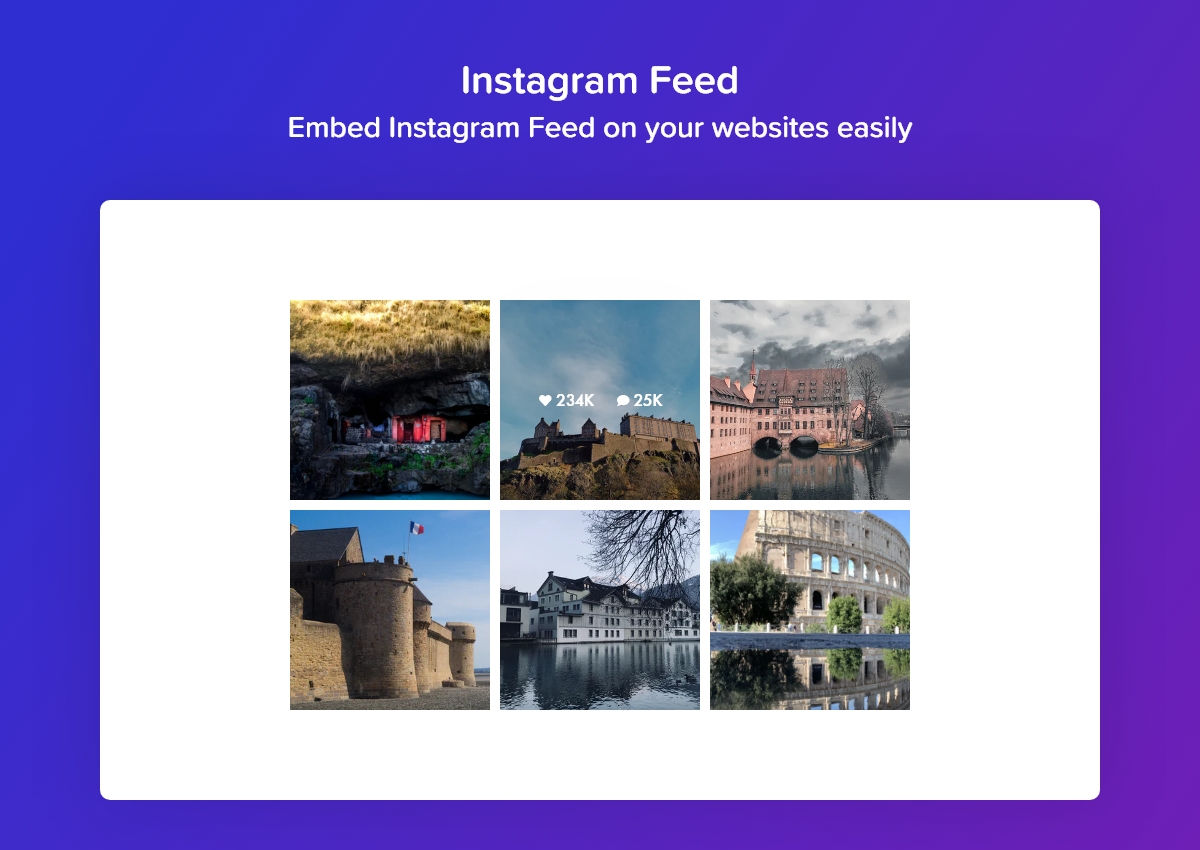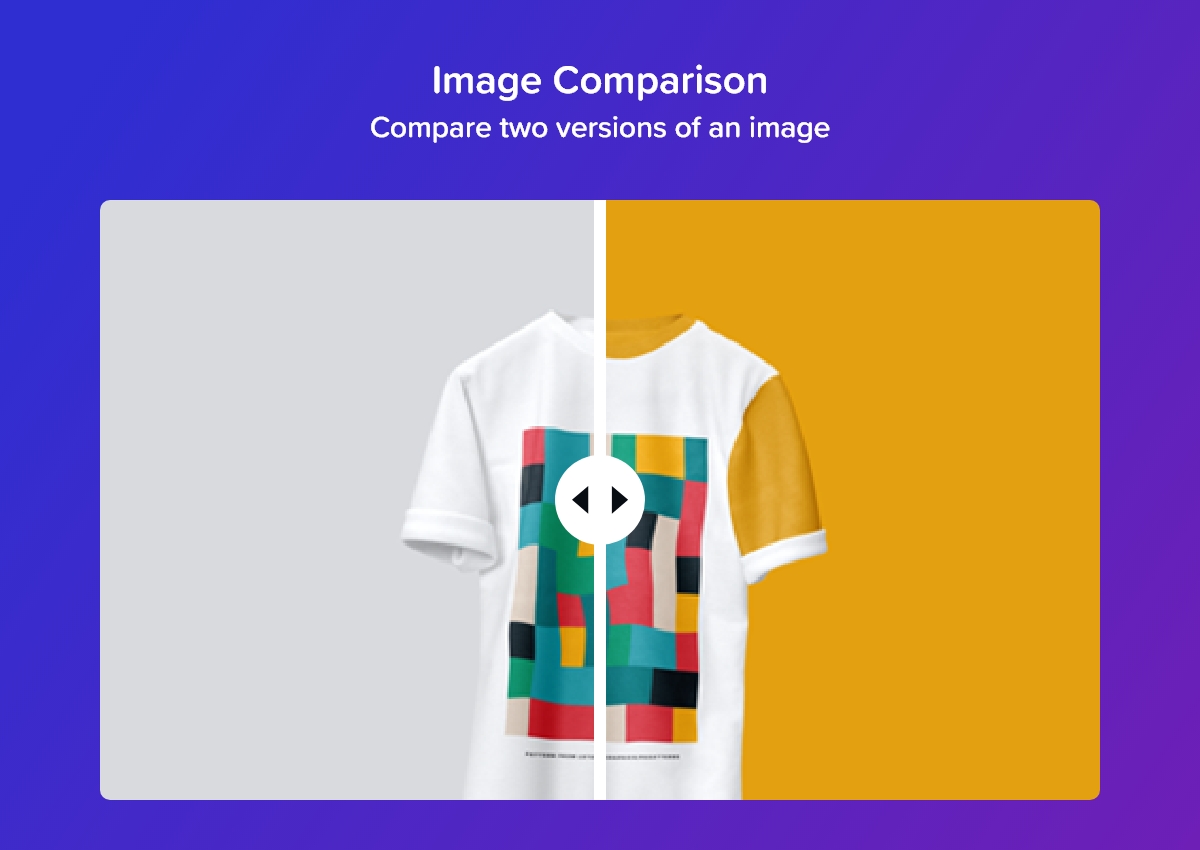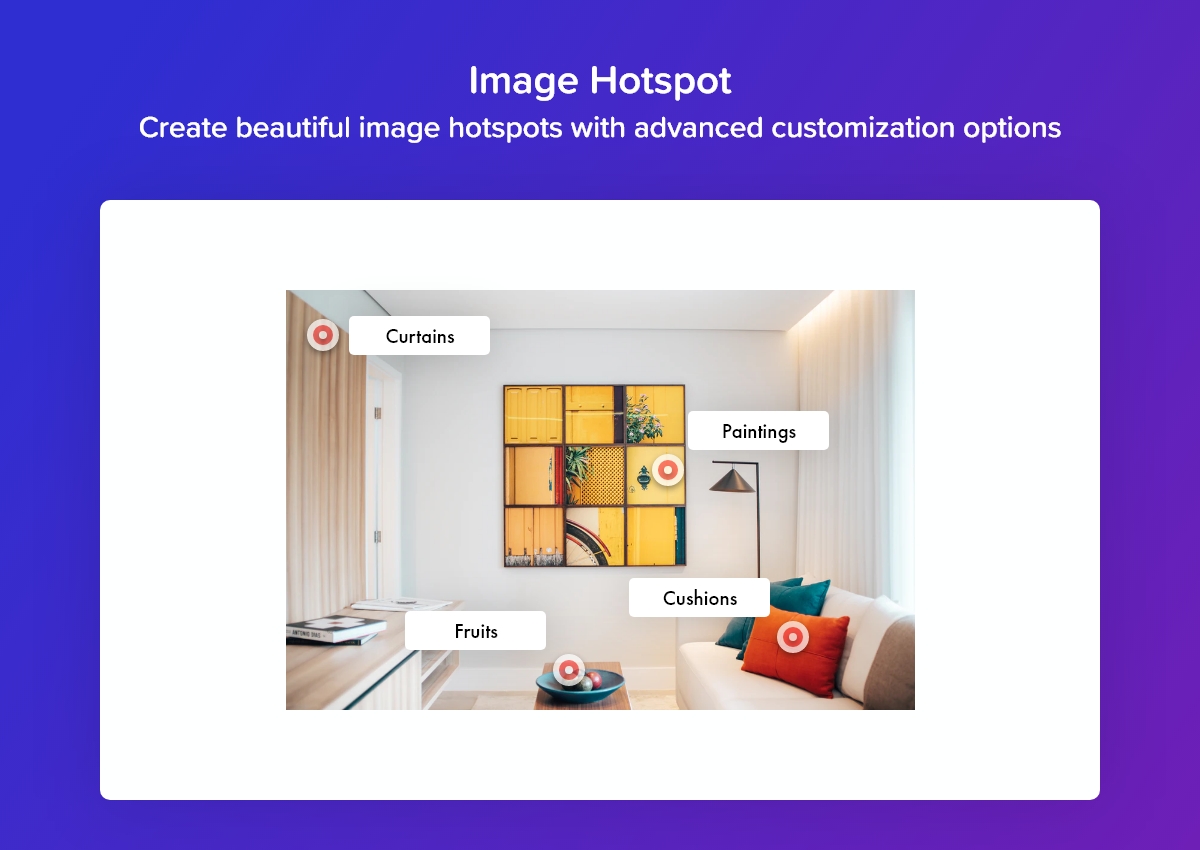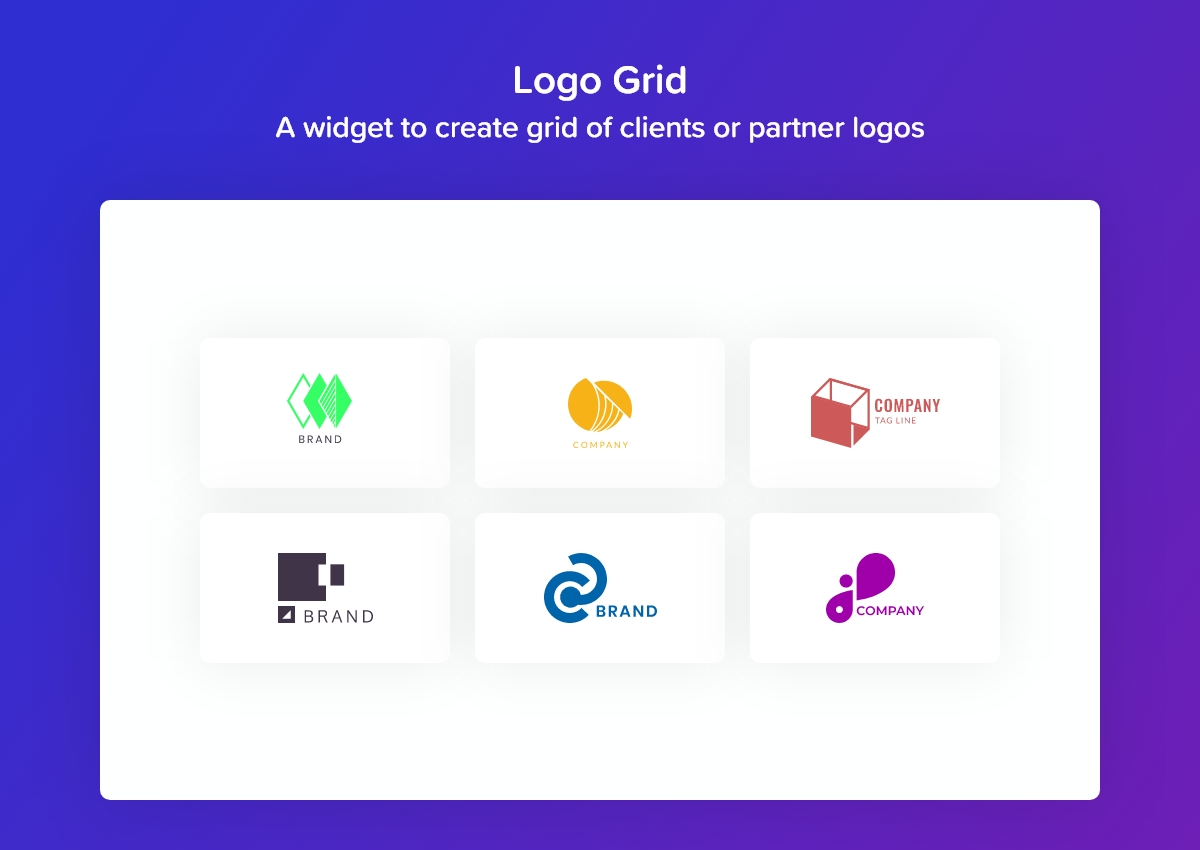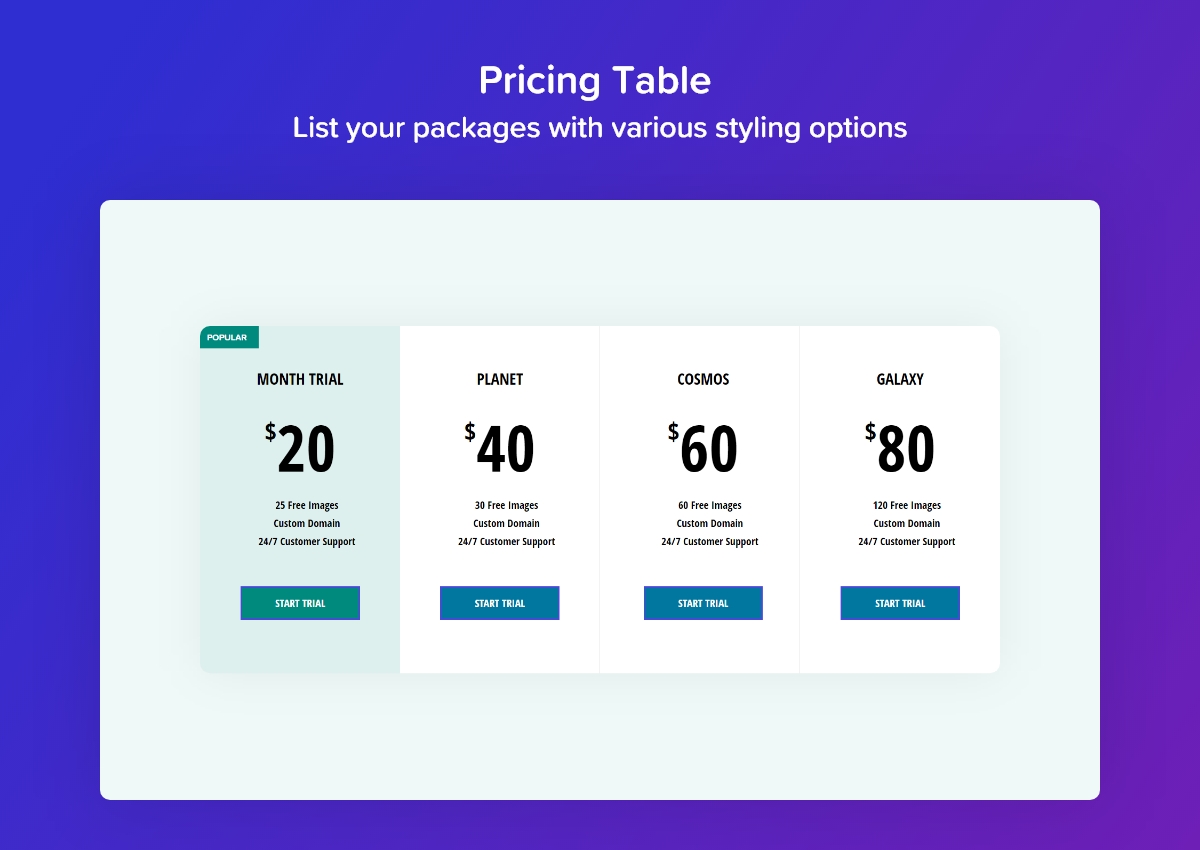Descripción
Extend Elementor with 60+ creative widgets and extensions with PowerPack Addons – The fastest-growing library. Get 30+ Free widgets with PowerPack Lite. These widgets are designed with a focus on creativity and usability. With PowerPack, building Elementor websites will be faster than ever!
PowerPack Addons is built by IdeaBox Creations.
Head over to PowerPack Addons website to explore addon.
Top Features of PowerPack Addons
-
UNIQUE WIDGETS
PowerPack includes a range of advanced elementor widgets that opens a whole new way of designing possibilities. -
FULLY CUSTOMIZABLE
All PowerPack widgets are completely customizable; you can alter settings and style widgets as per your requirements. -
ELEMENTOR 3.0 COMPATIBLE
PowerPack is 100% Compatible with Elementor 3.0 Dynamic Fields. Hence, you can use them to display dynamic content. -
WHITE LABEL BRANDING
Self-branding is extremely important when you are working for third-party clients. This feature allows you to change the branding of the plugin and help you maintain your personal brand while building client sites. -
LIGHTWEIGHT, FAST, USER-FRIENDLY
PowerPack boasts of superior code quality optimized for performance. Minimal usage of external scripts helps you maintain superior loading time for your websites. -
EXTENSIVE STYLING OPTIONS
All widgets included with PowerPack come with well-thought design and styling options. These options make it easy for you to build creative layouts without worrying about the custom code. -
PROFESSIONAL SUPPORT
PowerPack Addon for Elementor comes from our team of experts, who always deliver the best and try to fix all of their queries earliest.
PowerPack Lite for Elementor – Features
- Business Hours – A content widget that allows you to display opening and closing hours with various styling options.
- Counter – An impressive widget that allows you to show important facts on your website.
- Divider – This widget allows you to create a stylish break to your content with fancy dividers.
- Dual Heading – A creative widget that lets you highlight other words in a heading with different color and variation.
- Image Hotspots – With Image Hotspot widget, you can display feature of the product, create virtual tours, display information easily and interactively.
- Icon List – A content widget that allows you to display list of features with font icons or numbers for bullet points.
- Image Comparison – With this widget, you can compare before and after versions of the image.
- Info Box – A fantastic content widget that can be used to create beautiful content blocks with icon, heading, description, and call-to-action button/link.
- Info Box Carousel – A creative widget that allows you to create a slider of your infobox content.
- Info List – Another content widget that allows you to showcase product features and services with icon and description
- Info Table – Create beautiful info boxes with icon, heading, description, and call-to-action button/link.
- Instagram Feed – A creative widget that allows you to display Instagram feed on your website with various impressive options.
- Link Effects – With this wonderful widget you can create stylish and attractive links with various hover effects.
- Logo Grid – A widget to create grid of clients or partner logos.
- Logo Carousel – Create a slider of clients or partner logos.
- Price Menu – Showcase your product with price or create restaurant/services menus.
- Pricing Table – List your packages with various styling options.
- Promo Box – Design stylish and attractive promo banners.
- Team Member – Show off your team of experts with this widget.
- Team Member Carousel – Create beautiful carousel of team members.
- Contact Form 7 – Style your Contact Form 7 through Elementor with numerous customization options.
- Gravity Forms Styler – Style your Gravity Forms through Elementor with numerous customization options.
- Ninja Forms Styler – Style Ninja Forms through Elementor with numerous customization options.
- WPForms Styler – Style WPForms through Elementor with numerous customization options.
- Fluent Forms – Style WP Fluent forms through Elementor with numerous customization options.
- Formidable Forms – Style Formidable Forms through Elementor with numerous customization options.
- Advanced Accordion – Gives the flexibility to toggle between displaying and hiding a large amount of content.
- Image Accordion – Gives the flexibility to toggle between image panels.
- Flip Box – Add dual side content on information boxes with flip animations.
- Content Ticker – Display updates, popular content or messages.
- Buttons – Create call-to-action button or multiple buttons with this widget.
-
Scroll Image – Vertical and Horizontal scroll effect on image.
-
Twitter – Embed Twitter tweet and follow buttons, embedded grid and timeline.
- Fancy Heading – Setup stylish headings on your Elementor website with gradient fill and background clipping options.
- Posts – Display blog posts beautifully on your WordPress websites built through Elementor.
- Content Reveal – Organize the layout of your page by displaying more content in less area. Content Reveal widget allows you to display the extra information with a simple click of button.
- Random Image – Display Random Images from a set of the images on your webpage.
CREATIVE EXTENSIONS – FREE
- Display Conditions – Display timed-content, content for logged in users, special content based on user’s browser. Also, display content based on page, post, archive rules, and much more.
- Wrapper Link – Add links to any widget, column, or section of your elementor page easily with the Wrapper Link extension.
- Animated Gradient Background – Create amazing gradient background animations for your sections and columns with Animated Gradient Background extension.
SEE, WHAT OUR USERS HAVE GOT TO SAY ABOUT POWERPACK ADDONS
Here are some testimonials from our Happy Customers and Elementor experts
Ultra-powerful content design options ★★★★★
Great plugin with an extremely efficient widget collection. Gives you the options you need to style a good number of design patterns that are relevant for many niches. Puneet and the team are shipping top-class work anyway, so it’s highly recommended by default – AnalogWP
Where have you been all my life ★★★★★
PowerPack offers creative widgets and it’s a huge time saver. I have used it on several personal and client projects. While the product is reliable, their quick and friendly support makes it even better» – Collins Agbonghama
Excellent Support ★★★★★
Really happy using pro version of this plugin. The support is really fast, faster than I thought. Definitely recommended using this plugin. Thank you – Syahidsulham
PowerPack PRO for Elementor – Features
All above mentioned widgets and following…
- Countdown Timer – Create urgency on your site or set up a “Coming Soon” page
- Popup Box – Show custom content, image, video, form, saved template in popup box with various trigger options – auto-load, on-click and exit intent.
- Page Navigation – With this you can create impressive one-page websites.
- Image Gallery – Create spectacular galleries on your website with filters and various options.
- Image Slider – Create stunning slideshow or carousel of images with numerous customization options
- Off-canvas Content – Allows you to create beautiful Slide-in menus. Create impressive menus, popups or custom content displays that slides in when the trigger is activated
- Showcase Widget – A creative widget that allows you to showcase images and videos on your website pages.
- Card Slider – Display featured posts, announcements, latest posts, custom content etc.
- Advanced Menu – Add impressive Off Canvas & Full Screen overlay menus on your website
- Tiled Post – Create beautiful magazine style layout with Tiled Post widget
- Recipe – A widget to create recipes with necessary options
- Content Toggle – Switch between two content like primary / secondary or annual / monthly
- Table – Display your data in table with various customization options
- Google Maps – Show Google map on your website with various styling options
- Advanced Tabs – Display custom content or saved templates in tabs with more styling controls.
- Timeline – You can create a timeline of Posts, Custom Post Types or static text content with horizontal or vertical layout
- Magazine Slider – Create magazine layout slider of posts
- Video – A widget to embed videos on your website
- Video Gallery – Create video gallery with filter options.
- Album – Create beautiful Photo Albums on your website.
- Categories – Create attractive category displays on your website.
- Coupons – Display special offers, discounts, and deals with the help of coupon widget.
- Table of Contents – Create table of contents for your blog/page.
- Breadcrumbs – This widget lets you add breadcrumbs to pages on your website.
- Advanced Posts – Create stylish blog layouts with the Elementor Posts widget.
- Business Reviews – Fetch your product reviews from Google & Yelp and easily display them on your sites in Elementor.
TEMPLATE LIBRRAY FOR ELEMENTOR – FREE & PRO
Easiest, Fastest, and Creative Way to Design Websites!
PowerPack template library includes 150+ ready-to-use section blocks. All block templates are precise work of our designers that can be used to create any website.
WOOCOMMERCE WIDGETS – PRO
Get Special WooCommerce widgets for Elementor with PowerPack Pro
- Woo Products – Multiple layout and styling options to create WooCommerce Product Grid and Carousel layouts for your e-commerce websites
- Woo Categories – Display a grid or carousel for WooCommerce Product Categories
- Add to Cart Button – Easily add a special «add to cart» button for any product on any page with extensive styling options.
- Woo Cart – Customize WooCommerce Cart page with free version of Elementor. Style almost every aspect of the product table, buttons, input fields, etc. Checkout the video
- Woo Checkout – Another unique solution for WooCommerce to create beautiful Checkout page with Elementor free version. Create a single column or two column layout for checkout page. Styling options for input fields, form, sections, labels, buttons, etc. Check out the video
- Woo Mini Cart – Add a sleek, mini cart icon to your website’s header/menu with Elementor and PowerPack Addons. Check out the video
- Woo Off-canvas Cart – Add a stunning off-canvas cart panel to your WooCommerce website. Check out the video
- Woo My Account – Easily customize My Account area of your WooCommerce websites.
NEW SCHEMA WIDGETS – PRO
Boost your Search Engine Rankings with new, unique, Schema markup widgets for Elementor.
- FAQ Schema Markup Widget – Create a search engine optimized FAQ Page for your site with FAQ Schema markup widget and leverage the power of Structured Data.
- How-to Schema Markup Widget – Easily create stylish How-to Guides, Tutorials, and walk-throughs.
CREATIVE EXTENSIONS
-
WooCommerce Display Conditions For Elementor
With PowerPack Display Conditions, you can control how your Elementor content appears. These conditions give you complete flexibility when and where to show or hide stuff on your website. You can tweak things based on various WooCommerce factors, like the Product Category, the number of items in the Shopping Cart, the Categories the purchased items belong to, and many other cool options.- ADVANCED DISPLAY CONDITIONS FUNCTIONALITY
Our Advanced Display Conditions have in-built support for Advanced Custom Fields which allows you to display content from custom fields based on user’s browser, operating system, date, time, login status, and much more. The most UNIQUE solution for widgets and sections.
- ADVANCED DISPLAY CONDITIONS FUNCTIONALITY
-
HEADER FOOTER BUILDER
PowerPack addon includes a unique Header & Footer extension that allows you to create a custom Header and Footer layout. If you are using free version of Elementor, the PowerPack Header Footer extension could be a great fit for your website.
Watch Demo -
MAGIC WAND FEATURE Cross-Domain Copy Paste for Elementor: Get rid of all the repetitive & time-consuming processes requires in website design. With PowerPack magical cross-domain copy paste feature you can copy content from one website to another in just four simple steps.
- WOOCOMMERCE BUILDER FOR ELEMENTOR
The most flexible and easiest way to build an online store with WooCommerce and Elementor. PowerPack WooCommerce builder includes a wide range of Woo Widgets that lets you design WooCommerce Single Product and Archive Page Templates. Easily!
-
BACKGROUND EFFECTS
Add stylish & animated backgrounds on your website. -
CUSTOM CURSOR
Change default mouse cursor and display icon, image, or text cursor styles on a section or a page of your website.
LEARN FROM EXTENSIVE DOCUMENTATION
We have Extensive Documentation which includes all types of docs that support users to understand PowerPack Addons for Elementor better.
Follow us on Twitter
Want to know more about us? Follow us on Twitter for more updates and information.
Join our Facebook Group
Want to connect us with more? We have an active Facebook Group where we keep posting PowerPack’s latest updates and help our users with any questions they may have! We are sure you will love the group. Join in and say, Hello! PowerPack Elements Facebook Group.
Other Plugins for Elementor
- Dashboard Welcome for Elementor
This feature gives you full control over the WordPress welcome screen. You can personalize the dashboard with content and design built with Elementor.
Capturas
Instalación
-
Install PowerPack Lite either via the WordPress plugin directory or by uploading the files to your server at wp-content/plugins.
-
Activate PowerPack Lite
FAQ
-
What’s the requirement for using PowerPack for Elementor?
-
You need Elementor plugin installed and active for PowerPack to work.
-
Will PowerPack for Elementor slow down my site?
-
Absolutely no! It delivers the code only on pages where you use it.
-
Do I need coding experience to use PowerPack for Elementor?
-
Not at all! All the widgets and settings are easy to use with drag & drop interface.
Reseñas
Colaboradores y desarrolladores
«PowerPack Addons for Elementor (Free Widgets, Extensions and Templates)» es un software de código abierto. Las siguientes personas han colaborado con este plugin.
Colaboradores«PowerPack Addons for Elementor (Free Widgets, Extensions and Templates)» ha sido traducido a 2 idiomas locales. Gracias a los traductores por sus contribuciones.
Traduce «PowerPack Addons for Elementor (Free Widgets, Extensions and Templates)» a tu idioma.
¿Interesado en el desarrollo?
Revisa el código , echa un vistazo al repositorio SVN o suscríbete al registro de desarrollo por RSS.
Registro de cambios
2.7.19 – March 27, 2024
- Fixed: Info Box – Icon hover Border Color option was not working
- Fixed: Fluent Forms – Submit button alignment was not working
- Fixed: Fluent Forms – Option to hide the labels was not working
2.7.18 – March 18, 2024
- Fixed: Counter – Subtitle was not showing in editor
- Fixed: Info Box – Image shrink issue with left and right alignment
- Security Fix: Improved code security in PowerPack widgets
2.7.17 – March 1, 2024
- Fixed: Team Member Carousel – JS error in editor when link is added
- Fixed: Display Conditions – JS error in editor when display condition used on a container
2.7.16 – February 14, 2024
- Enhancement: Dual Heading – Added Text Stroke option
- Enhancement: Fancy Heading – Added Text Stroke option
- Enhancement: Info Box – Added Text Stroke option for Title and Subtitle
- Enhancement: Info Grid & Carousel – Added Text Stroke option for Title and Subtitle
- Enhancement: Info Grid & Carousel – Added Text Shadow option for Title and Subtitle
- Enhancement: Icon List – Added Adjust Vertical Position option
2.7.15 – February 2, 2024
- Fixed: Compatibility issues with WPML and PHP 8
- Security Fix: Improved code security in PowerPack widgets
2.7.14 – December 29, 2023
- Fixed: Advanced Posts – Carousel layout was not working in the Elementor editor
- Security Fix: Improved code security on PowerPack settings page
2.7.13 – December 12, 2023
- Enhancement: Pricing Table – Added more units for Tooltip Icon Spacing option
- Enhancement: Logo Grid – Added more units support for logo title spacing option
- Enhancement: Hotspots – Added hotspot size option for single hotspots
- Enhancement: Hotspots – Added CSS ID and CSS Classes options for hotspots
- Fixed: Pricing Table – Tooltip Icon Spacing option
- Fixed: Logo Grid – Logos styles were applying to logo container instead of logo images
- Fixed: PowerPack settings were not showing on WordPress multisite
2.7.12 – November 28, 2023
- Enhancement: Info List – Link type Box option now also links the Info List icon
- Enhancement: Buttons – Updated Buttons Spacing option to add row spacing when button stack
- Enhancement: Logo Carousel – Added option to show or hide logo title
- Enhancement: Logo Grid – Added option to show or hide logo title
- Enhancement: Logo Grid – Repeater items now show logo title instead of Logo Image text
- Fixed: Instagram Feed – Carousel was not working when Upgrade Swiper Library experiment is set to active
- Fixed: Gravity Forms – Submit Button alignment option was not working
2.7.11 – October 17, 2023
- Fixed: Advanced Posts – Excerpt length option was not working in the Elementor editor
- Fixed: Animated Gradient Background – Animation was not working with flex containers
2.7.10 – September 20, 2023
- Enhancement: Instagram Feed – Added conditional loading of scripts
- Fixed: Info Grid & Carousel – Visible Items option was not working in Elementor editor
- Fixed: Info Grid & Carousel – JS error was showing when grid layout is selected
- Fixed: Advanced Accordion – Issue with toggle icon when item is set as active by default
2.7.9 – August 1, 2023
- Fixed: Compatibility issues with Elementor 3.15.0
2.7.8 – July 11, 2023
- Enhancement: WP Forms – Updated labels text color selector
- Enhancement: Removed CSS & JS related to slick slider
- Fixed: Team Member Carousel – Images were not appearing in the editor
- Fixed: Team Member Carousel – Arrow style options were not working
- Fixed: Info Box Carousel – Images were not appearing in the editor
- Fixed: Logo Carousel – Pagination dots styling options were not working
2.7.7 – June 21, 2023
- Enhancement: WP Forms – Added page break style options
- Enhancement: Disabled AI support for irrelevant controls
- Fixed: Compatibility issues with Elementor 3.14.0
- Fixed: Content Ticker – Position of arrows
2.7.6 – May 29, 2023
- Enhancement: Content Reveal – Added Default State option to show revealed content on page load
- Enhancement: Content Reveal – Reveal button hides when number of lines of content is less than the visible lines set in the settings
- Enhancement: Image Accordion – Added option to disable body click action
- Fixed: Logo Carousel – Arrows style options were not working
2.7.5 – May 2, 2023
- Enhancement: Added compatibility for Swiper v8.45
- Fixed: Info Grid & Carousel – Equal height option
- Fixed: Content Reveal – Compatibility with WPML
- Fixed: Editor – PowerPack add template button icon issue
2.7.4 – March 29, 2023
- Enhancement: Advanced Posts – Added option to automatically align buttons
- Enhancement: Added compatibility for Swiper v8.45
- Enhancement: Updated Elementor compatibility tags
- Fixed: Info Grid & Carousel – Columns issue in Grid layout
2.7.3 – February 8, 2023
- Enhancement: Logo Carousel – Added direction option
- Enhancement: Logo Carousel – Repeater items now show logo title instead of Logo Image text
- Enhancement: Team Member Carousel – Added support for Xing icon
- Fixed: Twitter Tweet – Widget stopped working after Twitter API update
- Fixed: Twitter Timeline – Widget stopped working after Twitter API update
2.7.2 – January 18, 2023
- Fixed: Compatibility issues with Elementor 3.10.0
- Enhancement: Team Member Carousel – Added Links Target option
2.7.1 – December 9, 2022
- Enhancement: Updated Elementor compatibility tags
- Enhancement: Price Menu – Updated sanitization functions
- Enhancement: Info Box Carousel – Box link structure
- Fixed: Gravity Forms – Use Ajax was not working
- Fixed: Random Image – Image alt was not printing on the page
2.7.0 – October 27, 2022
- New: Custom Cursor extension
- Fixed: Info Box Carousel – Fade effect slides overlapping issue
- Fixed: Instagram Feed – Widget was fetching maximum 25 images
2.6.20 – September 9, 2022
- Enhancement: Gravity Forms – Added option to add spacing between labels and custom radio & checkboxes
- Enhancement: Gravity Forms – Added pp_gf_shortcode_atts filter hook
- Fixed: Info Box Carousel – JS error with Equal Height option
- Fixed: Advanced Accordion – Box shadow was not working for item set as active by default
2.6.19 – August 19, 2022
- Fixed: Copy and paste styling of element prevents the page from saving after Elementor 3.7.0
2.6.18 – August 17, 2022
- Fixed: Posts – PHP error when Avoid Duplicates option is enabled
- Fixed: Icon List – Icon Vertical Alignment was not working when link is added
- Enhancement: Set the minimum Elementor version required to 3.5.0
2.6.17 – August 10, 2022
- New: Display Conditions – Condition to check new or returning visitor
- Enhancement: Added option to filter used and unused widgets in PowerPack settings
- Enhancement: Advanced Posts – Added Image Box Shadow option
- Enhancement: Content Reveal – Added option to enable or disable the scroll top effect
- Enhancement: Added EM unit to Border radius controls in all widgets
- Enhancement: Logo Carousel – Added Pause on Hover option
- Fixed: Info Grid & Carousel – JS error when grid layout is selected
- Fixed: Instagram Feed – Removed the option «Likes» as Instagram Basic Display API does not support it
- Fixed: Instagram Feed – Removed the option «Comments» as Instagram Basic Display API does not support it
- Fixed: Instagram Feed – Removed the option «Feed by Hashtag» as Instagram Basic Display API does not support it
- Fixed: Icon List – Spacing issue with RTL layout
- Fixed: Advanced Posts – Exclude posts option
- Enhancement: Pricing Table – Added ppe_pricing_table_currency filter hook
- Fixed: PowerPack template library was not working with Elementor 3.7.0
2.6.16 – July 6, 2022
- Enhancement: Pricing Table – Added Icon Spacing option for tooltip icons
- Enhancement: Posts – Added Avoid Duplicates option
- Enhancement: Advanced Accordion – Added ability to open accordions using keypress
- Enhancement: WP Forms – Added styling options for Section Divider
2.6.15 – June 9, 2022
- Enhancement: Team Member Carousel – Added support for Tiktok social icon
- Enhancement: WPForms – Added compatibility for Modern style dropdown fields
- Enhancement: Info Box Carousel – Added compatibility for Elementor containers
2.6.14 – May 11, 2022
- Enhancement: Advanced Accordion – Added Custom CSS ID option
- Enhancement: Advanced Accordion – Rearranged the repeater content inside tabs
- Enhancement: Flip Box – Added content background and padding options
- Fixed: Animated Gradient Background – Background overlay was overriding the gradient effect in editor
- Fixed: Hotspots – Tooltip position issue
- Enhancement: Core – Added support for Elementor Containers in Saved Section option
- Enhancement: Core – Added support for Elementor Containers to PowerPack extensions
2.6.13 – April 15, 2022
- Fixed: Image Comparison – JS error preventing the widget from working
2.6.12 – April 13, 2022
- Enhancement: Team Member – Added: Margin option for image
- Enhancement: Advanced Accordion – Added border radius option for title
- Enhancement: Twitter Tweet – Added support for URL dynamic tags
- Fixed: Posts – Align Arrows option was not working
- Fixed: Info Box – Minor CSS glitch
- Fixed: Display Conditions – Current Date option was not working for single day
- Enhancement: Image Comparison – Added classes to before and after images
- Enhancement: Image Comparison – Added Image Size option
2.6.11 – March 23, 2022
- Hotfix: Compatibility issues with Elementor 3.6.0
- Set the minimum required Elementor version to 3.2.0
- Enhancement: Twitter Tweet – Added dynamic tags support to Tweet URL field
- Enhancement: Info Box Carousel – Added grid layout option
- Enhancement: Info Box Carousel – Renamed widget to Info Grid & Carousel
- Fixed: Dual Heading – Issue with long text
- Fixed: Instagram Feed – Cache Timeout option
- Fixed: Icon List – Icon Type text field is not showing
- Fixed: Advanced Posts – Global typography settings for links was overriding post meta typography when post meta link is enabled
2.6.10 – March 3, 2022
- Enhancement: Team Member, Team Member Carousel – Added button style option for social links
- Enhancement: Team Member Carousel – Add links for Flickr, Tumblr, Github and Vimeo
- Enhancement: Flip Box – Added dynamic tags support for title, description and icon image options
- Enhancement: Instagram Feed – Added option again to the widget for adding custom access token
- Enhancement: Instagram Feed – Added pause on hover option in swiper slider widgets
- Enhancement: Info List – Added content padding option
- Enhancement: Info List – Added content separator option
- Enhancement: Info List – Added Text Shadow and Spacing options for title
- Enhancement: Info List – Added spacing option for button
- Enhancement: Icon List – Added icon size option for individual icons
- Enhancement: Link Effects – Added HTML tag option
- Enhancement: Display Conditions – Added support for adding multiple parameters
- Enhancement: Moved PowerPack extensions settings tab below Advanced section for easy accessibility
- Fixed: Dual Heading – Fixed minor CSS glitch
2.6.9 – February 7, 2022
- Fixed: Posts – Arrows were appearing in Grid layout
- Fixed: Posts – JS error in pp-posts.js file
2.6.8 – February 3, 2022
- Added: Posts – Option to hide empty comments
- Fixed: Image Hotspots – JS error
- Fixed: Info List – Button was not showing on published page
- Fixed: Link Effects – Spelling mistake in effect setting
- Enhancement: Posts – Replaced slick slider with swiper slider
- Enhancement: Removed deprecated _register_controls function from all the widgets
- Set the minimum Elementor version required to 3.1.0
2.6.7 – January 27, 2022
- Added: Display Conditions – Request Parameter option
- Added: Team Member Carousel – Pause on hover option
- Fixed: Instagram Feed – Issue with token expiry
- Fixed: Core – PowerPack widgets category conflict with other plugins
- Fixed: Gravity Forms – Updated labels and field description selectors
- Enhancement: Content Reveal, Team Member Carousel – Added support for Inline font icons
- Enhancement: Content Reveal – Added logic to scroll page to top when Read Less button is clicked
- Enhancement: Twitter Grid, Twitter Timeline – Converted Tweet Limit text fields to number fields
2.6.6 – January 3, 2022
- Fixed: Scroll Image widget was not showing in the editor
- Fixed: Gravity Forms – Styles for multi step forms were not loading in the editor
- Fixed: PP prefix text overlapping with the search bar in the editor
- Enhancement: Instagram Feed – Removed custom access token option from widget settings
2.6.5 – December 21, 2021
- Fixed: PHP error on PowerPack settings page
2.6.4 – December 20, 2021
- Fixed: Advanced Posts – Issue with equal height option of carousel layout
- Added: Icon List – Apply Link On option
- Enhancement: Advanced Accordion – Added ability to open tabs by URL
2.6.3 – December 15, 2021
- Fixed: Slick slider issue with Elementor 3.5
- Fixed: Hotspots – Hotspots were not appearing in Safari
2.6.2 – December 1, 2021
- Fixed: Settings panel navigation issue in PowerPack admin
2.6.1 – November 24, 2021
- Added: Display Conditions – Option to show Display conditions on columns
- Added: Display Conditions – Output HTML option for sections
- Added: Logo Grid – Option to apply custom styles to logo image or logo container
- Added: Logo Carousel – Background and padding options for logo title
- Fixed: Logo Carousel – Choose Arrow option was not working in the editor
- Fixed: Logo Carousel – Issue with Additional Custom Breakpoints
- Fixed: Gravity Forms – Empty validation error field was showing below file upload field
- Fixed: Info Box Carousel – Issue with Additional Custom Breakpoints
- Added: Info Box – Text shadow option for title, subtitle and description
- Added: Info Box – Content padding option
- Enhancement: Info Box – Rearranged options
- Enhancement: Logo Grid – Updated grid CSS code
- Enhancement: Posts – Updated carousel arrow control
2.6.0 – October 7, 2021
- New: Animated Gradient Background extension
- Enhancement: Updated icons for Icon Type option in all the widgets
2.5.4 – August 23, 2021
- Fixed: PHP error in dashboard
- Fixed: Instagram Access Token option was not saving anything
- Enhancement: Added separate tab to manage extensions in PowerPack settings
2.5.3 – August 4, 2021
- Added: Posts – Link target option for title and thumbnail
- Added: Posts – Center Mode option for Carousel layout
- Added: Posts – Integration for The Events Calendar plugin
- Fixed: Posts – Non-Ajax Pagination was not working
- Fixed: JS file was not loading through wrapper link extension
2.5.2 – July 22, 2021
- Fixed: Price Menu – PHP error
2.5.1 – July 21, 2021
- Fixed: PHP error in Buttons widget
2.5.0 – July 21, 2021
- New: Content Reveal Widget
- Added: Pricing Table – Options to change HTML tag for title and subtitle
- Added: Price Menu – Option to change HTML tag for title
- Added: Buttons – Text shadow option
- Enhancement: Pricing Table – Updated Feature Text field with Textarea field
- Gravity Forms, Caldera Forms, WP Forms – Removed duplicate upgrade pro notice
2.4.2 – July 15, 2021
- Fixed: Team Member – HTML error when link is applied to title
- Fixed: Advanced Accordion – Border radius was not working when background is applied to title and content
- Fixed: Compatibility issues with PHP 8
2.4.1 – July 8, 2021
- Added: Logo Carousel – Vertical and horizontal alignment options
- Added: Info Box Carousel – Pause on Hover option
- Enhancement: Info Box Carousel – Updated description control to WYSIWYG
- Fixed: Flip Box – Issue with Icon Size option
- Added: Team Member Carousel – Option to change direction of carousel
2.4.0 – June 23, 2021
- New: Wrapper Link extension
- Fixed: Info Box Carousel – Icon type text was not showing on frontend
- Enhancement: Info Box Carousel – Added Percentage unit support to icon image width
- Enhancement: Info Box Carousel – Added default size of 100px to icon image
- Fixed: Core – PHP error in validate_html_tag() function
2.3.6 – June 1, 2021
- Added: Info Box Carousel – Centered Slides option
- Fixed: Pricing Table – Table alignment issue
- Fixed: Pricing Table – Features icon position issue
2.3.5 – May 18, 2021
- Fixed: Team Member Carousel – Position style options were not working
- Added: Pricing Table – Z-Index option for tooltip
- Enhancement: Hotspots – Replaced Animation In and Animation Out options with Animation option
- Enhancement: Updated tooltip JS code
2.3.4 – May 3, 2021
- Fixed: Twitter Timeline – Tweet limit option was not working
- Fixed: Infobox Carousel – Equal height console error
- Enhancement: Link Effects – Added support for HTML tags in text field
2.3.3 – April 26, 2021
- Fixed: Team Member – Dynamic image tag was not working
- Fixed: Logo Carousel – PHP error when logo title is used
- Fixed: Updated soon to be deprecated code
- Enhancement: Buttons, Icon List – Added support for HTML tags for text field
- Enhancement: Updated compatibility tag
2.3.2 – April 7, 2021
- Added: Content Ticker – Pause on Interaction option
- Added: Content Ticker – Heading alignment and padding options
- Enhancement: Content Ticker, Logo Carousel – Updated arrows control
- Enhancement: Instagram Feed – Updated autoplay speed control type to number control
- Enhancement: Instagram Feed – Removed Use API option as it was not working any more
- Added: Gravity Forms – Label spacing option
- Fixed: Sanitized and escaped data to enforce better security
2.3.1 – March 26, 2021
- Fixed: Flip Box – Link option was not working in zoom out effect
- Fixed: Info Box Carousel, Logo Carousel: Fade, Cube and Flip effects
- Fixed: Posts – Dynamic tag was not working for Read More Button text
- Added: Posts – Option to open read more button in new tab
- Added: Posts – Read More Button Icon Spacing option
- Enhancement: Posts – Updated Read More Button Icon control
- Enhancement: Added support for Elementor Improved Assets Loading feature
2.3.0 – March 22, 2021
- New: Random Image widget
- Fixed: Info Box – Responsive Icon Position control was not working
- Fixed: Display Conditions – Day of the Week option was not working for Sunday
- Fixed: Gravity forms was enqueuing all scripts and styles on frontend
2.2.5 – February 23, 2021
- Added: Image Hotspots – Z-index option for tooltips
- Enhancement: Pricing Table – Added pointer cursor if click trigger is used for tooltip
- Fixed: Pricing Table – If tooltip content is left blank it was showing content from previous item’s tooltip content
- Added: Pricing Table – Settings to change color and size for tooltip icon
- Fixed: Pricing Table – Tooltip icon was showing even if there was no tooltip content
2.2.4 – February 10, 2020
- Fixed: Instagram Feed – Added compatibility with new Instagram API changes
2.2.3 – February 3, 2020
- Fixed: Compatibility with Elementor 3.0
- Fixed: Team Member, Team Member Carousel – Added option to show content over image
- Fixed: Display Conditions – Timezone issue
- Added: Display Conditions – Post term, Terms archive, Current User, Day of Week, Current Date and Time conditions
- Enhancement: Advanced Accordion – Updated default styling
- Added: Advanced Accordion – Hover and active colors for Items
- Added: Advanced Accordion – Title bottom spacing option
2.2.2 – December 10, 2020
- Fixed: Instagram Feed – Masonry layout
2.2.1 – November 2, 2020
- Fixed: Instagram Feed – Feed was not working
2.2.0 – October 27, 2020
- New: Added page templates in PowerPack Template Library
- Fixed: Flip Box – Link was not working if fade effect is selected
- Added: Counter – Thousand separator option
- Added: Logo Grid – Randomize logos option
- Added: Content Ticker – Options to show post date and time
- Enhancement: Content Ticker – Added recommended icons for post author and category
- Fixed: Buttons – Tooltip position option was not working
- Fixed: Image Hotspots – Minor CSS glitch in hotspot glow effect
2.1.5 – October 8, 2020
- Added: Info Box Carousel – Border radius option for slides
- Added: Buttons – Image Size option
- Enhancement: Buttons – Added alt tag to image mark-up
2.1.4 – September 14, 2020
- Added: Info Box, Info Box Carousel – Option to show button in case of link type box option
- Enhancement: Info Box Carousel – Updated Choose Arrow control
- Fixed: Logo Grid – Greyscale option was not working in editor
- Added: Image Hotspots – Typography option for hotspot type text
- Added: Image Hotspots – Option to keep tooltips always open
2.1.3 – August 31, 2020
- Fixed: Buttons – Tooltip styling options were not working in buttons widget
- Fixed: Info Box Carousel – Icon type image was not showing on frontend
- Fixed: PHP error in template library
2.1.2 – August 25, 2020
- Enhancement: Compatibility to Elementor 3.0
2.1.1 – August 25, 2020
- Fixed: Posts – Ajax error after updating to WP 5.5
2.1.0 – August 11, 2020
- New: Posts widget
- Fixed: Image Accordion – Stack On option was not working
2.0.0 – July 29, 2020
- New: Template Library
- Added: Team Member Carousel – border, radius and padding options for team member box
- Added: Flipbox – Icon text option
- Added: Flipbox – Title HTML tag option
1.3.0 – July 20, 2020
- Enhancement: Updated admin panel UI
- Added: Advanced Accordion – Toggle icon alignment and few other styling options
- Fixed: Hotspots – Hotspot text was not visible on hover
- Added: Gravity Forms – Thank You Message Styling Options
1.2.9.5 – June 11, 2020
- Added: Image Hotspots – Border, border radius and box shadow options for image
- Fixed: Team Member Carousel – Email and phone icons were not working
- Added: Info Box – Minimum height option
- Added: Image Comparison – Added dynamic controls to image and labels
1.2.9.4 – May 7, 2020
- Added: Advanced Accordion – Title HTML tag option
- Fixed: Instagram Feed – Square images option was not working
- Fixed: Image Hotspots, Flipbox – Dynamic tags were not working
- Added: Icon List – Background color and hover colors for text
1.2.9.3 – April 20, 2020
- Added: Button width option
- Fixed: WPML compatibility was missing for some widgets
- Fixed: Gravity Forms CSS & JS files were loading on all pages
- Fixed: Link effects CSS issue
- Fixed: Title container HTML markup in Info Box and Info Box carousel widgets
- Fixed: Lightbox and Image Link options in Instagram Feed widget
1.2.9.2 – April 8, 2020
- Fixed: Hotspot icon was not showing in editor in Image Hotspots widget
- Added: Option to randomize logos in Logo Carousel widget
- Fixed: Input fields padding option was not working in Gravity Forms widget
- Fixed: Input focus background option was not working in Gravity Forms widget
- Enhancement: Added styling for dropdown option in Gravity Forms widget
- Updated «Input & Textarea» section label to «Input, Textarea & Dropdown» in Gravity Forms widget
- Added input focus color option in Gravity Forms widget
1.2.9.1 – March 29, 2020
- Fixed: PHP error in query control
1.2.9 – March 29, 2020
- Enhancement: Updated query controls in Content Ticker and Advanced Accordion widgets
1.2.8.7 – March 11, 2020
- Fixed: Swiper slider after updating to Elementor 2.9.5
1.2.8.6 – March 10, 2020
- Added: Equal height boxes option in Info Box carousel widget
- Removed Google+ icon option from Team Member carousel widget
- Added: Image size option in Logo Grid widget
- Added: Image width option in Logo Grid widget
- Added: HTML tag option for heading and sub heading in Promo Box widget
- Added: Icon number typography option in Info List widget
- Added: Hotspot link option in Image Hotspots widget
- Updated link options to support custom attribute option of Elementor 2.9.0
- Fixed: Swiper slider for Elementor 2.9.0
1.2.8.5 – February 18, 2020
- Fixed: Content ticker was not working
1.2.8.4 – February 6, 2020
- Fixed: Lightbox option was not working in Instagram Feed widget
- Added: Image Link option in Instagram Feed widget
- Enhancement: Alignment, Vertical Position and Icon Size controls are now responsive in Flip Box widget
1.2.8.3 – January 8, 2020
- Added Currency Format option
- Fixed: Custom currency symbol option was not working
- Moved Additional Info option into Button section
- Moved Alignment option to Style tab
1.2.8.2 – December 9, 2019
- Updated admin notice
- Updated Instagram Feed widget
1.2.8.1 – December 5, 2019
- Added: Title HTML tag option in Image Accordion widget
1.2.8 – November 27, 2019
- New: Formidable Forms widget
- New: Fluent Forms widget
1.2.7.4 – November 1, 2019
- Added: Added Title HTML tag option in Info List widget
1.2.7.3 – October 14, 2019
- Fixed: rel=nofollow was not working for button link
1.2.7.2 – October 9, 2019
- Added: Option to enable/disable extensions
1.2.7.1 – October 3, 2019
- Added: Orientation option in Image Accordion widget
- Added: Image size option in Image Accordion widget
- Added: Default active tab option in Image Accordion widget
1.2.7 – September 20, 2019
- New: Added Display Conditions extension
1.2.6 – September 4, 2019
- New: Fancy Heading widget
- Enhancement: Updated icon controls in all widgets
- Added: Image size option in Info Box Carousel, Info Table and Price Table widgets
- Added: Info box background, border and padding options in Info Box Carousel widget
- Added: Column gap and rows gap options in Instagram Feed widget
- Added: Button position option in Price Table widget
1.2.5 – July 10, 2019
- Fixed: Starting Number option was not working in editor in Counter widget
1.2.4 – July 9, 2019
- Enhancement: Counter – Added starting number option
1.2.3 – June 14, 2019
- Enhancement: Counter – Added 4 new layouts
1.2.2 – May 23, 2019
- New: Twitter widgets
1.2.1 – April 2, 2019
- New: Buttons widget
1.2.0 – March 26, 2019
- New: Scroll Image widget
- Fix: PHP error in Advanced Accordion widget
1.1.2 – March 13, 2018
- Fix: Info List – PHP error
1.1.1 – March 7, 2019
- Enhancement: Info List – Added image size option
- Enhancement: Info List – Added icon vertical alignment and horizontal alignment options
1.1.0 – February 8, 2019
- New: Added Content Ticker widget
1.0.0 – January 4, 2019
- Initial release