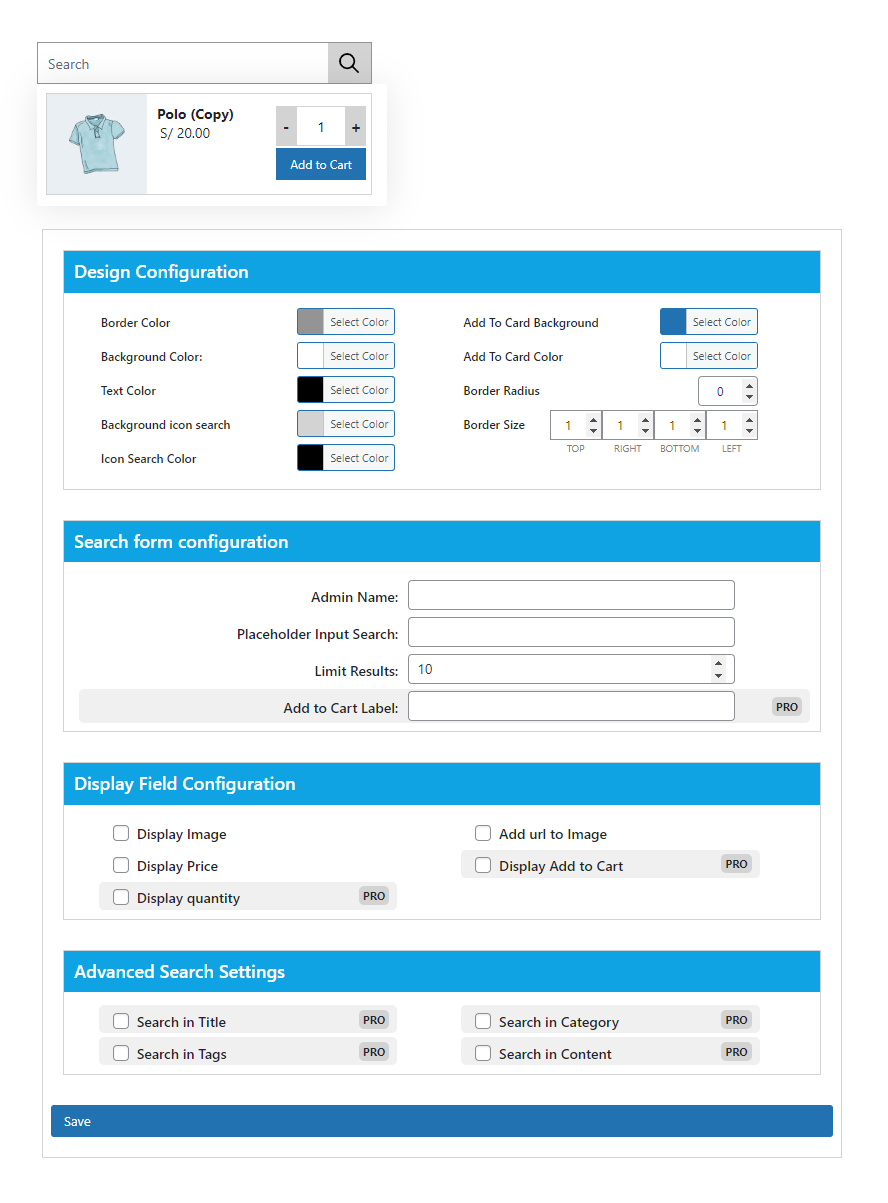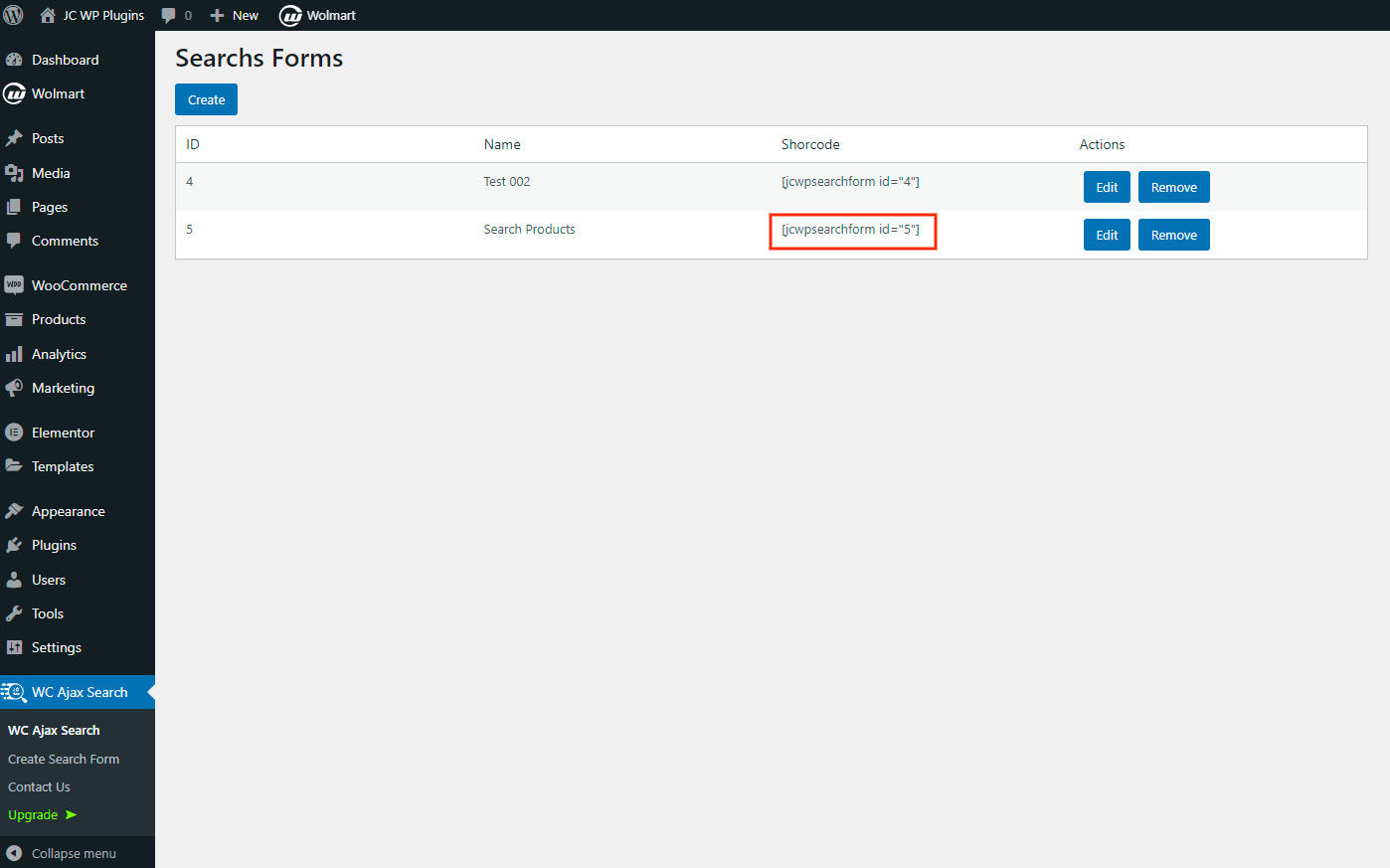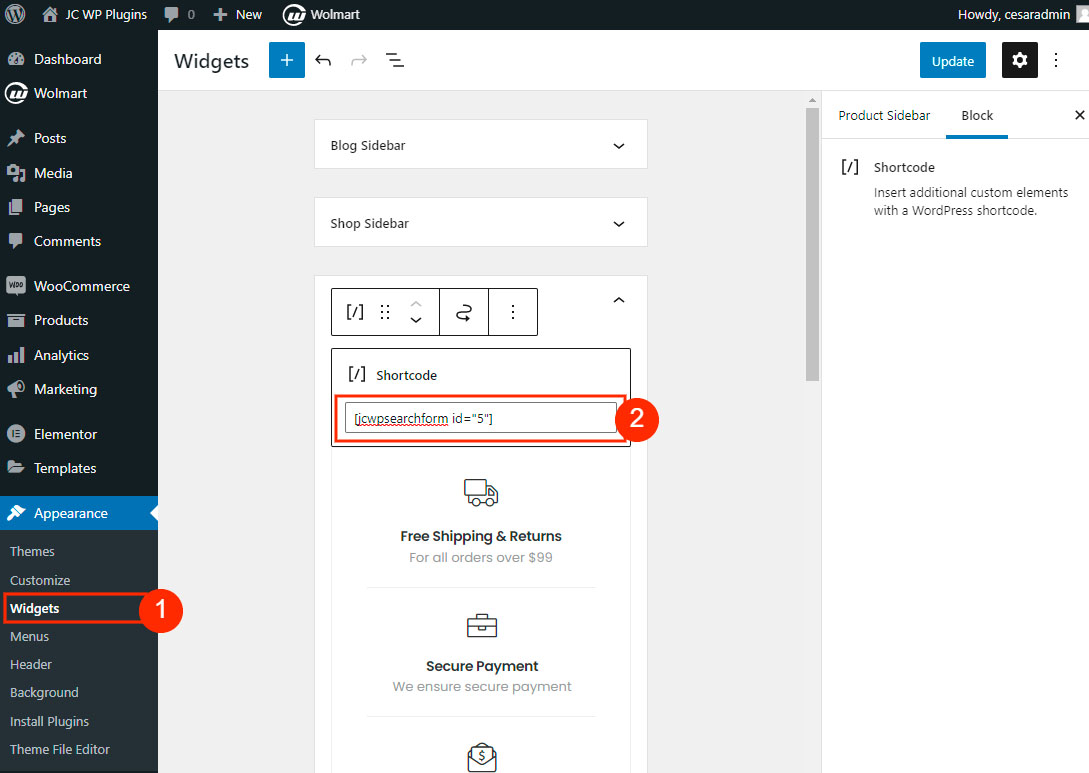Descripción
JC Ajax Search for WooCommerce allows you to create search forms with different settings to search for products without refreshing the page
Instalación
Minimum Requirements
- PHP 7.2 or greater is recommended
- MySQL 5.6 or greater is recommended
- Upload
jc-ajax-search-for-woocommercefolder to the/wp-content/plugins/directory - Activate the plugin through the ‘Plugins’ menu in WordPress
- Create the form with the desired settings
-
Copy the generated shortcode and add it where you want the search form to display
To add the shortcode in any template use
FAQ
-
How do I begin working with this plugin?
-
First you need to create the form in the plugin admin area, the process is easy and intuitive.
Reseñas
No hay reseñas para este plugin.
Colaboradores y desarrolladores
«JC Ajax Search for WooCommerce» es un software de código abierto. Las siguientes personas han colaborado con este plugin.
ColaboradoresTraduce «JC Ajax Search for WooCommerce» a tu idioma.
¿Interesado en el desarrollo?
Revisa el código , echa un vistazo al repositorio SVN o suscríbete al registro de desarrollo por RSS.
Registro de cambios
1.0.3
- Remove freemius SDK
1.0.2
- Add configuration options for layout colors
1.0.1
- Styles are added in configuration form
1.0.0
- Initial Plugin release