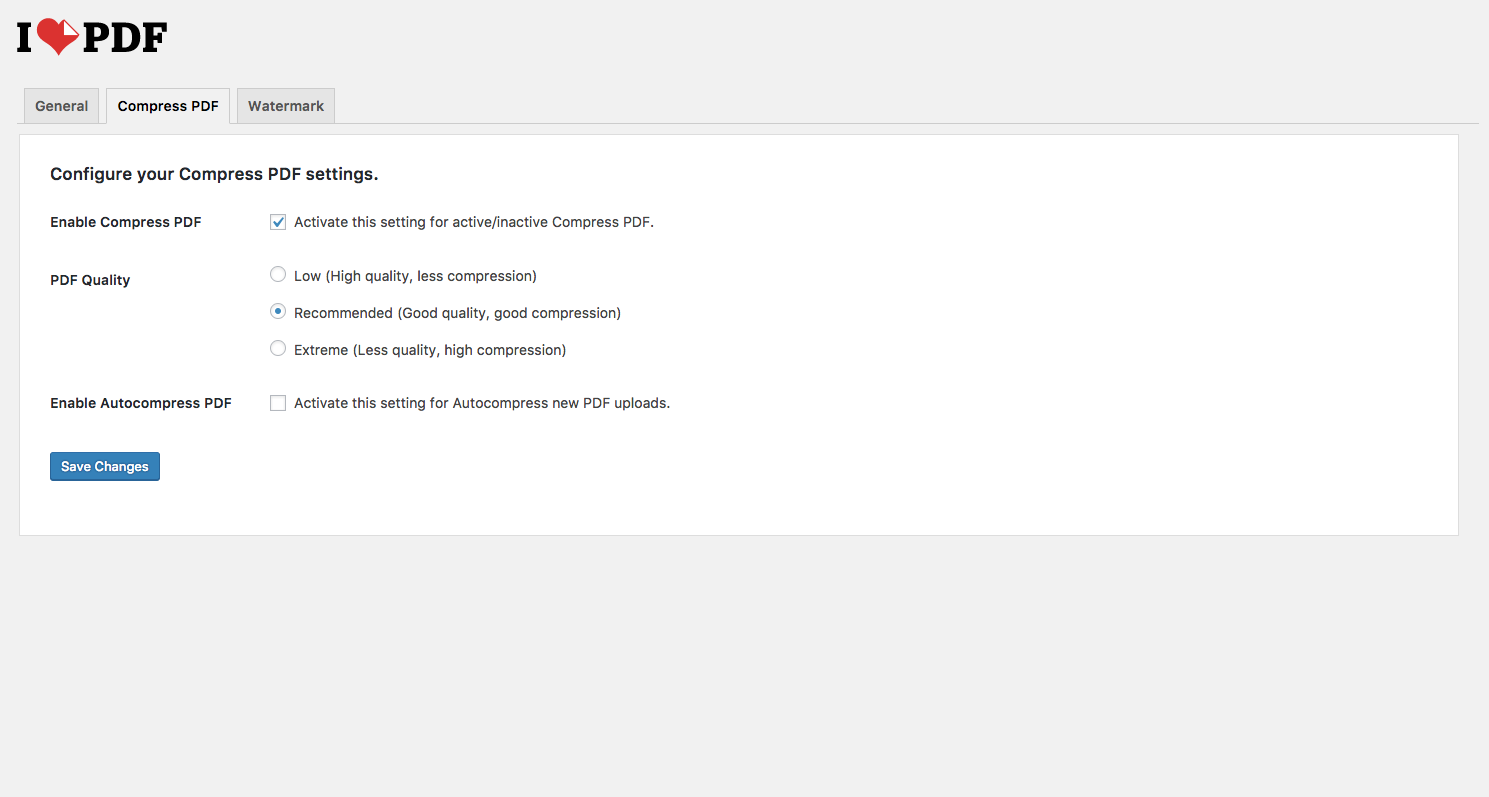Descripción
Compress your PDF files and Stamp Images or text into PDF files. This is the Official iLovePDF plugin for WordPress. You can optimize all your PDF and stamp them automatically as you do in ilovepdf.com.
How it works
The plugin has two modes of work, automatic or manual.
Compress PDF: Every time a PDF file is uploaded to your Media Library, is compressed by our iLovePDF API and saved in your WordPress site already optimized, saving you disk space. This feature can be disabled.
It can also compress all PDF already in your Media Library at once or compress PDF files one by one. The compression ratio depends on the PDF but on average you can save up to 50% of disk space occupied by PDF files without loosing quality.
Watermark PDF: Every time a PDF file is uploaded to your Media Library, is stamped by our iLovePDF API and saved in your WordPress. This feature can be disabled.
It can also stamp images or text in PDF already in your Media Library at once or stamp PDF files one by one.
Bulk actions
All tools can be done for an individual files or applied to all your existing files.
Automatic process
All tools can be applied automatically when a PDF file is upload, so you don’t need to apply any manual anymore.
Configure your iLovePDF Developer Account
Install this plugin and go to Settings -> iLovePDF to create your iLovePDF Developer account (if you already registered previously on https://developer.ilovepdf.com you can login directly) and choose your Project, but by default it will be selected ‘Default Project’. A project is what defines which API keys will be used. If you need it, you can manage your projects in your iLovePDF developer account. With your iLovePDF API Free account you get 250 free PDF files to process per month. If you need more you can purchase them
By going to Settings -> iLovePDF -> Compress PDF you can set the compression level you prefer to optimize your PDF files. We strongly recommend you to use ‘Recommended Compression’ which offers the perfect balance between compression and quality. In this section you can disable the auto compression of new uploaded PDF files in your Media Library.
By going to Settings -> iLovePDF -> Watermark PDF you can set many options on what to stamp and how into your PDF files. In this section you can disable the auto stamping of new uploaded PDF files in your Media Library.
To Compress or Stamp PDF files that are already in your Media Library go to Media -> iLovePDF -> Compress PDF or Media -> iLovePDF -> Watermark
2.0.5
Improved
* Update Libraries.
* Assets.
2.0.4
Fixed
* Compatibility issue with the Woocommerce plugin.
2.0.3
Fixed
* Specify minimum version of PHP for dependencies.
2.0.2
Added
* Improved class loading.
* Update library ilovepdf to v1.2.2
2.0.1
Changed
* Remove Function Upload duplicate. Caused an error loading pdf files.
Added
* Support WP 6.4.1
Fixed
* Fixed a problem with the compress and watermark buttons, they were duplicated.
* Cannot read property ‘model’ of undefined.
2.0.0
Changed
* Minimum Support WP Version to 5.3
* Minimum Support PHP to 7.4
* remove public folder, not used.
Fixed
* fix bulk actions to compress and watermark functions
1.2.4
Added
* Formatting files according to php/wordpress standards
* WP Requires at least 4.7
* added prefix to functions and const
* code documentation
* version number to enqueue styles
Changed
* update readme
* Change function dirname() to DIR const
* loose comparisons
* conditional structure
* variables name to snake_case
* Capabilities should be used instead of roles
* remove comments
* json_encode changed to wp_json_encode
* strip_tags changed to wp_strip_all_tags
* Limit posts_per_page
* output literal string
* function rename() to WP_Filesystem
Fixed
* name assignment changed
* Rename Class Name Ilove_Pdf_i18n to Ilove_Pdf_I18n
* nonce verification
* rename files without hyphens
* escaped data outputs
* Sanitize data
* text domain mismatch
* changed name of parameter $object to $file_object
* add version to js fiel enqueue
* data types in parameters
* variables not defined
* check if watermark image is empty
* set value default if compress size is null|empty
1.2.3
- match version and tag.
- update readme
1.2.2
- update version
1.0
- Initial version.
Instalación
From your Admin panel:
1. Visit Plugins > Add New.
2. Search for ‘ilovepdf’ and press the ‘Install Now’ button.
3. Activate the plugin from your Plugins page.
Manual:
1. Upload ilove-pdf to the /wp-content/plugins/ directory
2. Activate the plugin through the ‘Plugins’ menu in WordPress
3. Create a free account in the plugin settings page, or use your existing one
4. Configure the plugin as you like
FAQ
-
Do I need a iLovePDF account?
-
Yes, you need a
developeraccount. It can be created easily from your WordPress, or you can use your existing one. -
Is this service free?
-
With a free account you can process up to 250 files each month. If you need more, you can upgrade your account.
-
What happens when the limit is reatched?
-
We will send you an email before limit is reached. When limit is reached, no more PDF files will be processed. But remember each month, 250 files are free, so in next month you will be able to process more files again!
Reseñas
Colaboradores y desarrolladores
«PDF Compressor & Watermark – iLovePDF» es un software de código abierto. Las siguientes personas han colaborado con este plugin.
ColaboradoresTraduce «PDF Compressor & Watermark – iLovePDF» a tu idioma.
¿Interesado en el desarrollo?
Revisa el código , echa un vistazo al repositorio SVN o suscríbete al registro de desarrollo por RSS.