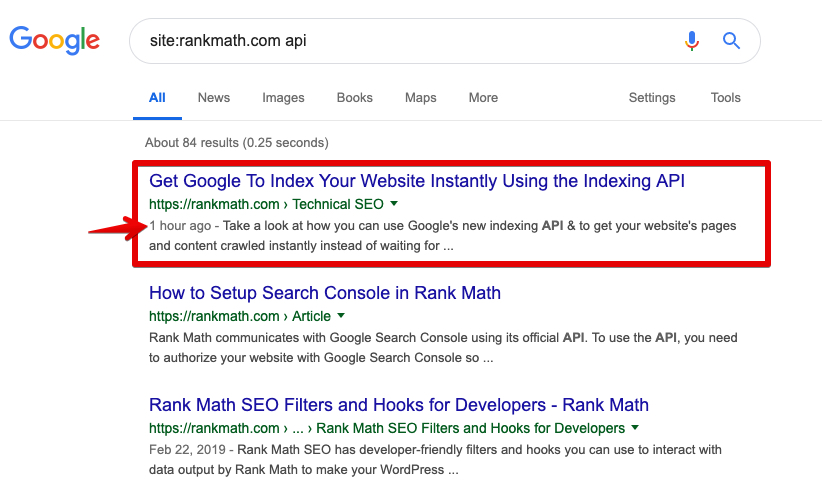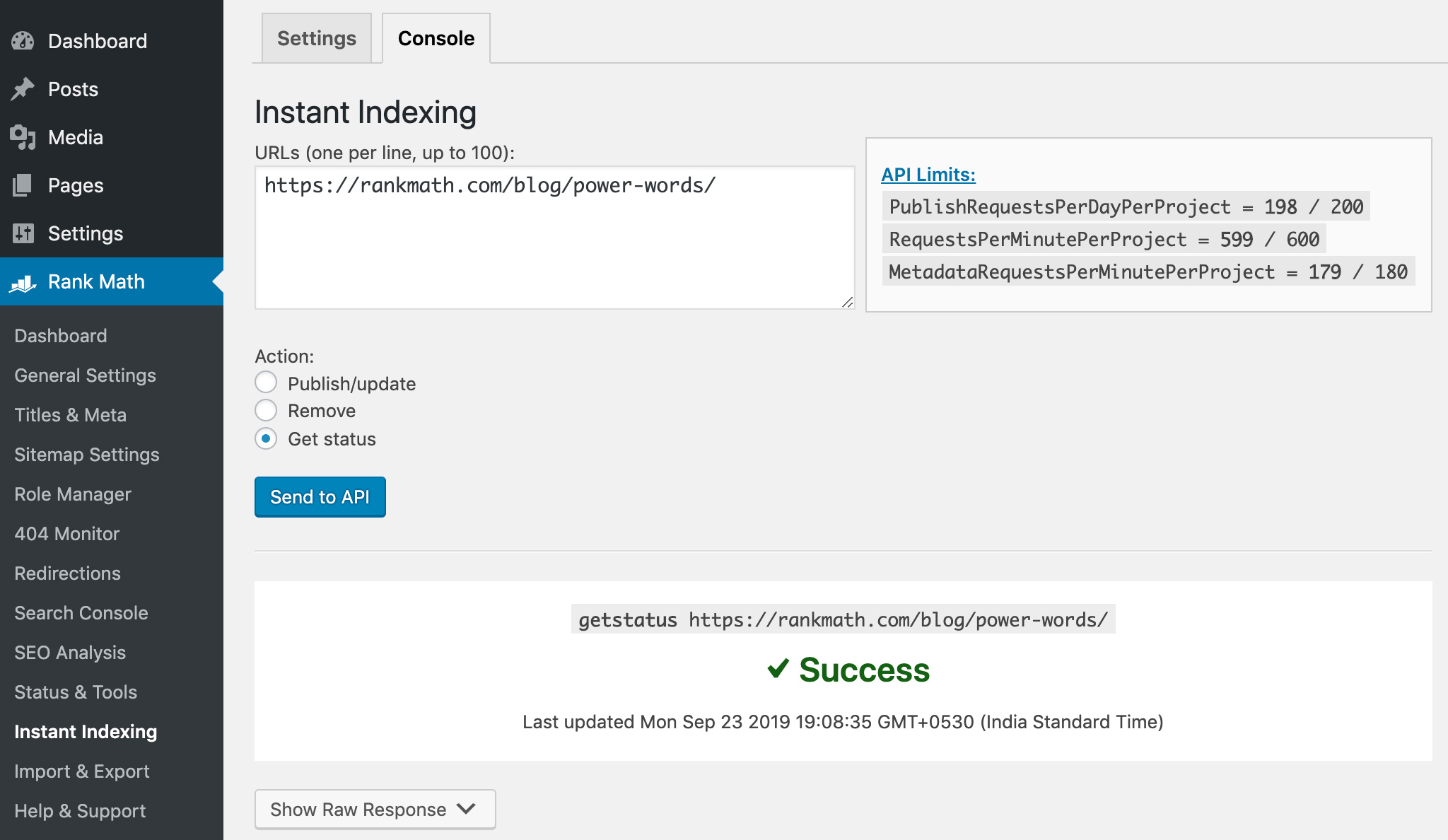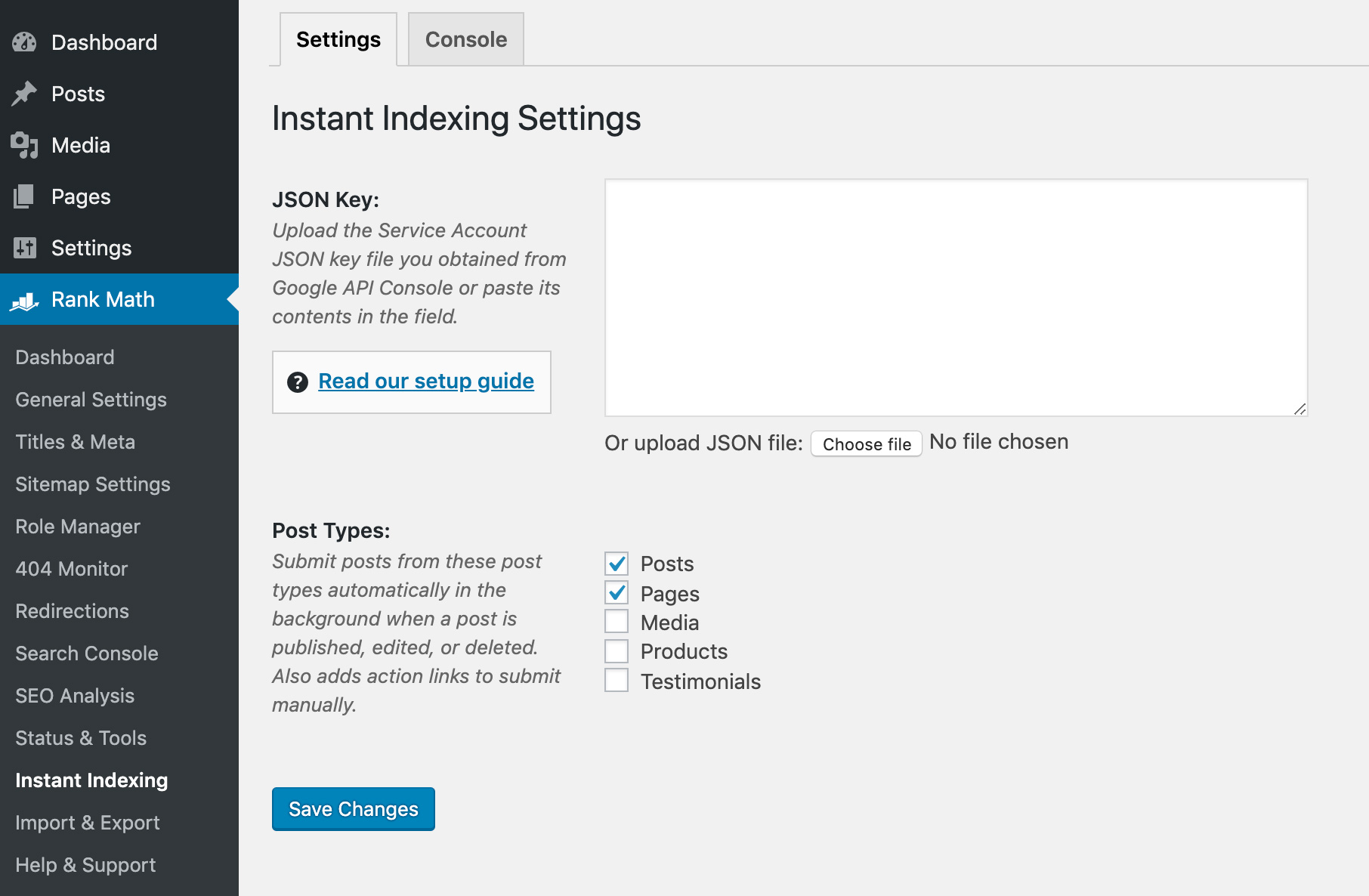Descripción
Get your website’s pages, and content crawled immediately! Use the Instant Indexing plugin to beat your competition and rank higher.
★★★★★
Note: Google recommends that you use the Indexing API ONLY for Job Posting and Live Streaming websites. However, it works on any type of website and many of our users have seen great results already. Please proceed with caution.
Whether you are a novice blogger or a seasoned SEO – you know the importance of getting into the Google index. It is the very first step before your website can see any organic traffic coming from Google or any other search engine.
If your pages don’t get indexed, your website is essentially invisible to Google and all the visitors – visitors that would otherwise «see» your website in the search engines.
So, it is pretty important that your new content gets crawled/indexed fast, and it is equally important for your already published content to get updated in Google as well.
How do you do one or the other? Or, how about doing them both?
Enter the Instant Indexing plugin by Rank Math
When you publish new content or update old content on your WordPress website, the Instant Indexing plugin sends a crawl request to Google using the Google Indexing API.
The result? Almost immediate indexing of your content. Here is an example.
There are a lot of plus points of having your content instantly crawled and indexed by the search engines, but, here are a few major advantages of using the Instant Indexing plugin:
- Rank faster – Have that awesome content you know users will like? Get it in front of your audience faster.
- Increase your chances of ranking above your competition
- Keep search results up-to-date
- One-time Setup
- Automatic Submissions
- Manual Submissions
- Excludes Custom Post Types
- Send request to remove Post from Google SERPs
- Get Current Post Status
- Compatible with Any SEO WordPress Plugin
- Bulk Submissions (Up to 100 URLs)
- Completely FREE.
There is just no reason not to give it a try.
ABOUT THE DEVELOPER
The Instant Indexing plugin is created by the same brains that are behind the popular Rank Math SEO plugin. We created the Instant Indexing plugin to get your SEO friendly content crawled quickly. This, in turn, helps you rank faster and higher than you would if you didn’t use these plugins.
Getting Started:
1. Setting up the Plugin: Once you install and activate the Instant Indexing Plugin, head over to Rank Math > Instant Indexing and configure the settings.
2. Facebook Group: In this group, you will find the team of Rank Math SEO plugin fairly active and ready to answer your SEO related queries.
3. User Documentation: Although Instant Indexing plugin is already easy to set up, we’ve put together tutorial to help you set up and get started.
4. Fixing Common Errors: Sometimes avoidable or common issues can get you stuck. We’ve created a common guide where we discuss all the common issues and how to fix them.
5. Support Ticket Forum: Our dedicated forum is where you can get support for any issues that you face with Instant Indexing. In the forum, we’ll also try to answer some SEO queries. User experience is important to us, and our aim is to answer all the queries on the forum in a timely manner.
6. Frequently Asked Questions: Here we’ve answered the most commonly asked questions about Instant Indexing by Rank Math.
Capturas
Instalación
- Visit ‘Plugins > Add New’
- Search for ‘Instant Indexing for Google’
- Install Instant Indexing once it appears
- Activate the plugin
- Go to «after activation» section below.
Manually
- Upload the
fast-indexing-apifolder to the/wp-content/plugins/directory - Activate the Instant Indexing plugin through the ‘Plugins’ menu in WordPress
- Go to «after activation» section below.
After activation
- You should see the Rank Math menu in the dashboard sidebar.
- From there you can access the plugin settings.
- You’re done!
FAQ
-
Can I use the plugin without Rank Math?
-
Yes, you absolutely can. You can use the Instant Indexing plugin with any SEO plugin you like. But, we recommend using the Instant Indexing API plugin with Rank Math SEO for best results.
-
Can I submit pages that do not have Job Posting or Livestream structured data?
-
Although the Google Indexing API officially supports pages containing Job Posting and Livestream structured data – it is officially recommended to use only on such websites. But, it can be used with any website. But, do proceed with caution if you are not comfortable with this.
-
Will my pages and posts get indexed instantly?
-
Technically, yes. That’s what the plugin is made to do. But, please note that we guarantee instant crawling using this plugin. Whether or not Google will index your content after crawling is and always will be in Google’s control. They have the final say in what they want to appear in their SERPs and what they don’t.
Reseñas
Colaboradores y desarrolladores
«Instant Indexing for Google» es un software de código abierto. Las siguientes personas han colaborado con este plugin.
Colaboradores«Instant Indexing for Google» ha sido traducido a 10 idiomas locales. Gracias a los traductores por sus contribuciones.
Traduce «Instant Indexing for Google» a tu idioma.
¿Interesado en el desarrollo?
Revisa el código , echa un vistazo al repositorio SVN o suscríbete al registro de desarrollo por RSS.
Registro de cambios
v1.1.18 [Apr 18, 2024]
- Added: WordPress 6.5 Compatibility
- Fixed: Missing Instant Indexing page for editor role when Rank Math plugin is active
v1.1.17 [May 31, 2023]
- Fixed: PHP notice on the plugin settings page.
- Fixed: Double submission of posts to the Google Indexing API.
- Fixed: «Submit to IndexNow» action showing even when IndexNow is disabled.
- Fixed: PHP 8.2 compatibility issues.
v1.1.16 [Jun 21, 2022]
- Updated the Guzzle HTTP library to version 7.4.4 (requires PHP 7.2.5)
v1.1.14 [Jun 4, 2022]
- Updated the third-party libraries included in the plugin
v1.1.13 [Mar 16, 2022]
- Fixed: special characters getting removed from submitted URL
- Fixed: double IndexNow submissions
- Improved: use reset key REST API endpoint from Rank Math
v1.1.12 [Feb 08, 2022]
- Fixed: Can’t update IndexNow post types option
v1.1.11 [Feb 06, 2022]
- Fixed: Limits calculation for the Google Indexing API
v1.1.10 [Feb 04, 2022]
- Fixed: Compatibility issue with Rank Math SEO
v1.1.9 [Feb 03, 2022]
- Improved: New field to reset API key
- Improved: New field to check API key
- Improved: New filter to change key location
- Fixed: Could not deselect all post types in the «Submit Posts IndexNow» option
v1.1.8 [Feb 02, 2022]
- Improved: Added response code help to the IndexNow History tab
- Improved: Added new column in IndexNow History table for submission type (manual/auto)
- Fixed: PHP notice when visiting the IndexNow History tab
v1.1.7 [Feb 01, 2022]
- Improved: Styling of some elements
- Improved: Don’t submit a post automatically if it’s set to noindex
- Fixed: Some of the text was not translation ready
- Fixed: A couple of coding standard issues
v1.1.6 [Jan 28, 2022]
- Improved: Show IndexNow log when IndexNow is available.
- Fixed: Change «bing_submit» action label to «indexnow_submit».
v1.1.4 [Jan 27, 2022]
- Improved: Make use of the new IndexNow API if the Rank Math SEO plugin is also active
- Fixed: PHP error when submitting to Bing API
v1.1.3 [Dec 10, 2021]
- Fixed: Request count when sending multiple URL’s
- Fixed: PHP notice showing on the Bing settings page in some cases
v1.1.2 [Sep 11, 2021]
- Fixed: Send to API button was disabled on Firefox
v1.1.1 [Sep 10, 2021]
- Improved: Apply settings from v1.0.0 if available
v1.1.0 [Sep 8, 2021]
- Improved: Compatibility with the Rank Math SEO plugin. Now, you can use Rank Math’s Bing Instant Indexing feature from the same settings page
- Improved: Reduce clutter on the Settings page by hiding unrelated admin notices
- Improved: Updated the third-party libraries to their latest version
- Fixed: JSON file upload option was not working on the Settings page
- Fixed: PHP notice appearing after saving the Settings or updating the post on some installations
- Fixed: Wrong text domain in some
gettextcalls - Removed: Some unused files
v1.0.0 [Sep 24, 2019]
- Official plugin release on wp.org