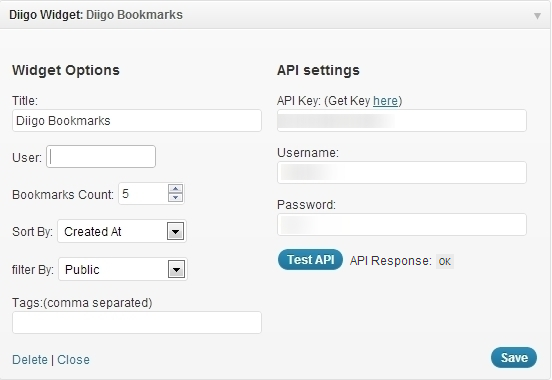Descripción
Diigo Online Bookmarking Widget
Display bookmarks from Diigo in your sidebar. Uses Diigo API to fetch the bookmarks.
- First get an API key from here
- Use this key along with your username and password in the widget settings.
- Then click the «Test API» button to test the api response.
- Set widget options. You can mention the ‘User’ input to fetch bookmarks from a particular user or leave it empty to fetch any public bookmark.
Instalación
- Upload
diigo-widget.phpto the/wp-content/plugins/directory - Activate the plugin through the ‘Plugins’ menu in WordPress
- Go to Appearance->Widget and use ‘Diigo Widget’ on your siderbar
- Get your diigo API key from http://www.diigo.com/api_keys/new/
- Enter your Diigo account username and password
Reseñas
No hay reseñas para este plugin.
Colaboradores y desarrolladores
«Diigo Bookmarks Widget» es un software de código abierto. Las siguientes personas han colaborado con este plugin.
ColaboradoresTraduce «Diigo Bookmarks Widget» a tu idioma.
¿Interesado en el desarrollo?
Revisa el código , echa un vistazo al repositorio SVN o suscríbete al registro de desarrollo por RSS.