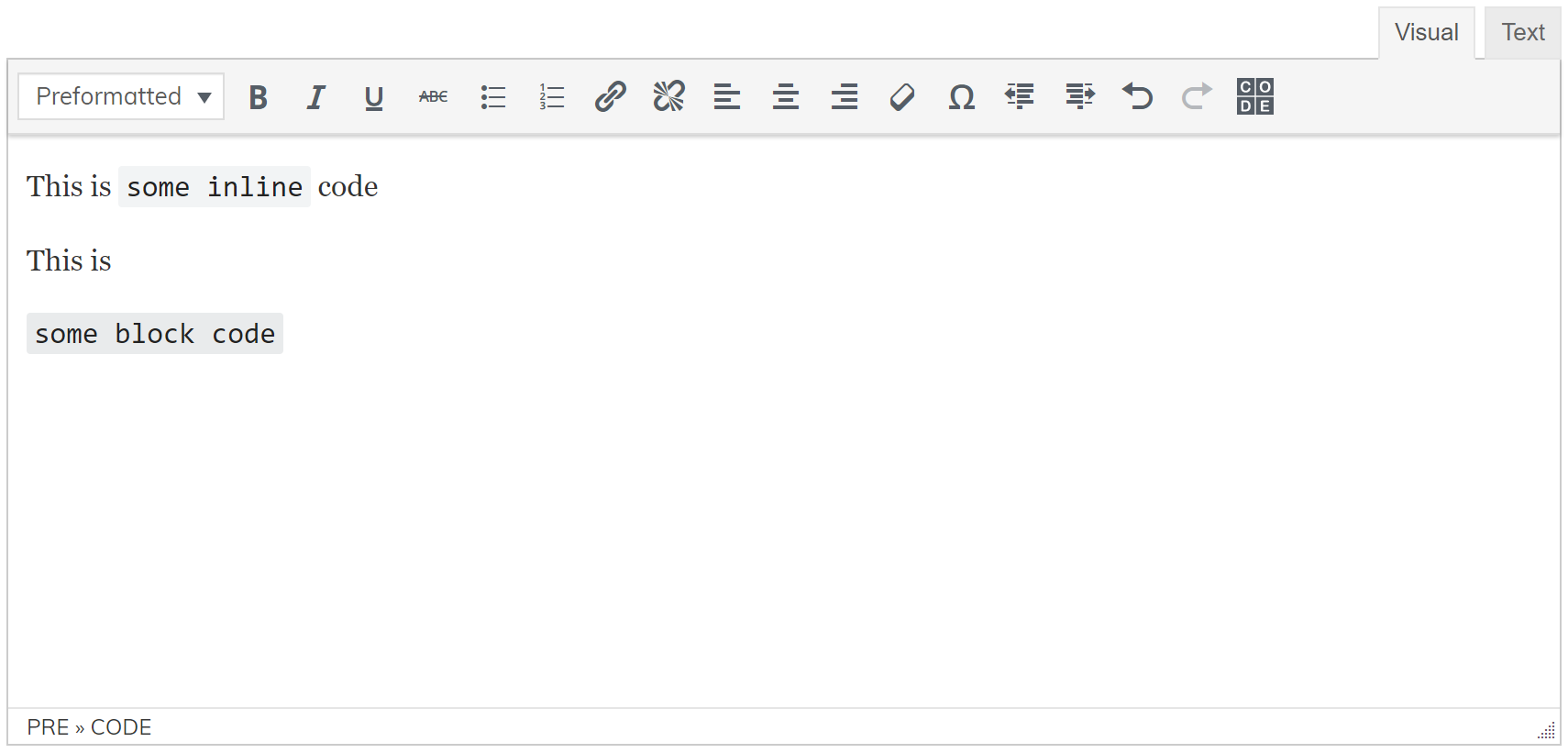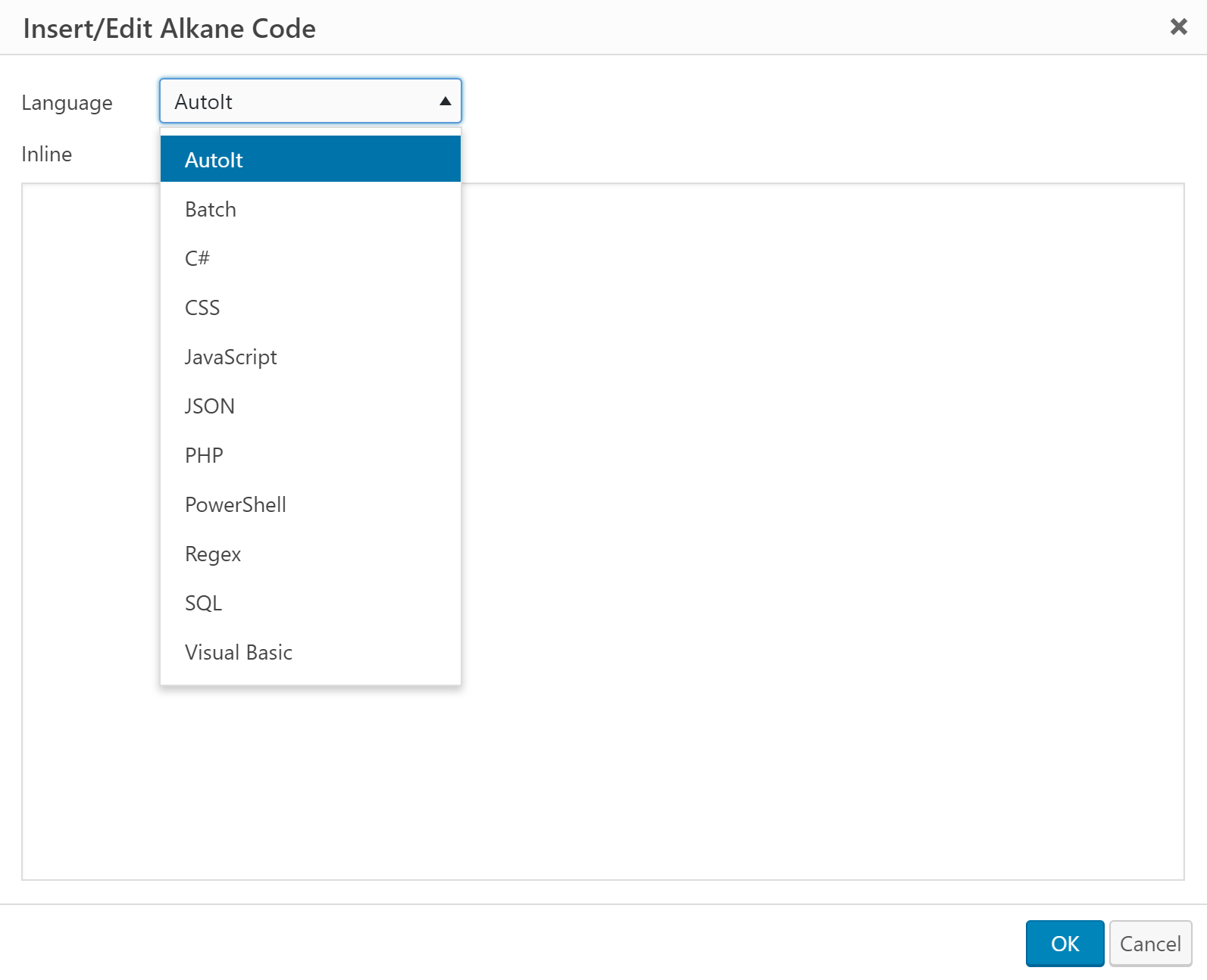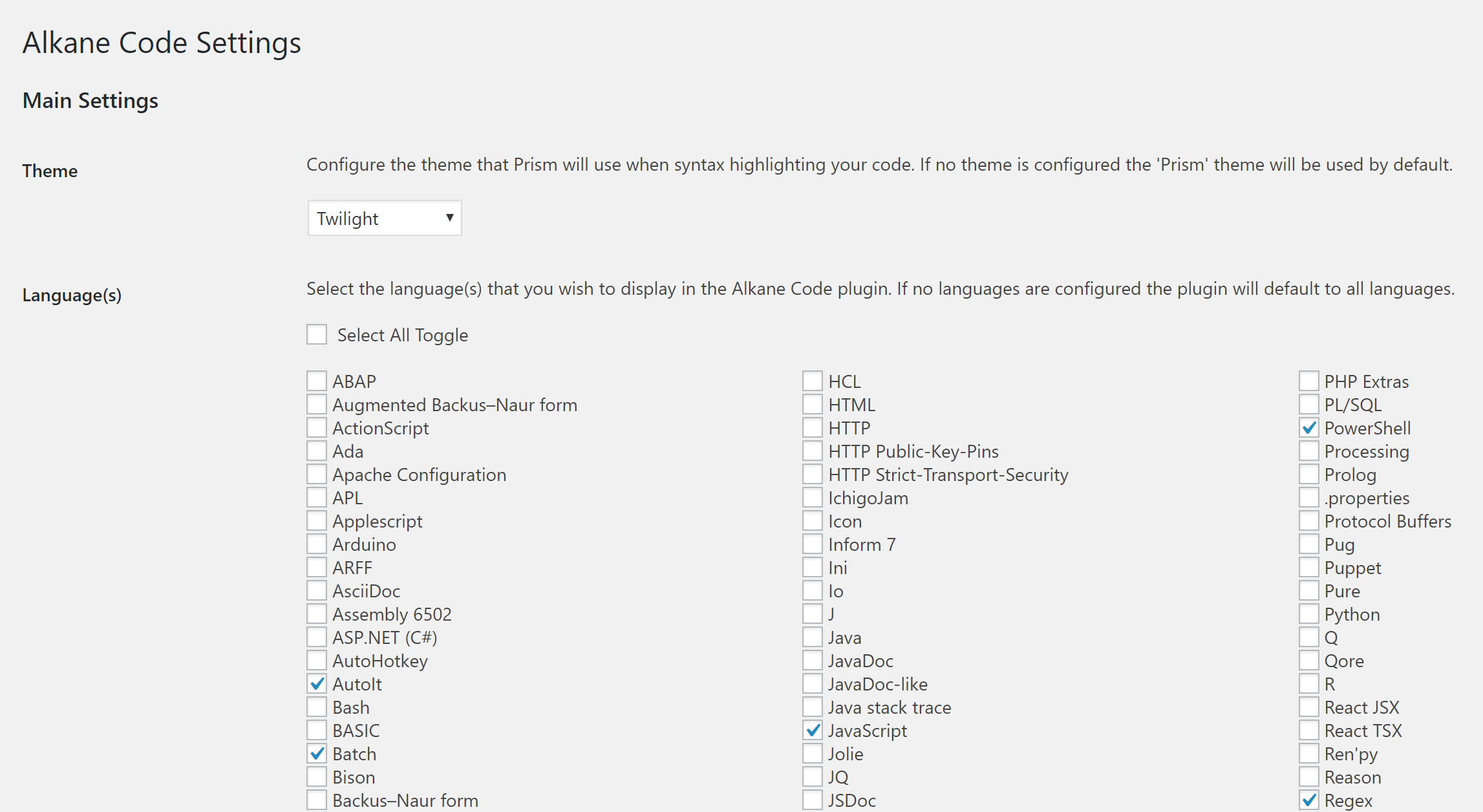Descripción
Alkane Code is a user-friendly, lightweight code editor for TinyMCE that adds ‘language-‘ classes to HTML code elements. It can be used to add inline code as well as block code, and syntax highlighting at the front-end is performed using Prism.js with auto-loaded languages. It does not support the Gutenberg editor. You will need to install the ‘Classic Editor’ plugin to use this code editor.
More Information
Capturas
Instalación
- Upload «alkanecode» to the «/wp-content/plugins/» directory.
- Activate the plugin through the «Plugins» menu in WordPress.
- Configure from Settings > Alkane Code Settings.
Reseñas
No hay reseñas para este plugin.
Colaboradores y desarrolladores
«Alkane Code» es un software de código abierto. Las siguientes personas han colaborado con este plugin.
ColaboradoresTraduce «Alkane Code» a tu idioma.
¿Interesado en el desarrollo?
Revisa el código , echa un vistazo al repositorio SVN o suscríbete al registro de desarrollo por RSS.
Registro de cambios
1.0.0
- Initial release.
1.0.1
- Updated readme.txt.
1.0.2
- Updated description of plugin.
1.0.3
- Updated description of plugin.
1.0.4
- Added prism .map files. Renamed settings menu entry.
1.0.5
- Added tab support in editor plus various bug fixes.
1.0.6
- Set block level code to default as opposed to inline.
1.0.7
- Disabled on mobile devices, since it slows page load down for larger scripts.
1.0.8
- Re-enabled on mobile devices, but forcefully renders as ‘markup’ language for faster loading.
1.0.9
- Bug fixes for when theme and languages selections are initially undefined.